
Uploading an unlisted YouTube video allows you to share your content with a specific audience without making it public or searchable. Unlisted videos do not appear in search results, on your channel, or in recommendations, but anyone with the link can view the video. This option is perfect for sharing content with a select group or for testing before making a video public. Here’s a step-by-step guide for how to upload an unlisted YouTube video:
Upload Your Video to YouTube
1. Sign In to Your YouTube Account
- Log in to your YouTube account using your Google credentials. If you don’t have an account, create one by signing up for Google.
2. Access the Upload Page
- Click on the camera icon with a “+” located at the top right of the YouTube homepage.
- Select Upload Video from the dropdown menu to start the upload process.
3. Choose Your Video File
- Drag and drop your video file into the upload area or click on Select Files to browse your computer and choose the video you want to upload.
Set Privacy Settings to Unlisted

1. Enter Video Details
- While the video is uploading, you’ll be prompted to enter details such as the video title, description, and tags. Provide accurate and relevant information to help your YouTube video viewers understand the content.
2. Choose Unlisted Privacy Option
- Scroll down to the Visibility section where you can select the privacy settings for your video.
- Select Unlisted to make the video accessible only to those who have the direct link. Unlisted videos won’t appear in search results or on your channel, but anyone with the link can watch it.
3. Save Your Changes
- After selecting Unlisted, click Save to apply the privacy setting. Your video will continue to upload and process.
Share the Unlisted Video
1. Copy the Video Link
- Once your video has finished uploading and processing, go to YouTube Studio by clicking on your profile picture and selecting YouTube Studio.
- Find your video under the Content section and click on it to view its details.
- Copy the video link from the address bar or use the Share button to copy the URL.
2. Share with Your Audience
- Share the copied link with your intended audience via email, messaging apps, or any other preferred method. Only those with the link will be able to view the video.
Manage Your Unlisted Video
1. Review Video Access
- In YouTube Studio, you can manage and review your unlisted videos. Ensure that the intended viewers have received the link and can access the video.
2. Adjust Privacy Settings If Needed
- If you decide to change the video’s privacy settings, return to YouTube Studio, select the video, and adjust the visibility to Public or Private as needed.
Consider Expert Assistance
If you find managing YouTube privacy settings challenging, or if you need help optimizing your content for specific audiences, seeking assistance from an expert team can streamline the process. They can provide valuable insights and ensure your content reaches the right viewers effectively. By following these steps, you can successfully upload and manage unlisted YouTube videos, ensuring that only your intended audience has access.

How to Upload an Unlisted YouTube Video: Effective Strategy
Uploading an unlisted YouTube video is a straightforward process. Unlisted videos can be viewed by anyone who has the link, but they won’t appear in search results or on your channel’s public page. Here’s how you can upload and set a video as unlisted:
1. Upload the Video
- Sign In to YouTube:
- Go to YouTube and sign in to your account.
- Access the Upload Page:
- Click on the camera icon with a “+” sign (usually located at the top right of the page) and select Upload Video.
- Select the Video File:
- Click Select Files to choose the video file from your computer or drag and drop the file into the upload area.
2. Set Privacy to Unlisted
- Enter Video Details:
- While the video uploads, you’ll be prompted to enter details such as the title, description, and tags. Fill these in as desired.
- Select Visibility Settings:
- In the Visibility section, choose Unlisted. This setting ensures that the video is not searchable or publicly listed, but anyone with the link can view it.
- Save Changes:
- Click Save or Publish (the exact button might vary) to finish uploading the video.
3. Share the Unlisted Video
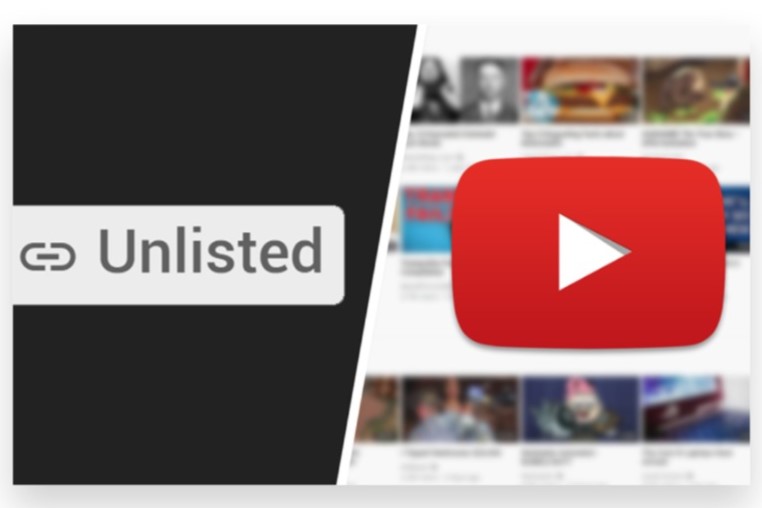
- Copy the Video Link:
- Once the video is uploaded and processed, you’ll be directed to a page with your video. Copy the URL from the address bar.
- Share the Link:
- You can now share this link with anyone you want to have access to the video. They will need the link to view it, as it won’t appear in any searches or on your channel.
Additional Tips
- Manage Unlisted Videos:
- You can manage your unlisted videos from the YouTube Studio under the Content section. You can change the privacy setting or delete the video if needed.
- Keep the Link Safe:
- Since unlisted videos are not indexed by search engines, ensure that you share the link only with intended viewers. If the link is shared publicly or with too many people, it could be accessed by unintended audiences.
By setting a video to unlisted, you ensure that it is accessible only to those with the direct link, giving you more control over who sees your content.
Conclusion
Uploading an unlisted YouTube video is a simple yet effective way to share content with a select audience. If navigating the technical aspects of video uploading and privacy settings seems daunting or time-consuming, we’re here to assist you. With our Buy YouTube share service, you can leave the complexities to us. Our Expert team is dedicated to handling every detail, ensuring your video is uploaded and shared securely.
Choosing our Premium service means more than just easing the upload process. We focus on distributing your content to a real audience using 100% legal and reliable advertising practices. Our strategies are rooted in genuine and organic growth, designed to preserve the integrity of your content while enhancing its reach. By partnering with us, you benefit from a service that not only Boosts your visibility but also ensures your video Reaches your target audience instantly.
Whether you need to streamline the uploading process or want to maximize your video’s impact without dealing with the details yourself, we offer a solution tailored to your needs. Our team manages all aspects of video privacy and sharing, allowing you to focus on creating engaging content. Trust us to handle your video’s privacy settings, ensuring a smooth and effective sharing experience.