Starting a Facebook Live session is an excellent way to engage with your audience in real time, share content, and build stronger connections. Whether you’re new to live streaming or looking to improve your approach, How to start Facebook live? here’s how you can start a successful Facebook Live broadcast:

Preparing for Your Live Broadcast
1. Set Clear Objectives
- Define Your Purpose: Decide what you want to accomplish with your live session. Are you aiming to promote a product, answer audience questions, or provide valuable information? Having a clear goal will help guide the content of your broadcast.
- Understand Your Audience: Identify who your target audience is and what they’re interested in. Tailor your content to meet their needs and preferences, ensuring that your broadcast resonates with them.
2. Plan Your Content
- Outline Your Live Session: Create a detailed plan or script that outlines the key points you want to cover. Even if you intend to keep the session casual, having a structure will help you stay on track.
- Prepare Visual Aids: Gather any images, videos, or other materials you’ll need to enhance your broadcast. Visual content can make your live session more engaging and get views on your live.
3. Choose the Right Environment and Equipment
- Select an Ideal Location: Find a quiet, well-lit space with a clean and appealing background. Your environment sets the tone for your broadcast and can impact how professional it appears.
- Test Your Equipment: Ensure your camera, microphone, and internet connection are working properly. A stable internet connection is crucial to prevent interruptions during your live session.
4. Promote Your Upcoming Live
- Announce the Broadcast: Let your audience know when you’ll be going live. Use your Facebook page, stories, and other social media platforms to create buzz around your event.
- Send Reminders: Post reminders leading up to the live session to ensure that your audience is aware and ready to tune in.
Going Live: Engaging Your Audience
1. Start Your Broadcast
- Access Facebook Live: Navigate to your Facebook page or profile, click on the “Live Video” option, and choose whether to start immediately or schedule it for later.
- Introduce Yourself: Greet your viewers as they join the session. Provide a brief introduction about yourself and what you’ll be discussing during the live broadcast.
2. Engage with Your Viewers
- Encourage Interaction: Ask viewers to comment, ask questions, and react to your live session. The more interactive your broadcast, the more engaging it will be for your audience.
- Respond in Real-Time: Take the time to respond to comments and questions as they come in. This real-time interaction builds a stronger connection with your viewers and keeps them engaged.
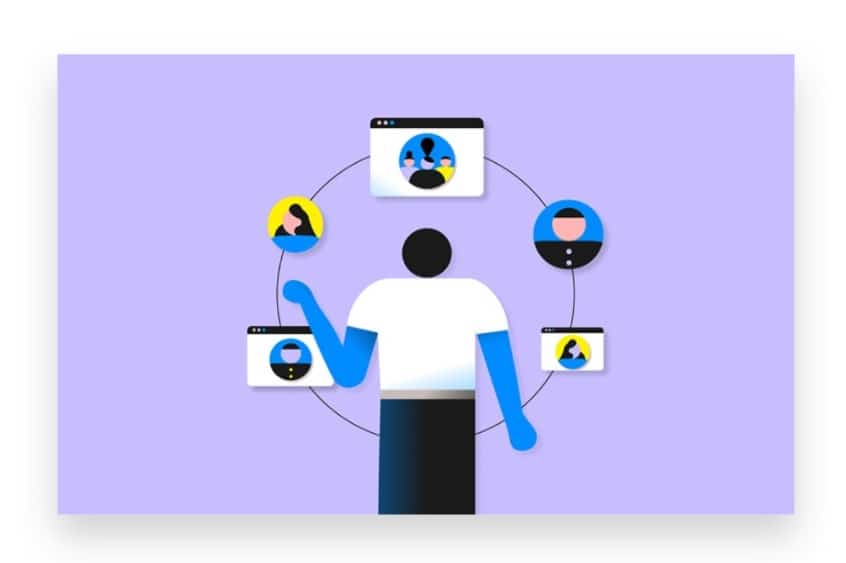
3. Deliver Your Content
- Stick to Your Outline: Follow the plan you prepared, but be flexible enough to adapt to the flow of the conversation or audience interaction.
- Incorporate Visuals: Use any visual aids you prepared to illustrate your points and make the session more visually appealing and understandable.
4. Monitor and Adjust as Needed
- Check for Technical Issues: Keep an eye on the quality of your stream, including audio and video. If any issues arise, address them promptly to maintain a smooth viewing experience.
- Be Adaptable: If certain topics or segments resonate more with your audience, don’t hesitate to spend more time on them. Flexibility can greatly enhance the success of your broadcast.
Post-Broadcast: Maximizing Your Impact
1. Save and Share the Video
- Save Your Live Session: After ending your live broadcast, save the video to your Facebook page. This allows those who missed the live event to watch it later.
- Promote the Replay: Share the saved video on your social media channels and encourage followers to watch and share it. Highlight key moments to attract more viewers.
2. Review and Learn
- Analyze Your Performance: Use Facebook’s analytics tools to evaluate how your live session performed. Pay attention to metrics like viewer engagement, retention rates, and peak viewing times.
- Gather Feedback: Ask your audience for feedback on the live session. Use their suggestions and comments to improve future broadcasts.
3. Expert Assistance for Continued Success
- Seek Professional Help: If you find yourself too busy or unsure about how to improve your live sessions, consider getting help from an expert team. They can assist with content creation, technical setup, and overall strategy to ensure your broadcasts are as effective as possible.
- Plan for the Future: Use the insights gained from your analysis and feedback to plan your next live session. Continuous improvement will help you better engage your audience and achieve your goals.
By following these steps, you can confidently start and manage Facebook Live sessions that resonate with your audience, drive engagement, and achieve your objectives. Whether you’re going live for the first time or looking to refine your approach, this guide will set you on the path to success.
Starting a Facebook Live session allows you to connect with your audience in real-time, whether you’re sharing an event, hosting a Q&A, or promoting a product. Here’s a comprehensive guide on how to start Facebook Live session:
How To Start Facebook live: Prepare for Your Facebook Live Session
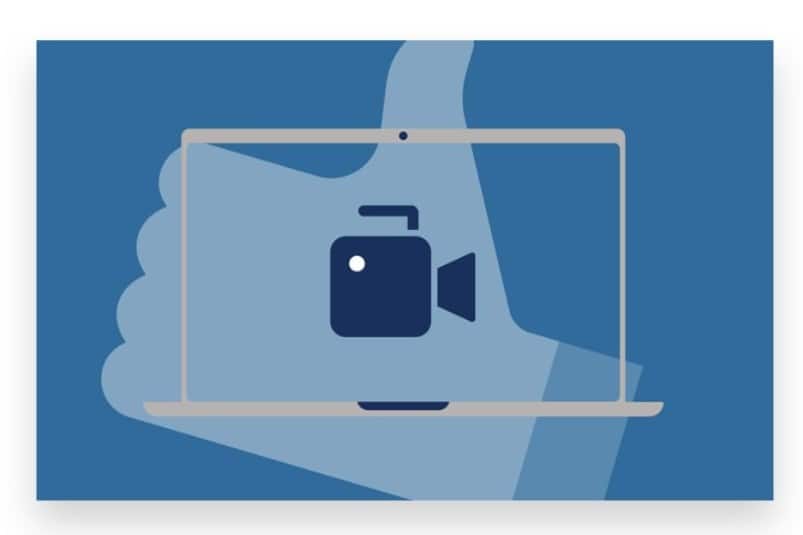
a. Select the Right Device
- Smartphone or Tablet: Most convenient for on-the-go streaming. Make sure the device has a good-quality camera and microphone.
- Computer: Ideal for more professional broadcasts, especially if you want to use external cameras, microphones, or other equipment.
b. Set Up Your Equipment
- Camera and Microphone: Ensure your camera and microphone are working correctly. Consider using external equipment for better quality.
- Lighting: Proper lighting is essential. Use natural light or additional lighting to ensure you’re clearly visible.
- Internet Connection: A stable and fast internet connection is crucial to avoid interruptions during your live stream.
c. Plan Your Content
- Topic and Outline: Decide what you’ll talk about or showcase during your live session. Prepare an outline or script if necessary.
- Visuals and Props: Prepare any visuals, props, or demonstrations you’ll use during the session.
Start Facebook Live on Mobile
a. Open the Facebook App
- Launch the App: Open the Facebook app on your smartphone or tablet.
b. Navigate to the Live Video Option
- Go to Your Profile, Page, or Group: Choose where you want to broadcast your live video. You can go live from your personal profile, a business page, or a Facebook group.
- Tap on ‘Live’: Tap the “Live” button located under the post creation field or in the “What’s on your mind?” area.
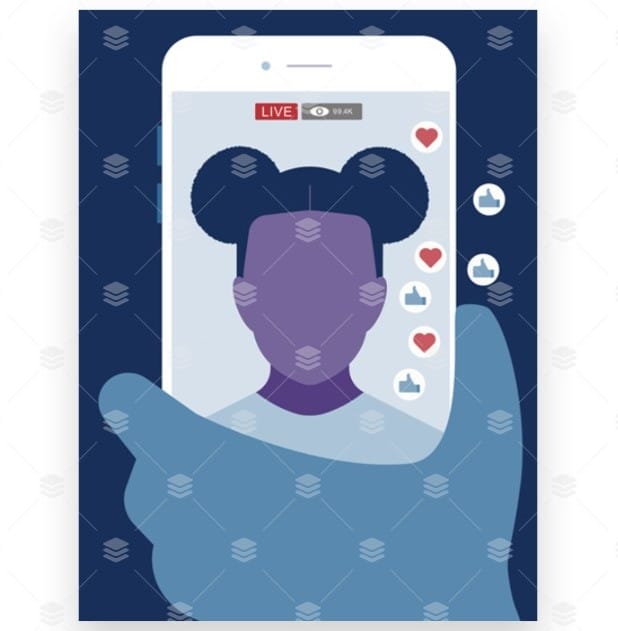
c. Set Up Your Live Video
- Write a Description: Enter a compelling description for your live session. This will be visible to viewers and can help attract more audience.
- Tag People and Add Location (Optional): You can tag friends or add a location if it’s relevant to your live video.
- Select Your Audience: Choose your privacy settings to determine who can see your live video (Public, Friends, or Custom settings).
d. Customize Your Video (Optional)
- Apply Filters and Effects: Tap the magic wand icon to add filters or effects to your video.
- Switch Camera: Tap the camera icon to switch between the front and rear cameras if needed.
e. Start Broadcasting
- Tap ‘Start Live Video’: Once everything is set up, tap “Start Live Video” to begin your broadcast.
- Engage with Viewers: Interact with your audience by reading and responding to comments in real-time.
f. End Your Live Session
- Tap ‘Finish’: When you’re done broadcasting, tap “Finish” to end the live stream.
- Post or Save: After ending the live stream, you can choose to post the video on your timeline, save it to your device, or delete it if you don’t want to share it.
Start Facebook Live on a Computer
a. Log In to Facebook
- Open Your Web Browser: Go to the Facebook website and log in to your account.
b. Navigate to the Live Video Option
- Go to Your Profile, Page, or Group: Choose where you want to broadcast your live video.
- Click on ‘Live Video’: Find and click on the “Live Video” button in the post creation area or under the “Create” tab on the left sidebar.
c. Set Up Your Live Video
- Choose How to Go Live: You can either go live immediately by selecting “Go Live Now” or schedule a live video for later.
- Add Title and Description: Enter a title and description for your live session. This will help viewers understand what your broadcast is about.
d. Configure Your Equipment
- Select Camera and Microphone: Ensure your camera and microphone are correctly set up. Test them to make sure they’re working.
- Share Your Screen (Optional): If using streaming software or want to share your screen, select the “Use Stream Key” option to connect your software to Facebook Live.
e. Start Broadcasting
- Click ‘Go Live’: Click the “Go Live” button to start your broadcast.
- Engage with Viewers: Keep an eye on the comments section to interact with viewers and respond to their questions or comments.
f. End Your Live Session
- Click ‘End Live Video’: When you’re ready to finish, click “End Live Video.”
- Save or Post: After ending, you can choose to save the video, post it to your timeline, or delete it.
Post-Live Actions
a. Share the Replay
- Post the Replay: Once your live session ends, Facebook will automatically post the video to your timeline or page. You can choose to share it again or promote it further.
- Create Highlights: Extract key moments from your live session and share them as highlight clips to attract more viewers.
b. Analyze Performance
- Use Facebook Insights: After your live session, review the performance of your video using Facebook Insights. Look at metrics like view count, engagement, and audience retention.
- Gather Feedback: Ask your viewers for feedback on what they enjoyed or what could be improved in future live sessions.
Conclusion
If you find managing a live video overwhelming or if you’re too busy to handle it on your own, our Expert team is here to help. By opting to Buy Facebook live stream views, you gain access to Boost your Facebook Live sessions with active engagement and views from a real audience. Our approach is genuine, organic, and 100% legal, ensuring your broadcast is both impactful and compliant with all guidelines. We specialize in reliable advertising strategies that Reach your target audience instantly, making your live sessions more successful and engaging. Let us handle the intricacies of your Facebook Live events so you can focus on delivering quality content, knowing that your broadcast is in expert hands.