Sharing Instagram Reels to Facebook is a great way to expand your content’s reach and engagement across both platforms. By cross-posting your Reels, you can tap into the audience on Facebook that may not be following you on Instagram, increasing your visibility and interaction. Here’s how to share reels from instagram to facebook and make the most of both social media platforms:
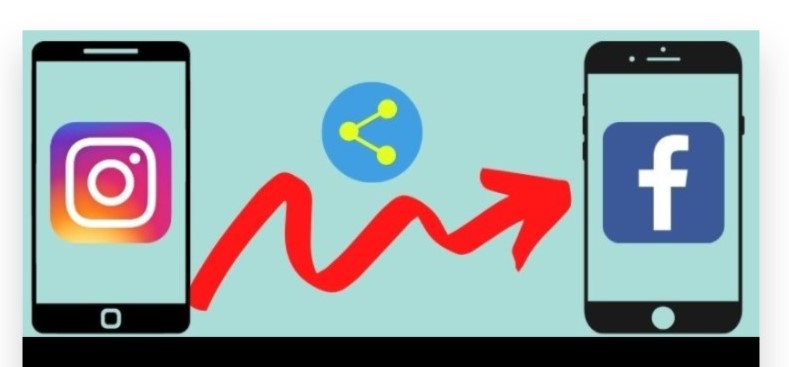
Connect Your Instagram and Facebook Accounts
Link Accounts:
- Access Account Settings: Open the Instagram app and go to your profile. Tap on the menu icon in the top-right corner, then select “Settings.”
- Account Linking: Go to “Account” and then “Sharing to Other Apps.” Choose Facebook and log in to your Facebook account if prompted. Ensure that your Facebook account is linked to your Instagram account to enable sharing.
Set Up Sharing Preferences:
- Default Sharing Options: In the sharing settings, you can choose to automatically share your Instagram posts and Reels to Facebook. Enable the “Share Reels to Facebook” option to streamline the process.
Share Your Instagram Reels to Facebook
Direct Sharing from Instagram:
- Create a Reel: Record or upload a Reel in the Instagram app. Use the editing tools to add effects, music, and text as needed.
- Post and Share: When you’re ready to post, tap “Next” and you’ll see the option to share your Reel to Facebook. Toggle the switch to enable Facebook sharing, then tap “Share” to publish your Reel on both platforms simultaneously.
Manual Sharing:
- Download and Upload: If you prefer to share a Reel manually, download the Reel from Instagram by tapping the three dots on the Reel post and selecting “Save.” Then, go to Facebook, create a new post, and upload the saved Reel.
Optimize Your Reels for Both Platforms

Engage with Your Audience:
- Cross-Platform Interaction: Engage with viewers on both Instagram and Facebook by responding to comments and messages. Encourage followers to interact with your content and share it within their networks.
- Consistent Branding: Maintain consistent branding across both platforms. Ensure that your Reels have a cohesive look and message that aligns with your overall social media strategy.
Expert Assistance:
- Professional Guidance: For those looking to enhance their cross-platform strategy and achieve optimal results, getting help from an expert team can be highly beneficial. They can offer tailored advice on maximizing engagement and visibility, ensuring that your content reaches its full potential across Instagram and Facebook.
By following these steps, you can effectively share Facebook post or reels to Instagram, broadening your content’s reach and engaging with a wider audience. For a more strategic approach to managing and optimizing your social media presence, consider leveraging the expertise of a professional team to help you achieve your goals.
Sharing Instagram Reels to Facebook can help you reach a broader audience and increase engagement across both platforms. Here’s how you can share your Instagram Reels to Facebook:
Sharing Reels Directly from Instagram to Facebook
a. Link Your Instagram Account to Facebook
Ensure that your Instagram account is linked to your Facebook account:
- Open Instagram:
- Go to your Instagram profile.
- Access Settings:
- Tap the three horizontal lines (menu) in the top right corner, then select “Settings.”
- Select Account:
- Choose “Account” and then “Linked Accounts.”
- Link Facebook:
- Select “Facebook” and log in to your Facebook account if prompted. Make sure to link your Facebook Page if you manage one.
b. Share Reels to Facebook
- Create or Select a Reel:
- Open Instagram and go to the Reels tab.
- Either create a new Reel or select an existing one from your Reels feed.
- Share the Reel:
- After creating or selecting a Reel, tap the “Share” button.
- Choose Sharing Options:
- You’ll see options to share to your Instagram Feed, Stories, and more. Look for the option to also share to Facebook.
- Toggle the switch next to Facebook to enable sharing to your Facebook account or Page.
- Post the Reel:
- Complete the sharing process by tapping “Share” or “Post.” Your Reel will be published on both Instagram and Facebook.
Sharing Reels to Facebook Manually
If you prefer to share a Reel manually, follow these steps:
a. Download the Reel
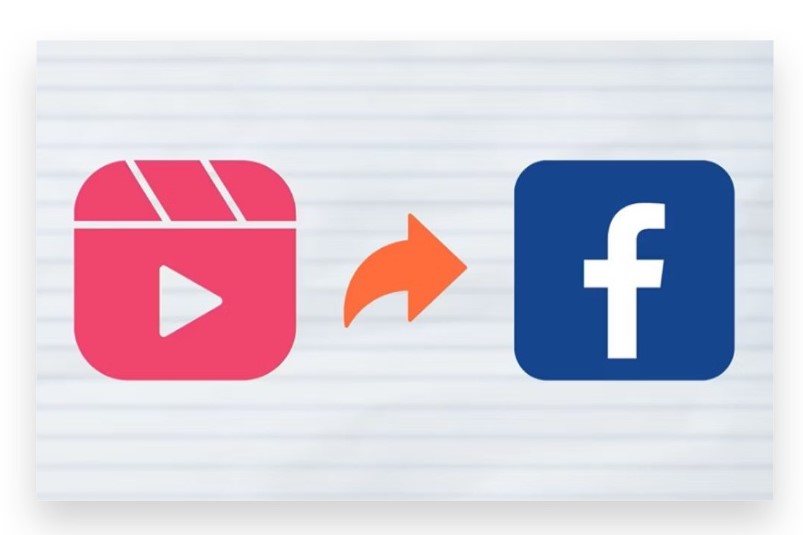
- Open Instagram:
- Go to the Reel you want to share.
- Download the Reel:
- Tap the three-dot menu (or options) on the Reel.
- Select “Save” or “Download” to save the Reel to your device.
b. Share the Reel on Facebook
- Open Facebook:
- Go to your Facebook account or Page.
- Create a New Post:
- Tap the “Create Post” or “What’s on your mind?” option.
- Upload the Reel:
- Select the saved Reel from your device’s gallery.
- Add a Caption and Tags:
- Write a caption, add hashtags, and tag relevant accounts if needed.
- Post the Reel:
- Tap “Post” to share the Reel on your Facebook feed.
Cross-Posting Reels via Facebook Business Suite
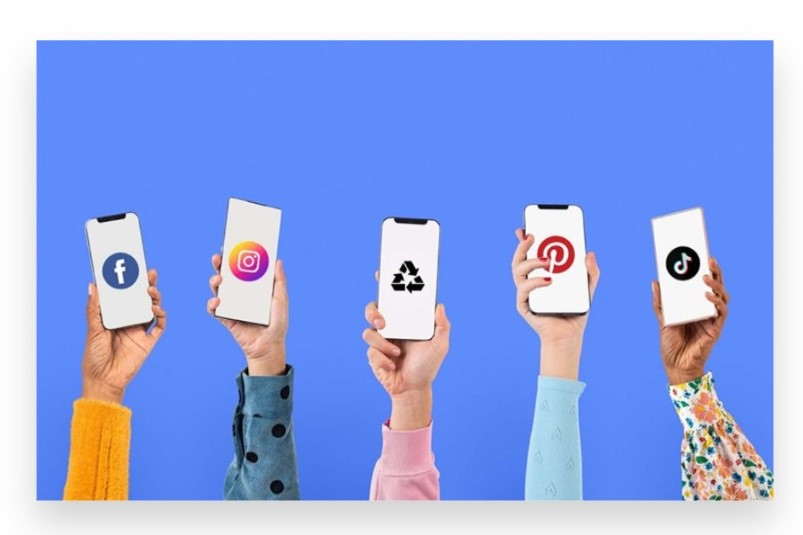
If you manage a Facebook Page, you can use Facebook Business Suite to cross-post Reels from Instagram to Facebook.
- Download Facebook Business Suite:
- Available for iOS and Android devices.
- Open Business Suite:
- Ensure your Instagram account is linked to your Facebook Page in Business Suite.
- Create a Post:
- Tap the “+” (Create) button.
- Choose Instagram Reels:
- Select the option to create a post for Instagram and Facebook.
- Add Your Content:
- Upload your Reel, write a caption, and adjust any settings.
- Publish:
- Tap “Publish” or “Schedule” to share your Reel on both platforms.
Tips for Effective Sharing
a. Optimize for Both Platforms:
- Ensure that your Reel’s format and content are suitable for both Instagram and Facebook audiences. Adjust captions and hashtags accordingly.
b. Engage with Your Audience:
- Respond to comments and messages on both social media platforms to boost engagement.
c. Analyze Performance:
- Use Facebook Insights and Instagram Analytics to track the performance of your Reels on both platforms and adjust your strategy based on the data.
Conclusion
Sharing Instagram Reels to Facebook is an effective way to expand your content’s reach and engage a larger audience. By cross-posting your Reels, you can leverage the strengths of both platforms, increasing visibility and driving engagement across your social media channels. If you encounter difficulties or want to optimize your social media strategy further, our Expert team is here to help. Buy FB post shares service to Boost your social media efforts with genuine, organic growth strategies that are 100% legal. We specialize in reliable advertising methods that help you Reach your target audience instantly across both Instagram and Facebook. With our support, you can streamline your content sharing process and achieve greater visibility and engagement for your Reels and other posts.