Monitoring your followers on Instagram is crucial for understanding your audience and maintaining a healthy online presence. While gaining followers is often celebrated, losing them can be concerning, especially if it happens frequently. Knowing how to check Instagram unfollowers can help you identify trends, improve your content strategy, and foster a more engaged community. If you’re looking for more tailored insights, you can also get help from our professional team, who can provide personalized strategies for your growth. Here’s how to see who unfollowed you on Instagram, along with some helpful tips.
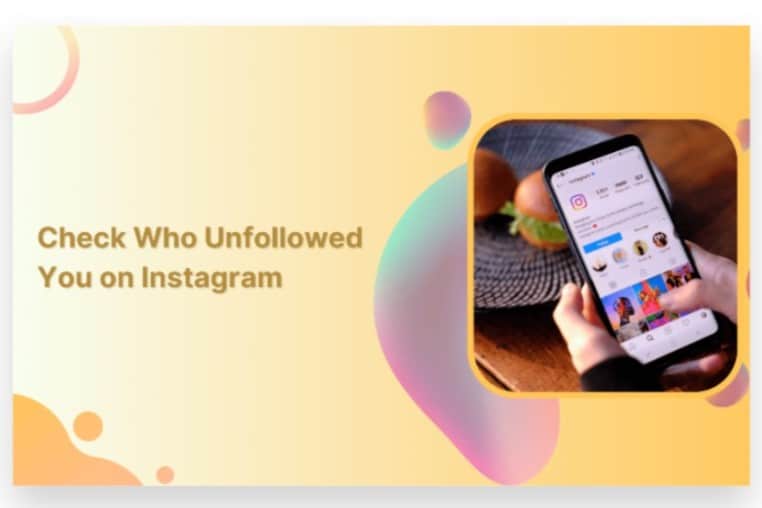
- Manual Check
- Review Your Followers List: The simplest way to see who has unfollowed you is to manually compare your current follower list with previous records. While this method can be time-consuming, it’s free and doesn’t require any third-party apps.
- Check Your Engagement: Pay attention to engagement levels on your posts. If you notice a drop in likes and comments from specific users, it might indicate they’ve unfollowed you.
- Using Instagram Insights
- Business Account Required: If you have a business or creator account, you can access Instagram Insights to analyze follower activity. While it won’t show you specifically who unfollowed you, it can give you a sense of your overall follower growth and attrition rates.
- Monitor Trends: Check for patterns in follower engagement and retention over time. This data can help you identify content that resonates and drives follower loyalty.
- Third-Party Apps
- Follower Management Apps: There are several apps available for both iOS and Android that can help you track your unfollowers. Popular options include:
- Followers Insight: This app provides insights into who unfollowed you, as well as other analytics related to your Instagram followers and engagement.
- Unfollowers for Instagram: This straightforward app lets you track who has unfollowed you, who isn’t following you back, and more.
- Caution with Permissions: When using third-party apps, be mindful of permissions. Ensure that you choose reputable apps to protect your account from potential security risks.
- Social Media Management Tools
- Comprehensive Analytics: Tools like Hootsuite, Sprout Social, or Buffer can provide deeper insights into your Instagram account, including unfollower tracking as part of a broader analytics suite.
- Automated Reports: These tools often offer automated reporting features, making it easier to keep track of changes in your follower count over time.
- Engage Your Audience
- Ask for Feedback: Sometimes, unfollowers may leave feedback on your posts or stories. Use polls or question stickers to understand what your audience likes or dislikes about your content.
- Analyze Content Performance: Take note of the types of posts that lead to higher engagement and retention. If certain content consistently results in unfollows, consider adjusting your strategy.
- Regularly Monitor Your Account
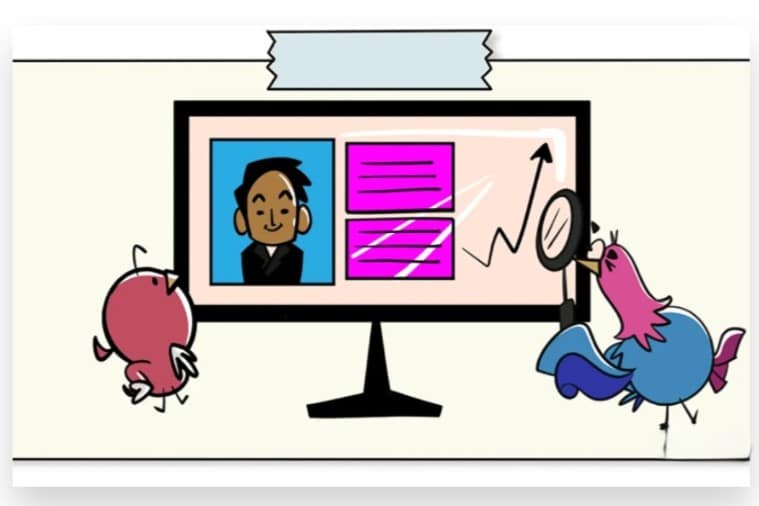
- Create a Schedule: Set aside time weekly or monthly to check your follower count and review engagement metrics. Regular monitoring can help you stay on top of trends and make necessary adjustments.
- Use Spreadsheets: For those who prefer a more structured approach, maintaining a spreadsheet to log your followers over time can be useful for tracking unfollows and identifying patterns.
- Be Proactive About Content Quality
- Focus on Value: Ensure your posts are valuable and engaging. Consistently provide content that resonates with your audience to minimize the risk of losing followers.
- Stay Authentic: Authenticity is key to building a loyal following. Share your genuine self and connect with your audience on a personal level.
- Get Help from an Expert Team
- Professional Insights: If you’re serious about understanding your Instagram audience and improving your content strategy, consider seeking help from our expert team. They can provide tailored insights and strategies to help you grow and retain your follower base effectively.
By implementing these strategies, you’ll be well-equipped to check your Instagram unfollowers and take proactive steps to maintain and grow your audience. Remember, it’s not just about the numbers; it’s about building a community that genuinely engages with your content.
How To See Who Unfollowed You on Instagram: Effective Guideline
Tracking your Instagram unfollowers can provide valuable insights into your audience’s engagement and help you refine your content strategy. Here’s a comprehensive guide on how to check Instagram unfollowers effectively:
1. Manual Checking
- Compare Followers List: Regularly compare your current follower list with a previous list to identify any unfollowers.
- Take Screenshots: Before and after tracking your followers, take screenshots of your followers list. This method is time-consuming and may not be practical for accounts with many followers.
- Engagement Monitoring: Keep an eye on user engagement. If you notice a drop in comments or likes from specific users, it may indicate they’ve unfollowed you.
2. Using Instagram Insights
- Check Follower Growth: For business accounts, Instagram provides insights into your follower count and growth over time.
- Analyze Engagement Metrics: Use the Insights feature to track engagement metrics like Instagram post likes, comments, and shares. A drop in these numbers may correlate with unfollowers.

3. Third-Party Apps
Several third-party apps can help you track unfollowers easily. However, always be cautious when granting access to your account. Here are some popular options:
- Unfollowers for Instagram: This app provides a straightforward interface to track who unfollowed you, along with analytics on your followers.
- Followers Track for Instagram: This app lets you see your unfollowers, users who don’t follow you back, and other engagement metrics.
- Crowdfire: A social media management tool that helps track followers, engagement, and unfollowers. It also offers content scheduling and other features.
- FollowMeter: This app allows you to see unfollowers, who follows you back, and user engagement analytics.
4. Using Website Services
- Web-Based Tools: Some websites offer services to track unfollowers without needing an app. These tools typically require you to log in your Instagram.
- Examples: Websites like InstaFollow and Social Blade can provide insights into your followers, including those who have unfollowed you.
5. Maintaining Privacy and Security
- Be Cautious with Third-Party Apps: Always research apps or services before using them. Check reviews and ratings to ensure they are reputable.
- Avoid Giving Away Your Password: Use apps and services that do not require your password for access; many only need your username and API access.
- Log Out from Apps: If you use third-party apps, log out after usage to prevent unauthorized access to your account.

6. Analyzing Trends
- Identify Patterns: Over time, track who unfollows you and analyze if there are patterns, such as after a specific type of post or content style.
- Content Strategy Adjustment: If you notice certain types of posts lead to unfollows, consider adjusting your content strategy to better align with your audience’s interests.
7. Engagement Strategy
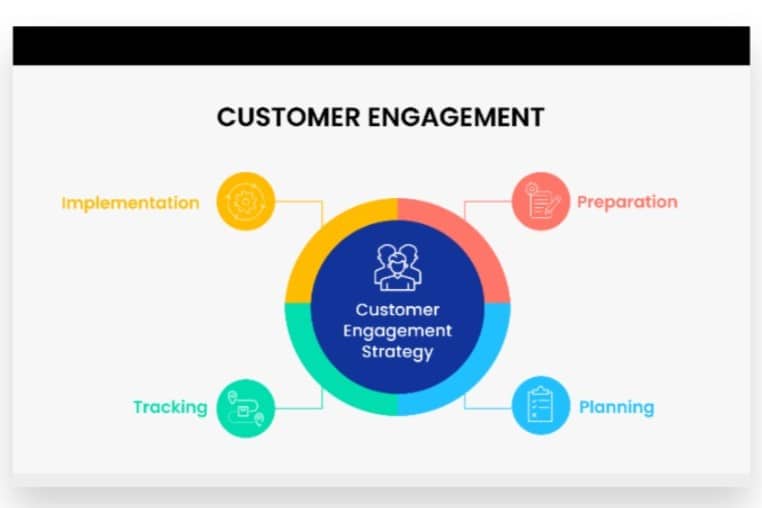
- Engage with Followers: To prevent unfollows, actively engage with your followers by responding to comments, direct messages, and interacting with their content.
- Create Valuable Content: Focus on providing quality, engaging content that resonates with your audience to encourage them to stay.
8. Understanding Unfollows
- Don’t Take It Personally: Unfollows are a natural part of social media platforms. Users may unfollow for various reasons, such as changing interests or wanting a cleaner feed.
- Learn and Adapt: Use unfollower data to refine your approach. If you find a significant number of unfollows after a particular post, assess and adapt your content accordingly.
9. Regular Monitoring
- Set a Schedule: Make it a habit to check your followers regularly, whether manually or through apps. Regular monitoring helps you stay updated on your follower dynamics.
Conclusion
Checking your Instagram unfollowers is an essential practice for anyone looking to maintain a healthy social media presence. By utilizing manual methods, third-party apps, and Instagram Insights, you can effectively monitor your follower changes and adapt your strategies accordingly. If you’re seeking a more hands-off approach or looking for faster results in building your audience, Buy Our Instagram Followers service can be your ideal solution.
Our Expert team is dedicated to helping you Boost your active views and connect with a real audience that engages with your content. We utilize genuine, organic, and 100% legal strategies for reliable advertising that allows you to Reach your target audience instantly. Whether you’re busy or need guidance, trust us to help you achieve the authentic growth you’re aiming for!