Promoting a Facebook Live event effectively can significantly enhance your reach and engagement. To start, leverage your existing social media channels. Create buzz by announcing the event in advance on your Facebook page, Instagram, Twitter, and even LinkedIn. Use eye-catching graphics or short teaser videos to capture attention and encourage shares.
Next, consider creating an event page on Facebook itself. This allows followers to RSVP and receive reminders as the date approaches. Don’t forget to engage with potential viewers by posting updates or sneak peeks leading up to the live session.
Utilize Facebook’s advertising tools for targeted promotion. You can create ads specifically for your Live event that reach users based on their interests and demographics, ensuring that you attract an audience likely to be engaged with your content.

Additionally, collaborate with influencers or partners who can help spread the word about your Facebook Live session. Their endorsement can lend credibility and tap into new audiences. How to promote a Facebook live?
Promoting a Facebook Live isn’t just about hitting go live; it requires strategic planning and creativity to draw viewers in. In this article, we will explore innovative tactics ranging from leveraging social media teasers to collaborating with influencers that can elevate your live broadcasts from mere announcements to must-see events. Get ready to dive deep into expert techniques that will not only boost attendance but also increase live stream viewer engagement—transforming passive observers into active participants in your online community!
Pre-Live Promotion: Building Anticipation
- Announce Early
- Event Teasers: Start promoting your live session several days in advance. Create teaser posts on your Facebook page and other social media platforms to generate interest.
- Facebook Events: Set up a Facebook event for your live session. This allows people to RSVP and receive reminders, helping to keep your broadcast top of mind.
- Visual Promotion
- Engaging Graphics: Use eye-catching visuals or short video clips that highlight what the live session will cover. Share these visuals in your promotional posts to stand out in the news feed.
- Pinned Posts: Pin your promotional post to the top of your Facebook page so it’s the first thing visitors see.
- Countdown Posts
- Daily Reminders: As the event gets closer, post daily countdowns (e.g., “2 days until we go live!”). This builds anticipation and keeps your audience excited.
- Sneak Peeks: Share behind-the-scenes content or a sneak peek of what’s to come. This adds a layer of exclusivity and encourages people to tune in.
Engaging Your Audience: Driving Interest
- Interactive Pre-Event Engagement
- Polls and Questions: Engage your audience with polls, questions, and discussions related to the live session’s topic. This not only builds interest but also encourages your followers to participate in the conversation.
- Encourage Sharing: Ask your followers to share your event or tag friends who might be interested. This can organically increase views of your live session.
- Collaborate with Partners
- Co-Host with Others: Partner with industry peers, or relevant pages to co-host or promote your live session. Cross-promoting with partners can introduce your session to a broader audience.
- Cross-Platform Promotion: Share details about your Facebook Live on other social media channels like Instagram, Twitter, and LinkedIn. This can draw in viewers who may not be as active on Facebook.
- Email Campaigns
- Email Blasts: Send out email reminders to your subscribers with details about your upcoming live session. Highlight the benefits of attending and include easy-access links.
- Call-to-Action: Encourage recipients to share the email with others who might be interested in the live event.
Post-Live Promotion: Maximizing Impact with Expert Guidance
- Real-Time Engagement During the Live
- Interactive Communication: During the live session, interact with your audience by responding to comments, answering questions, and giving shout-outs. This increases viewer engagement and encourages sharing.
- Incentivize Sharing: Offer incentives like exclusive content or giveaways to viewers who share your live session. This can help expand your reach while the broadcast is still ongoing.
- Promote the Replay
- Replay Sharing: After your live session ends, share the replay on your Facebook page and other social media platforms. Promote the replay to attract viewers who couldn’t watch it live.
- Highlight Clips: Break down the live session into shorter clips or create visuals that highlight key moments. Sharing these snippets can draw attention to the replay and extend its reach.
- Seek Expert Assistance for Optimization
- Professional Guidance: Collaborate with a social media expert team to refine your promotional strategy. They can help analyze the performance of your live session and provide insights on how to enhance future broadcasts.
- Continuous Improvement: With expert support, you can continuously optimize your approach, making adjustments based on data-driven insights to maximize the impact of your Facebook Live sessions.
Promoting a Facebook Live effectively is crucial to attracting a large audience and ensuring that your broadcast reaches as many people as possible. Here’s a step-by-step guide to help you promote your Facebook Live successfully:
Plan and Announce Your Facebook Live in Advance
a. Schedule the Broadcast Early

- Choose a Date and Time: Select a date and time that works best for your target audience. Use Facebook Insights to identify when your followers are most active.
- Create a Consistent Schedule: If you plan on doing regular Facebook Live sessions, consider setting a consistent schedule (e.g., every Thursday at 3 PM) so your audience knows when to expect your broadcasts.
b. Announce the Event
- Teaser Posts: Start promoting your live session a week or several days in advance. Share teaser posts with details about the topic, special guests, or any exciting segments to build anticipation.
- Create a Facebook Event: Set up a Facebook event for your live session. This allows you to invite your followers and gives them the option to RSVP, which increases the chances they’ll tune in.
- Use Countdown Posts: As the live date approaches, post countdown reminders on your feed and in your stories. A “24 hours to go” post can create excitement.
Cross-promote on Multiple Platforms
a. Share on Other Social Media Channels
- Instagram, Twitter, LinkedIn: Use all your social media platforms to promote the upcoming Facebook Live. Share the link, time, and what the audience can expect. Each platform has a different audience, so tailor your messages accordingly.
- Stories and Reels: Use Instagram Stories, Facebook Stories, or short reels to promote the live event. Behind-the-scenes snippets or teaser videos can be particularly effective.
- YouTube and TikTok: If you have a presence on video platforms, create a short video promoting the upcoming Facebook Live and include a call to action to join.

b. Include in Email Newsletters
- Email Announcements: If you have an email list, send out an email to announce your Facebook Live session. Include all relevant details like date, time, and a brief overview of what will be covered.
- Reminder Emails: Send a reminder email on the day of the live session to ensure your subscribers don’t miss it.
c. Promote on Your Website and Blog
- Website Banners: Add a banner or pop-up on your website to promote the Facebook Live event. Ensure it’s visible on all pages to maximize exposure.
- Blog Posts: Write a blog post related to the topic of your upcoming live stream and mention the event at the beginning or end of the post. Include a link to the Facebook event or direct link to the live stream.
Engage Your Audience Before the Live Stream
a. Interactive Pre-Promotion
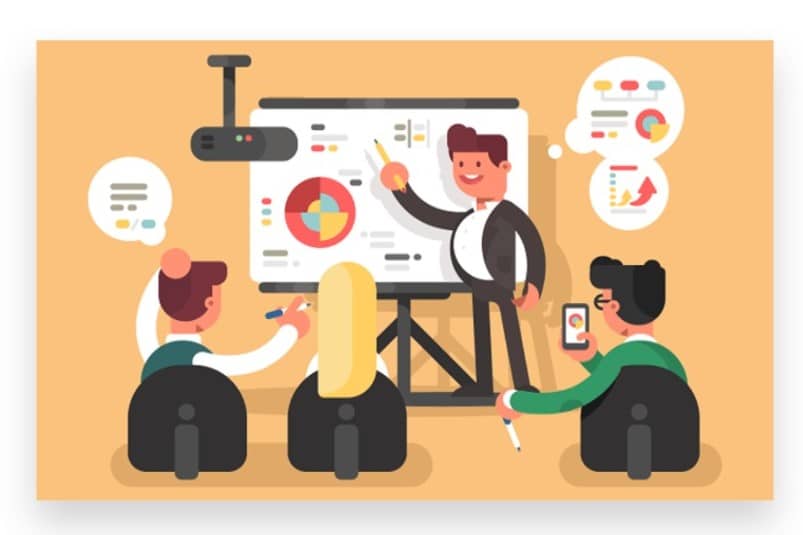
- Polls and Questions: Use Facebook’s polling feature or ask questions in your posts to engage your audience before the live stream. This can also give you insights into what your audience wants to see during the broadcast.
- Sneak Peeks: Share behind-the-scenes content or sneak peeks of what you’ll discuss during the live stream. This builds curiosity and makes your audience more likely to tune in.
b. Collaborate with Influencers or Partners
- Guest Appearances: If you’re featuring a guest, collaborate with them to promote the live session. Their followers will be more likely to tune in, expanding your reach.
- Co-Promotions: Partner with brands or influencers who have a similar audience. You can cross-promote each other’s content leading up to the live event.
Utilize Facebook’s Built-In Tools
a. Enable Live Notifications
- Encourage Notifications: Remind your followers to turn on notifications for your live streams. They’ll receive a notification every time you go live, increasing the chances they’ll join.
- Promote Event Sharing: Ask your audience to share the event or the announcement post on their profiles. This increases visibility among their friends and followers.
b. Use Facebook Ads
- Boosted Posts: Boost your teaser or announcement posts to reach a broader audience. You can target specific demographics to attract viewers who are most likely to be interested in your content.
- Event Ads: If you created a Facebook event, consider running ads to promote it. This can significantly increase RSVPs and overall attendance. Engage During and After the Live Stream.
a. Interact with Viewers
- Real-Time Interaction: Engage with your audience during the live stream by responding to comments, answering questions, and acknowledging viewers by name. This encourages more interaction and increases engagement.
- Call to Action: Ask viewers to share the live stream with their friends or on their timelines. More shares can lead to a larger audience during the broadcast.
b. Post-Live Promotion
- Replay Availability: After the live stream ends, promote the replay to those who couldn’t join live. Share it on your timeline, stories, and other social media platforms.
- Highlight Clips: Create short clips of the most engaging moments from your livestream and share them on your social media. These can serve as teasers to attract viewers to watch the full replay.
Analyze and Refine Your Promotion Strategy
a. Review Insights
- Facebook Analytics: Use Facebook Insights to review how your live stream performed. Pay attention to metrics like reach, engagement, and viewer retention to understand what worked.
- Audience Feedback: Collect feedback from your audience to learn what they enjoyed or didn’t like about the livestream. Use this information to improve future promotions.
b. Adjust Your Strategy
- Optimize Future Streams: Based on your insights, refine your promotion strategy for future Facebook Live sessions. Experiment with different types of content, timing, and promotional methods to find what resonates best with your audience.
Conclusion
Leverage Facebook’s scheduling feature to set up your live event in advance, allowing followers to set reminders. Encourage your followers to share the event with their networks, increasing its reach. Utilize email newsletters to inform your subscribers about the live session, including details about what they can expect and how they can participate.
Collaborating with influencers or guest speakers can also help promote your Facebook Live. Their followers can be drawn to your session, expanding your audience. Additionally, consider running targeted Facebook ads to promote your live event to a broader audience. These ads can be tailored to reach specific demographics or interest groups who are likely to be interested in your content.
For those looking to maximize their live stream’s impact, Buy Our Premium service. Our Expert team specializes in Boosting your Facebook Live promotions through genuine, organic methods that are 100% legal and reliable. We help you Reach your target audience instantly, ensuring that your live sessions attract the attention they deserve and deliver the results you need.
Choosing our service means investing in a solution that enhances both the promotion and success of your Facebook Live sessions. Let us help you effectively promote your live broadcasts and achieve your social media goals with strategies that are proven to work.