
Posting Reels on a Facebook Business Page can be an effective way to engage your audience, showcase your brand, and boost visibility. Reels offer a dynamic format for sharing short, engaging videos that can attract attention and drive interactions. Here’s a step-by-step guide on how to post reels on Facebook business page:
Preparing Your Reels
1. Create Compelling Content
- Plan Your Content: Develop a concept for your Reels that aligns with your business goals and resonates with your target audience. This could include product highlights, behind-the-scenes looks, or engaging tutorials.
- Shoot and Edit: Use a smartphone or camera to record your video. Edit your footage using video editing apps or software to enhance its quality and add effects, music, or text.
2. Optimize for Facebook
- Aspect Ratio and Length: Ensure your Reels are in the recommended aspect ratio of 9:16 and keep them within the optimal length of 15 to 60 seconds for best results.
- Captions and Tags: Prepare a compelling caption and relevant hashtags to accompany your Reel. This helps improve discoverability and engagement.
Uploading Your Reels
1. Access Your Facebook Business Page
- Log In: Log in to your Facebook account and navigate to your Business Page.
- Page Admin: Ensure you have administrative rights to manage the page and post content.
2. Post Your Reel
- Create a Post: On your Business Page’s main feed, click on the “Create Post” or “What’s on your mind?” section.
- Select Reels Option: If available, select the option to upload Reels. If the Reels option is not visible, you may need to use the “Video” option to post your content.
- Upload Video: Click on “Upload Video” or “Choose File” to select your edited Reel from your device.
3. Add Captions and Tags
- Write a Caption: Craft an engaging caption that includes relevant keywords and a call-to-action (CTA). This helps draw attention and encourages Facebook reels viewers to interact.
- Include Hashtags: Add relevant hashtags to increase the reach of your Reel. This will help users discover your content through search and explore features.
4. Publish Your Reel
- Review: Double-check your video, caption, and tags to ensure everything is correct.
- Publish: Click “Post” to publish your Reel on your Facebook Business Page.
Engaging with Your Audience
1. Monitor Reactions and Comments
- Track Engagement: After posting, monitor the reactions, comments, and shares your Reel receives. Engage with your audience by responding to comments and messages promptly.
2. Analyze Performance
- Use Insights: Utilize Facebook Insights to analyze the performance of your Reel. Review metrics such as Facebook reels likes, views, comments, and shares to gauge effectiveness.
3. Optimize Future Reels
- Adjust Strategy: Use the insights gained to refine your content strategy. Adjust your future Reels based on what resonates most with your audience.
Seeking Expert Assistance

1. Professional Services
- Expert Consultation: For a more effective strategy, consider consulting with social media experts. They can provide tailored advice on content creation, optimization, and posting schedules.
2. Content and Analytics
- Advanced Tools: An expert team can offer advanced analytics tools to help you monitor and enhance your Reel performance, ensuring you maximize engagement and reach.
3. Strategic Support
- Ongoing Management: Professional services can assist with ongoing content management and strategy adjustments to help you maintain a strong presence on Facebook.
By following these steps and potentially leveraging expert assistance, you can successfully post and optimize Reels on your Facebook Business Page, enhancing engagement and promoting your brand effectively.
How to Post Reels on a Facebook Business Page
Posting Reels on a Facebook Business Page can help boost your brand’s visibility, engage with your audience, and drive more traffic to your page. Here’s a step-by-step guide on how to post Reels on your Facebook Business Page:
1. Prepare Your Reels Content
a. Create High-Quality Reels
- Visuals and Audio: Ensure your Reels are high-resolution with clear audio. Use engaging visuals, trending music, and creative elements to capture attention.
- Content Relevance: Make sure your Reels align with your brand’s message and appeal to your target audience.
b. Adhere to Facebook Guidelines
- Community Standards: Follow Facebook’s Community Standards and Content Guidelines to avoid issues with your posts.
2. Access Your Facebook Business Page
a. Log In to Facebook
- Account Access: Ensure you are logged into the Facebook account that has administrative access to your Business Page.
b. Navigate to Your Business Page
- Find Your Page: Click on Pages from the left menu or use the search bar to locate your Business Page.
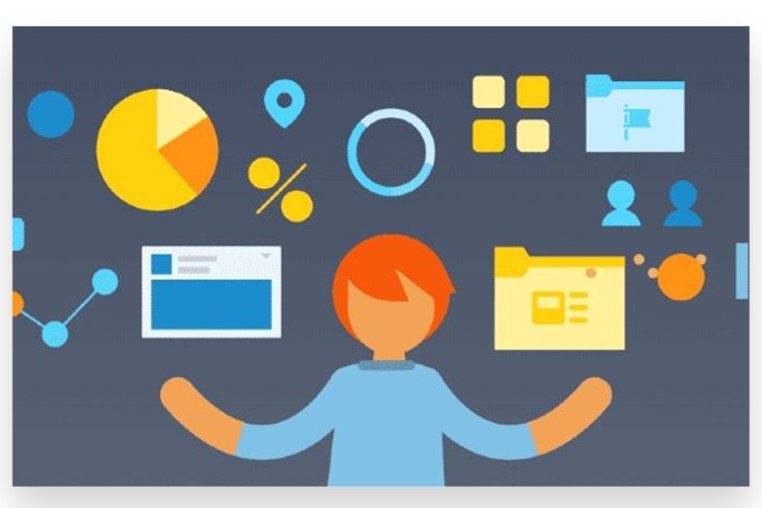
3. Start Creating a New Reel Post
a. Click on “Create Post”
- Post Creation: On your Business Page, click the “Create Post” button, usually found at the top of your page feed.
b. Select “Add Video”
- Video Upload: Choose “Add Video” from the post creation options to start uploading your Facebook Reel.
4. Upload Your Reel
a. Upload the Video File
- Choose File: Click “Upload Video” and select the video file of your Reel from your device.
b. Add Descriptive Details
- Caption: Write a compelling caption for your Reel. Include relevant keywords and a call-to-action (CTA) to drive engagement.
- Tags and Hashtags: Add relevant tags and hashtags to increase discoverability and reach.
c. Set Privacy and Audience Options
- Visibility: Choose the privacy setting for your Reel. Options include Public, Friends, or Custom based on your target audience.
5. Optimize Your Reel Post
a. Choose a Thumbnail
- Preview Image: Select or upload an eye-catching thumbnail that represents your Reel and entices viewers to watch.
b. Add a Call-to-Action
- Engagement Prompt: Include a CTA in your caption to encourage viewers to take actions such as visiting your website, signing up for a newsletter, or following your page.
c. Schedule Your Post
- Optimal Timing: Use scheduling tools to post your Reel at times when your audience is most active. This helps maximize engagement and reach.
6. Promote Your Reel

a. Boost Your Reel
- Advertising: Use Facebook’s Ads Manager to promote your Reel. Set your target audience, budget, and duration to increase visibility.
b. Cross-Promote
- Share Across Platforms: Promote your Reel on other social media platforms and within relevant groups to drive more traffic to your Facebook Business Page.
7. Monitor and Analyze Performance
a. Track Engagement Metrics
- Insights: Use Facebook Insights or Meta Business Suite to monitor metrics like views, likes, comments, and shares.
b. Engage with Your Audience
- Respond to Interactions: Reply to comments and messages related to your Reel to foster engagement and build relationships with your audience.
c. Adjust Your Strategy
- Performance Review: Analyze the performance data to refine your content strategy, posting schedule, and promotional efforts for future Reels.
Conclusion
Posting Reels on your Facebook Business Page is a powerful way to engage with your audience and enhance your brand’s visibility. To get started, access your business page and navigate to the “Create Post” section. Select the Reels option, upload your video, and add a compelling caption or relevant hashtags to attract viewers. Ensure your content aligns with your brand’s voice and goals to maximize impact. If you’re finding it difficult to manage your Reels or optimize their performance, our Premium service can help. Buy Facebook Reels Likes service to get expert assistance in Boosting your Reels with active views from a real audience. Our team focuses on genuine, organic, and 100% legal methods to ensure your Reels are effectively promoted. With our reliable advertising strategies, we’ll help you Reach your target audience instantly, enhancing your business page’s engagement and success.