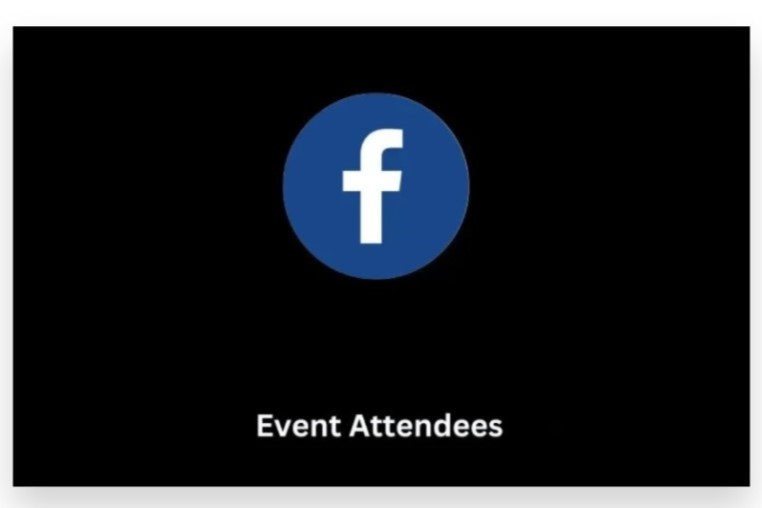
Sharing that you’re attending an event on Facebook is a fantastic way to engage with your friends and expand your event’s visibility. By posting about your attendance, you not only inform your network but also help promote the event, potentially increasing its reach and impact. Here’s how to post attending an event on Facebook Effectively and leverage this opportunity to boost engagement.
Find the Event
1. Search for the Event
- Use the Facebook Search Bar: Start by typing the name of the event or relevant keywords into the Facebook search bar. This will direct you to the event page if it’s public or if you’re invited.
- Check Your Invitations: Go to your Facebook events section by clicking on the calendar icon or “Events” in the left-hand menu. Here, you’ll find a list of events you’ve been invited to or are attending.
2. Access the Event Page
- Navigate to the Event: Click on the event’s name to open its page. Here, you can view event details, see who else is attending, and find options to interact with the event.
Post About Your Attendance
1. Create a Post
- Write Your Post: On the event page, look for the option to write a post or share an update. This is typically found in the “Discussion” section or as a prompt to “Share” the event.
- Add Personal Touches: Share why you’re excited about the event or what you’re looking forward to. Personal anecdotes or enthusiasm can engage your friends and profile followers.
2. Tag the Event
- Tag the Event Page: When composing your post, make sure to tag the event page. This links your post directly to the event and makes it easier for others to find and learn more about it.
3. Include Relevant Details
- Event Date and Time: Mention the date and time of the event to keep your audience informed.
- Hashtags and Mentions: Use relevant hashtags and mention any key people or organizations involved in the event. This helps increase the visibility of your post and help you to get Event Attendance in a large number.
Promote Your Attendance
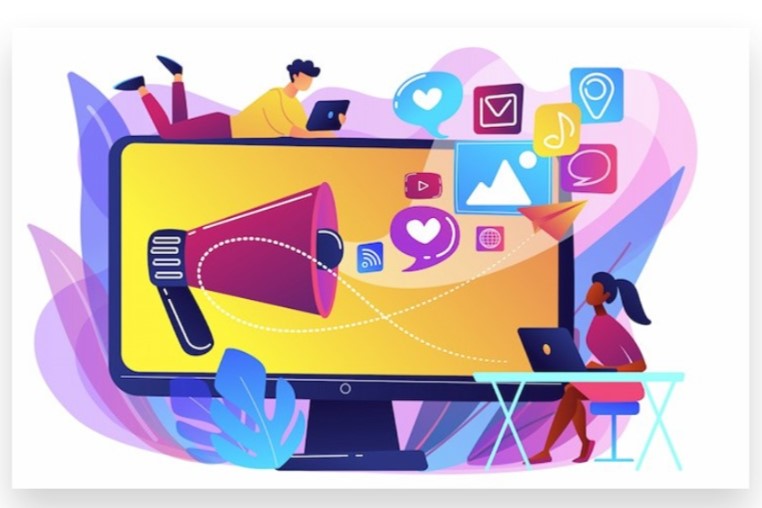
1. Share Your Post
- Post to Your Timeline: Share your attendance post on your timeline to reach your friends and followers. This ensures your network is aware of your participation and can engage with your post.
- Tag Friends: If you know others who might be interested or are also attending, tag them in your post. This can prompt them to comment, share, or interact with the event.
2. Engage with Comments
- Respond to Engagement: Monitor the post for comments and interactions. Engaging with your audience by responding to comments can boost the post’s visibility and create more buzz around the event.
3. Utilize Event Reminders
- Set Reminders: Facebook allows you to set reminders for events. Make sure you’ve set these to stay informed about any updates or changes.
Get Expert Assistance
1. Consider Professional Help
- Expert Team Support: For more advanced strategies and to ensure your event promotion is highly effective, consider seeking help from an expert team. They can provide tailored advice and strategies to maximize your event’s visibility and engagement.
By following these steps, you can effectively post about your attendance at an event on Facebook, enhance its visibility, and engage your network. Whether you’re promoting a local gathering or a large-scale event, these practices can help ensure your participation gets the attention it deserves.
how to post attending an event on facebook: Proper Guideline
Posting about attending an event on Facebook is a great way to share your plans and keep your friends updated. Here’s a step-by-step guide on how to do it:
1. Access Facebook
a. Open Facebook
- Desktop: Go to the Facebook website.
- Mobile App: Open the Facebook app on your smartphone or tablet.
2. Find the Event
a. Search for the Event
- Using the Search Bar: Type the name of the event into the search bar at the top of the page. You can also use keywords related to the event.
- Using the Events Tab: Click on Events in the left-hand menu on desktop or the menu icon on mobile to access the Events section.

b. Locate the Event Page
- Event Details: Click on the event name to open its page. Here, you’ll find details about the event, including the date, time, and location.
3. RSVP to the Event
a. Indicate Your Attendance
- Desktop: On the event page, click on the “Going”, “Interested”, or “Not Going” button to indicate your attendance.
- Mobile App: Tap on the “Going”, “Interested”, or “Not Going” button on the event page.
4. Create a Post About Attending the Event
a. Start a New Post
- Desktop: Click on the “What’s on your mind?” box at the top of your News Feed or timeline.
- Mobile App: Tap on the “What’s on your mind?” box at the top of the News Feed or timeline.
b. Add Event Details
- Mention the Event: Write a post about attending the event. You can include the event’s name, your excitement, or what you’re looking forward to.
- Tag the Event: Click on the “Tag” icon or type “@” followed by the event name to link it in your post.
c. Add Media
- Photos or Videos: To make your post more engaging, you can add photos or videos related to the event. Click on the “Photo/Video” option to upload media.
d. Set Privacy Settings
- Choose Audience: Select who can see your post (Public, Friends, Only Me, etc.). Adjust the privacy settings as desired.
e. Post Your Update
- Publish: Click on “Post” to share your update about attending the event with your chosen audience.
5. Update Your Post

a. Post Event Photos and Videos
- During or After the Event: Share photos or videos from the event to update your friends on your experience. You can create a new post or update your existing post.
b. Use Check-In Feature
- Check In: To let your friends know you’re at the event, use the check-in feature. Click on “Check In” when creating a post or update your status.
6. Engage with Event-Related Content
a. Comment and Like
- Interact: Like or comment on posts made by the event organizers or other attendees. This can help you connect with others and enhance your event experience.
b. Respond to Updates
- Stay Updated: Follow any updates or changes to the event by keeping an eye on posts from the event page or organizers.
Conclusion
Sharing your attendance at an event on Facebook is a great way to engage with your network and inform others about your participation. Here’s a simple guide to help you post about attending an event:
- Find the Event – Navigate to the Facebook event page you plan to attend. You can do this by searching for the event in the Facebook search bar or finding it through an invitation.
- RSVP to the Event – Click on the “Going” or “Interested” button if you haven’t already. This action updates the event’s organizer and your friends about your attendance.
- Create a Post – On the event page, you’ll see an option to post on the event’s wall or to share your attendance. Click on this option to start a new post.
- Craft Your Post – Write a message about your excitement for the event. You can include details such as what you’re looking forward to or any preparations you’re making. Adding a personal touch can make your post more engaging.
- Tag the Event and Location – Tag the event in your post and add the location if relevant. This helps others see where you’ll be and increases the visibility of your post.
- Add Media – Enhance your post with photos, videos, or event graphics to make it more visually appealing. This can attract more attention and interaction.
- Share the Post – Once you’re satisfied with your post, share it on your timeline, and optionally, in related groups or pages where it may be of interest.
- Engage with Comments – Respond to any comments or reactions to your post. Engaging with your network can encourage further interaction and excitement about the event.
If you need assistance with managing your social media presence or want to boost your event visibility, Buy Facebook Event Attendance service. Our Experts provide solutions to help you Boost your social interactions and Reach your target audience instantly. Using genuine, organic, and 100% legal strategies, we ensure your event posts get the attention they deserve.