Making your YouTube channel public is essential for reaching a wider audience and sharing your content with everyone. If you initially set your channel to private or unlisted and are now ready to share it with the world, you can easily adjust your settings. Additionally, if you seek personalized guidance or strategies to optimize your channel, our expert team can help you along the way. Here’s how to make your YouTube channel public:

Understand YouTube Privacy Settings
- Channel Visibility: A public channel allows anyone to view your content, while a private or unlisted channel restricts visibility.
Sign In to Your YouTube Account
- Log In: Visit YouTube and sign in with the Google account associated with your YouTube channel.
Go to Your YouTube Studio
- Access YouTube Studio: Click on your profile picture at the top right corner and select “YouTube Studio” from the dropdown menu.
Navigate to Channel Settings
- Open Settings: In YouTube Studio, locate the gear icon (Settings) in the left-hand menu and click on it.
- Select “Channel”: Choose the “Channel” option from the settings menu.
Adjust Advanced Settings
- Go to Advanced Settings: Click on “Advanced settings” to view your channel’s visibility options.
Change Channel Visibility to Public
- Set Your Channel to Public: In the Advanced settings, find the option for channel visibility. Select “Public” to make your entire channel accessible to anyone.
Make Individual Videos Public
- Edit Video Visibility: If you have individual videos set to private or unlisted, you can change their visibility as well.
- Access Content: Click on “Content” in the left-hand menu of YouTube Studio to view all your uploaded videos.
- Select a Video: Choose the video you want to make public. Share YouTube video with public.
- Change Visibility: In the video details, find the “Visibility” section and select “Public.”
Publish New Videos as Public
- Default Settings: When uploading new videos, ensure that you set their visibility to “Public” during the upload process. This will allow them to be visible to everyone immediately.
Promote Your Public Channel

- Share on Social Media: Once your channel is public, share it on your social media platforms, blogs, or websites to attract more viewers.
- Engage with Your Audience: Encourage viewers to subscribe and interact with your content, which can help boost your visibility on the platform.
Seek Expert Assistance
- Professional Support: If you want to enhance your channel’s growth and reach, consider enlisting the help of our expert team. They can provide tailored strategies to optimize your content and engagement levels.
Sure! Here’s an expanded guide on how to make YouTube channel public, including additional tips for growing your channel once it’s set to public.
How to Make Your YouTube Channel Public: A Comprehensive Guide
Making your YouTube channel public is essential for gaining visibility, attracting subscribers, and sharing your content with a wider audience. Below is a detailed, step-by-step process, including optimization tips and growth strategies.
1. Ensure Your Channel is Set to Public
YouTube allows users to manage the visibility of individual videos as well as their channel overall. Here’s how to ensure everything is set up for public access.
Steps to Set Videos to Public:
- Sign In to YouTube: Start by logging into YouTube.
- Go to YouTube Studio: Click on your profile picture in the top right corner and select YouTube Studio from the dropdown menu.
- Select ‘Content’: In the left sidebar, click on Content (this section might also be labeled as “Videos”) to see a list of all your uploaded videos.
- Choose a Video: Hover over the video you wish to change and click on the Details (pencil icon).
- Change Visibility Settings: Look for the Visibility section:
- Public: Select this option so everyone can see your video.
- Unlisted: Only those with the link can view it.
- Private: Only you and users you invite can view it.
- Select ‘Public’: Click the Public option.
- Save Changes: Don’t forget to click the Save button in the upper right corner to apply your changes.
2. Make Your Channel Fully Public
If your entire channel has been set to private, you’ll want to change its visibility:
Steps to Make Your Channel Public:
- Access YouTube Settings: Click on your profile picture in the top right corner and select Settings.
- Go to Channel Settings: Click on the Channel option in the left sidebar.
- Select ‘Advanced Settings’: In this section, you’ll find various options related to your channel.
- Visibility Settings: Ensure that your channel is not set to private or unlisted. Make sure that any necessary boxes indicating privacy are unchecked.
- Save Changes: Always save your settings.
3. Adjust Privacy Settings for Subscriptions
To enhance transparency and allow your YouTube channel subscribers to see your activity:
- Go to YouTube Settings: Click on your profile picture and select Settings.
- Select Privacy: In the left sidebar, click on Privacy.
- Uncheck Subscription Privacy: Ensure that the box for Keep all my subscriptions private is unchecked.
- Save Changes: Don’t forget to save your settings.
4. Optimize Channel Information
Once your channel is public, it’s vital to ensure that it looks professional and inviting:
- Create a Channel Trailer: A channel trailer is a short video that introduces new viewers to your content. Make it engaging and informative to hook potential subscribers.
- Craft an Engaging Channel Description: Write a concise and compelling description that outlines what viewers can expect from your channel. Use relevant keywords to improve discoverability.
- Add Links and Social Media Accounts: Include links to your social media, website, or other platforms in the “About” section. This encourages cross-platform engagement.
5. Enhance Your Video Quality
To attract more views, focus on producing high-quality content:
- Invest in Good Equipment: Use a decent camera and microphone to ensure clear visuals and sound. Good lighting can also significantly improve your video quality.
- Edit Your Videos: Utilize video editing software to enhance the production value of your content. Trim unnecessary parts, add graphics, and include background music to keep viewers engaged.
- Use Thumbnails: Create eye-catching thumbnails that accurately represent your video content. A well-designed thumbnail can significantly increase your click-through rate.
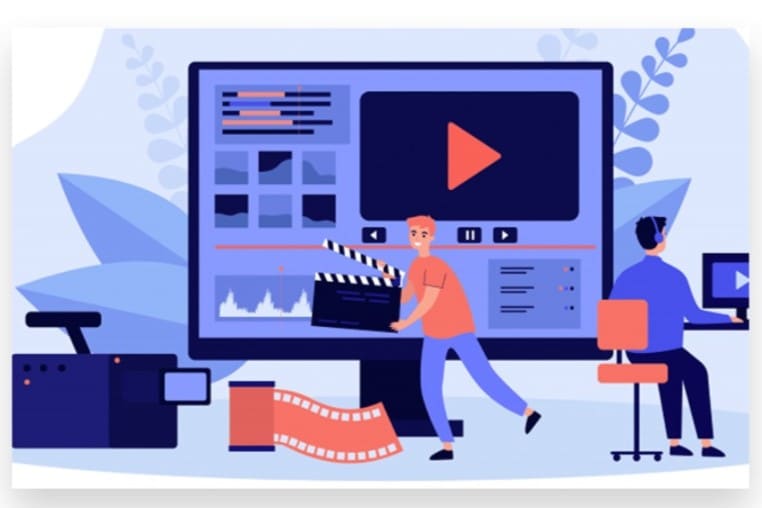
6. Promote Your Channel
After making your channel public, consider promoting it to reach a wider audience:
- Leverage Social Media: Share your videos on social media platforms like Facebook, Twitter, and Instagram. Join relevant groups or communities to share your content with interested viewers.
- Collaborate with Other YouTubers: Partnering with other content creators can expose your channel to their audience. Look for creators in your niche for mutually beneficial collaborations.
- Engage with Your Audience: Respond to comments on your videos and engage with your viewers on social media. Building a community can help retain subscribers.
7. Utilize SEO Best Practices
Optimizing your videos for search can significantly increase visibility:

- Use Relevant Keywords: Include keywords in your video titles, descriptions, and tags to help users find your content.
- Create Playlists: Organize your videos into playlists based on themes or topics. This can keep viewers on your channel longer and improve watch time.
- Encourage Subscriptions: Remind viewers to subscribe at the end of your videos. A simple call to action can boost your subscriber count.
8. Analyze Your Channel Performance
Keep track of your channel’s performance to understand what works:
- Use YouTube Analytics: Monitor metrics such as watch time, traffic sources, and audience demographics to adjust your strategy based on what’s effective.
- Test Different Content Types: Experiment with various content formats (vlogs, tutorials, reviews) to see what resonates best with your audience.
Conclusion
Making your YouTube channel public is an essential step for those looking to grow their audience and enhance their online presence. If you’re uncertain about the process or need help navigating the settings, Buy Our YouTube Shares service is here to assist you. Our Expert team is committed to helping you Boost your channel’s visibility while connecting you with a real audience eager to engage with your content. We employ genuine, organic, and 100% legal strategies for reliable advertising, ensuring you can effectively Reach your target audience without hassle. Whether you’re pressed for time or simply need expert guidance to optimize your channel for maximum exposure, trust us to help you achieve your goals on YouTube!