
Increasing Facebook video views is essential for enhancing your brand’s visibility and engagement on the platform. With millions of videos competing for attention, it’s crucial to employ strategies that not only attract viewers but also encourage them to engage with your content. Whether you’re looking to boost organic reach or considering paid promotions, adopting a well-rounded approach will ensure your videos capture the attention they deserve. How to increase Facebook video views? From optimizing your content to leveraging Facebook’s tools, there are numerous ways to drive more views and grow your audience. Additionally, seeking guidance from an expert team can provide you with the insights needed to refine your strategy and achieve your viewership goals.
Optimize Your Videos for Maximum Impact
1. Create High-Quality Content
- Engaging Thumbnails: Use eye-catching thumbnails that accurately represent your video’s content. A compelling thumbnail can significantly increase the likelihood of viewers clicking on your video.
- Attention-Grabbing Start: Ensure the first few seconds of your video are captivating. Facebook’s auto play feature makes it crucial to grab viewers’ attention immediately to keep them watching.
- Content Value: Focus on delivering value to your audience. Whether it’s entertainment, education, or inspiration, make sure your video content resonates with your target audience and encourages them to watch until the end.
2. Optimize Video Descriptions and Titles
- Keyword Integration: Use relevant keywords in your video titles and descriptions to improve searchability. This helps your videos appear in relevant searches, increasing the chances of being discovered by a wider audience.
- Clear and Concise Descriptions: Write clear and concise descriptions that accurately describe the video content. Include a strong call-to-action (CTA) to encourage viewers to engage with your video, such as liking, sharing, or commenting.
3. Use Captions and Subtitles
- Accessibility and Engagement: Adding captions and subtitles to your videos makes them more accessible to a broader audience, including those who watch without sound. This can lead to higher engagement and increased viewership.
- Facebook’s Auto-Generated Captions: Take advantage of Facebook’s auto-generated captions or manually upload your own to ensure accuracy and enhance viewer experience.
Leverage Facebook’s Tools and Features
1. Use Facebook Premiere
- Scheduled Viewing Events: Facebook Premiere allows you to schedule and promote your videos as live events. This feature can create anticipation and get viewers to watch your video at the scheduled time.
- Real-Time Engagement: During the premiere, viewers can comment and engage in real-time, increasing interaction and potentially boosting the video’s reach through Facebook’s algorithm.
2. Cross-Promote Your Videos
- Share Across Platforms: Promote your Facebook videos on other social media platforms, such as Instagram, Twitter, and LinkedIn. This cross-promotion helps you reach a broader audience and attract more views.
- Embed Videos on Your Website: Embedding your Facebook videos on your website or blog can drive additional views from visitors who might not have seen your content on Facebook.
3. Encourage User Interaction
- Interactive Content: Post content that invites viewers to like, comment, and share. The more engagement your video receives, the more likely it is to be shown to a broader audience.
- Contests and Giveaways: Run contests or giveaways that require viewers to watch your video to participate. This can drive up views and encourage sharing, further increasing your video’s reach.
Utilize Paid Promotions for Faster Results
1. Boost Your Video Posts
- Targeted Advertising: Use Facebook’s ad platform to boost your video posts to a specific audience. By targeting demographics, interests, and behaviors, you can ensure your video reaches users who are most likely to be interested in your content.

- Budget Considerations: Start with a small budget and monitor the results. Adjust your spending based on the performance metrics to maximize your return on investment.
2. Create Video Ads
- Custom Video Ads: Create video ads specifically designed to promote your content. These ads can appear in users’ news feeds, stories, or even in-stream, capturing attention in various formats.
- A/B Testing: Test different versions of your video ads to see which performs better. A/B testing helps you refine your approach and optimize your campaigns for the best results.
3. Collaborate with Influencers
- Influencer Marketing: Partner with influencers who have a following that aligns with your target audience. Influencers can share your video with their followers, driving more views and increasing your reach.
- Sponsored Content: Consider sponsoring content where influencers create videos that feature your brand. This approach not only drives views but also adds credibility to your content.
Monitor Performance and Adjust Your Strategy
1. Use Facebook Insights
- Track Metrics: Regularly review your video’s performance using Facebook Insights. Key metrics to monitor include views, engagement, audience retention, and demographic data.
- Identify Patterns: Look for patterns in your video’s performance. Identify what types of content are performing well and focus on creating more of that content to sustain viewership growth.
2. Adjust Your Content Strategy
- Content Refinement: Based on your insights, refine your content strategy to focus on what resonates most with your audience. Continuously experiment with different formats, topics, and styles to keep your content fresh and engaging.
- Timing and Frequency: Analyze when your audience is most active and schedule your video posts accordingly. Consistency in posting at optimal times can lead to more views and sustained engagement.
Expert Assistance for Maximizing Video Views
1. Consider Expert Services
- Professional Consultation: If you’re struggling to increase your Facebook video views, seeking help from an expert team can be invaluable. Experts can provide tailored strategies and insights to help you optimize your video content and promotional efforts.
- Ongoing Support: Working with professionals who understand Facebook’s algorithms and best practices can give you a competitive edge, ensuring your videos not only attract views but also contribute to your overall social media success.
2. Tailored Solutions
- Customized Strategies: An expert team can develop a customized plan that aligns with your brand’s goals and target audience. Whether it’s content creation, ad management, or audience analysis, tailored solutions can help you achieve better results.
- Sustained Growth: By continuously refining your approach based on expert advice, you can maintain and grow your video views over time, turning casual viewers into loyal followers.
By implementing these strategies, you can effectively increase your Facebook video views, engage a broader audience, and build a more robust presence on the platform. Whether you focus on organic growth, leverage paid promotions, or seek expert guidance, these approaches will help you maximize your video content’s impact and achieve your viewership goals.
Increasing Facebook video views requires a strategic approach that combines content optimization, audience engagement, and effective promotion. Here’s a detailed guide to help you boost the visibility and Increase Facebook video views:
Optimize Your Video Content
a. Create High-Quality, Engaging Content
- Compelling Storytelling: Focus on creating videos that tell a story or deliver valuable content. Whether it’s entertaining, educational, or inspirational, the content should resonate with your target audience.
- Attention-Grabbing Introduction: The first few seconds of your video are crucial. Start with a strong hook to capture viewers’ attention and encourage them to keep watching.
- Optimal Length: While short videos (under 2 minutes) tend to perform better, the ideal length can vary depending on your content and audience. Ensure the video is long enough to provide value but concise enough to maintain interest.
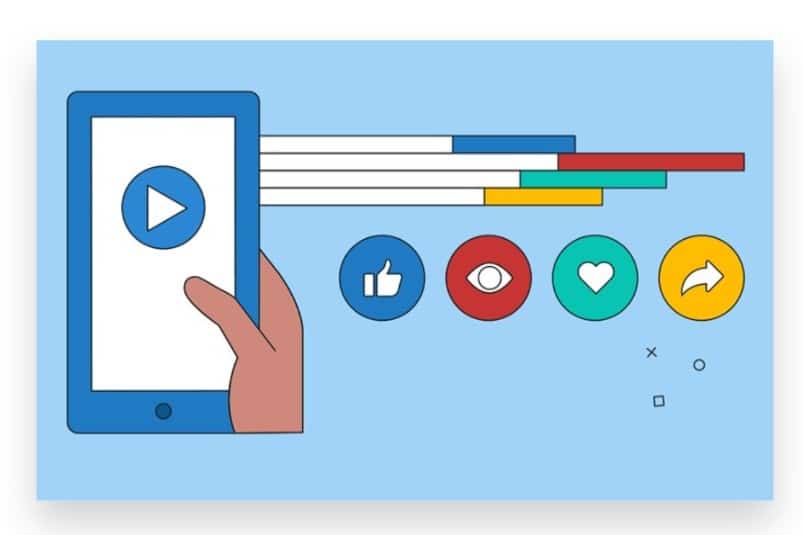
b. Use Captions and Text Overlays
- Auto-Play Consideration: Many users watch videos without sound, so including captions or text overlays ensures your message is clear even when muted.
- Accessibility: Captions make your videos more accessible to a wider audience, including those who are hearing impaired or non-native speakers.
c. Choose a Compelling Thumbnail
- Custom Thumbnails: Select or create a custom thumbnail that is visually appealing and relevant to the content. This can significantly influence whether people choose to watch your video.
- Consistency: Maintain a consistent style in your thumbnails to reinforce your brand identity and make your content easily recognizable.
Optimize Posting Time and Frequency
a. Post at Optimal Times
- Peak Activity Periods: Use Facebook Insights to identify when your audience is most active and schedule your posts accordingly. Posting during peak times increases the likelihood that your video will be seen.
- Time Zone Considerations: If your audience spans multiple time zones, consider posting at times that accommodate the majority.
b. Maintain a Consistent Posting Schedule
- Regular Content: Posting videos consistently keeps your audience engaged and ensures your content remains top-of-mind. Consistent posting can also improve your content’s performance in Facebook’s algorithm.
- Quality Over Quantity: Focus on the quality of your videos rather than overwhelming your audience with frequent but less valuable content.
Leverage Facebook’s Features and Tools
a. Utilize Facebook Stories
- Video Previews: Use Facebook Stories to share short previews or behind-the-scenes clips of your video content. Stories appear at the top of users’ feeds, offering high visibility.
- Interactive Elements: Incorporate polls, questions, or countdowns in your Stories to engage your audience and build anticipation for your video.
b. Pin Your Video to the Top of Your Page
- Pinning: Pinning your video post to the top of your Facebook Page ensures that it’s the first thing visitors see when they land on your page, increasing the chances of it being viewed.
c. Encourage User Interaction
- Calls to Action: Include clear calls to action in your video or caption, encouraging viewers to like, share, and comment. Increased engagement can boost your video’s visibility in the Facebook algorithm.
- Engage in Real-Time: Respond to comments and questions promptly to foster a sense of community and encourage more interaction.
Cross-Promote on Other Platforms
a. Share Across Social Media Channels
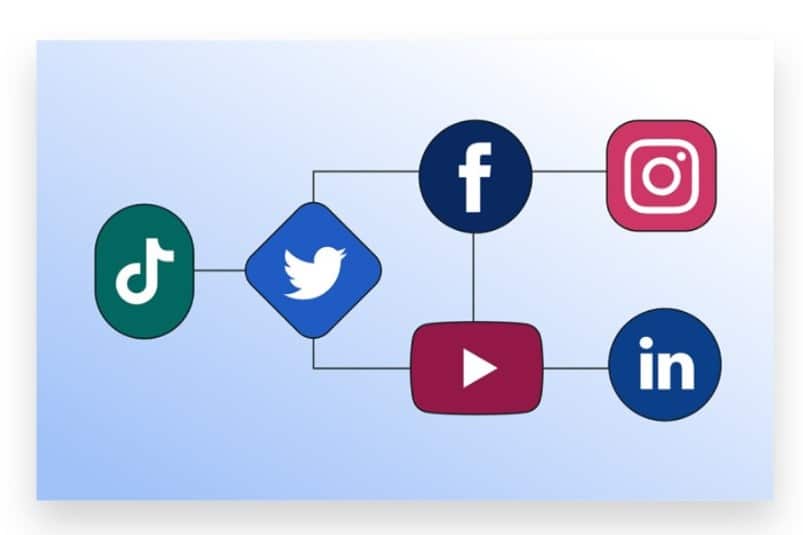
- Cross-Promotion: Promote your Facebook video on other social media platforms like Instagram, Twitter, and LinkedIn. Include direct links to your Facebook video to drive traffic.
- Platform-Specific Content: Tailor the promotional content to suit the platform you’re posting on, while keeping the core message consistent.
b. Leverage Email Marketing
- Video Newsletters: Include your video in email newsletters to your subscribers. Highlight the video’s value and encourage recipients to watch and share it.
- Direct Links: Provide direct links to your Facebook video in the email to make it easy for subscribers to view and engage with your content.
Collaborate with Influencers and Partners
a. Partner with Influencers
- Influencer Promotion: Collaborate with influencers in your niche to promote your video. They can share your content with their followers, significantly increase video views.
- Guest Appearances: Feature influencers or industry experts in your videos. Their involvement can attract their audience to your content.
b. Cross-Promotional Campaigns
- Collaborative Content: Partner with other brands or businesses to create collaborative video content. Cross-promote the video across both parties’ platforms to reach a wider audience.
Use Facebook Ads
a. Promote with Targeted Ads
- Video Ads: Use Facebook’s Ads Manager to create targeted ad campaigns that promote your video to a specific audience. Choose objectives like video views or engagement to maximize results.
- Audience Targeting: Define your target audience based on demographics, interests, and behaviors to ensure your video reaches the right people.
b. Boost Your Video Post
- Boosting: Boost your video post to extend its reach beyond your current followers. Set a budget and choose your target audience to maximize visibility.
- Monitor Ad Performance: Track the performance of your boosted post and adjust your strategy as needed to optimize results.
Engage with Facebook Groups
a. Share in Relevant Groups
- Group Engagement: Join and actively participate in Facebook groups that are relevant to your niche. Share your video content with group members, ensuring it adds value and adheres to group rules.
- Create Your Own Group: If you manage a community or have a loyal following, consider creating your own Facebook group. This allows you to share your videos directly with engaged members.
b. Host Watch Parties
- Watch Party Feature: Host a watch party in a group to share your video with members in real-time. This can increase views and encourage group discussion around your content.
Analyze and Optimize Performance
a. Use Facebook Insights
- Performance Tracking: Use Facebook Insights to monitor your video’s performance metrics, such as views, watch time, and engagement. Identify trends and areas for improvement.
- Content Analysis: Analyze which types of videos perform best and use these insights to inform your future content strategy.
b. A/B Testing
- Test Variations: Experiment with different video lengths, formats, and posting times to see what resonates best with your audience. A/B testing can help refine your approach to maximize views.
- Adjust Based on Feedback: Pay attention to viewer feedback and adjust your content accordingly. Listening to your audience can lead to better engagement and more views.
Encourage Sharing and Participation
a. Run Contests and Giveaways
- Engagement Incentives: Run contests or giveaways that require participants to watch, share, or comment on your video. This can drive more views and increase overall engagement.
- Reward Sharing: Encourage viewers to share your video by offering a chance to win a prize. The more shares your video get the more views it will likely receive.
b. Create Playlists
- Organized Content: Organize your videos into playlists on your Facebook Page. This makes it easier for viewers to find and watch related content, increasing overall views.
- Series Content: If you have a series of related videos, create a playlist to encourage binge-watching, which can significantly boost your video views.
Conclusion
If you’re struggling to increase your video views or if you need a significant boost, our Expert team is here to assist. Buy Facebook video views to Boost your Facebook video views with active engagement and views from a real audience. Our focus on genuine, organic growth is 100% legal, ensuring that your video promotion efforts are effective and within Facebook’s guidelines. Our reliable advertising strategies are designed to help you Reach your target audience instantly, ensuring your videos get the visibility they deserve. Let us manage the complexities of increasing your video views while you concentrate on creating content that captivates your audience. With our support, you can drive significant growth for your brand, ensuring your videos reach the right people and deliver the results you need.