
Maximizing viewership on your Facebook Live streams is essential for boosting engagement, expanding your reach, and connecting with your audience in real-time. How to get viewers on Facebook live? To ensure your broadcasts attract as many viewers as possible, follow these three strategic approaches:
Strategic Preparation: Setting the Stage for Success
- Promote Your Live Stream in Advance
- Build Anticipation: Announce your upcoming live stream well ahead of time. Use engaging promotional posts across your social media channels to create buzz and ensure your audience knows when to tune in. Consider countdowns or teaser videos to heighten interest.
- Utilize Direct Outreach: Send reminders through email, SMS, or direct messages to your core audience. This ensures your loyal followers won’t miss your live broadcast.
- Schedule Your Live Stream at Optimal Times
- Analyze Audience Data: Use Facebook Insights to identify when your followers are most active. Schedule your live stream during these peak times to increase the chances of attracting more viewers.
- Consider Audience Preferences: Avoid scheduling your live stream during conflicting events or times when your target audience might be less active online.
- Prepare Engaging and Valuable Content
- Plan Your Broadcast: Outline the key points you want to cover during your live stream. This helps keep the session focused and ensures you deliver value to your audience.
- Enhance Visual Appeal: Invest in good lighting, a clean backdrop, and use tools like overlays to make your stream visually engaging. The more professional your setup, the more likely viewers will stay engaged.
Real-Time Engagement: Captivating Your Live Audience
- Interact with Viewers
- Acknowledge and Engage: Greet viewers by name as they join, and respond to their comments or questions live. This personalized interaction makes viewers feel appreciated and encourages them to stay tuned.
- Encourage Sharing: Prompt viewers to share your live stream with their networks. More shares can lead to a larger audience as the broadcast progresses.
- Implement Clear CTAs: Encourage viewers to like, comment, and follow your page during the live session. This not only boosts engagement but also helps in growing your audience.
- Create a Dynamic and Interactive Experience
- Incorporate Visuals and Tools: Use screen sharing, slides, or live demonstrations to add variety to your broadcast. These elements keep the content dynamic and engaging.
- Engage with Real-Time Feedback: Use live polls, Q&A sessions, or respond to comments to make the broadcast more interactive. This active engagement keeps viewers involved and interested.
- Adapt and Optimize During the Broadcast
- Monitor Viewer Metrics: Keep an eye on the number of live viewers and adjust your content or presentation if you notice a drop in numbers. If needed, switch topics, introduce new segments, or increase engagement efforts.
- Focus on Retention: Encourage viewers to stay until the end by teasing upcoming segments or special announcements.
Post-Broadcast Growth: Leveraging Your Live Stream for Future Success
- Save and Share Your Live Stream
- Post the Replay: Once your live stream ends, save the recording and share it on your page for those who missed the live event. Consider editing to highlight key moments and adding captions for accessibility.
- Promote the Replay: Continue to promote the recording across your social media platforms, in newsletters, and on your website to extend its reach.
- Analyze and Learn from Your Live Stream
- Review Performance Analytics: Dive into Facebook Insights to evaluate the success of your live stream. Look at key metrics like viewer retention, peak viewership times, and engagement rates to understand what worked well and where improvements are needed.
- Collect Audience Feedback: Engage with your audience post-broadcast to gather their thoughts on the session. Use their feedback to improve future broadcasts and better meet their needs.
- Seek Expert Guidance for Future Streams
- Leverage Professional Help: Consider enlisting the support of an expert team to optimize your live streaming strategy. Experts can assist with everything from content planning to audience targeting, ensuring each broadcast reaches its full potential.
- Focus on Continuous Improvement: Use insights from your past live streams, combined with expert advice, to refine your approach and achieve better results in future broadcasts.
Getting viewers on Facebook Live is essential to maximizing the reach and impact of your live broadcasts. Here’s a guide on how to get Facebook live viewers:
Promote Your Live Stream in Advance
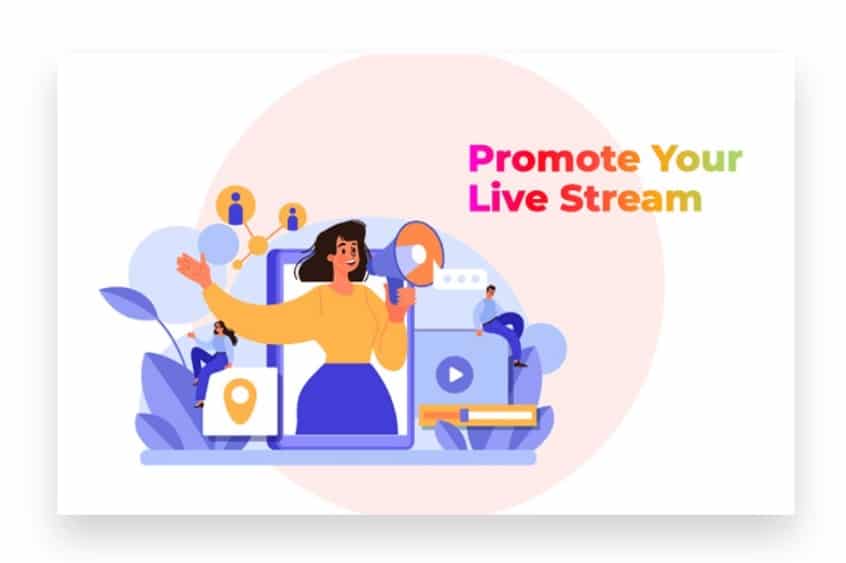
a. Create a Schedule and Announce It
- Regular Timing: Schedule your live sessions at a consistent time, so your audience knows when to tune in. Regularity helps build a loyal viewership.
- Announcements: Use posts, stories, and events to announce your upcoming live stream. Include the date, time, and what viewers can expect.
- Teasers: Share teasers leading up to the live stream to build anticipation. Highlight key points or exciting segments that will be covered.
b. Cross-Promote on Other Platforms
- Social Media: Share the details of your live stream on other social media platforms like Instagram, Twitter, LinkedIn, and even YouTube.
- Email Newsletters: Include information about your upcoming live stream in your email newsletters. This can be a great way to reach people who aren’t as active on Facebook.
Engage Your Audience During the Live Stream
a. Start with a Strong Introduction
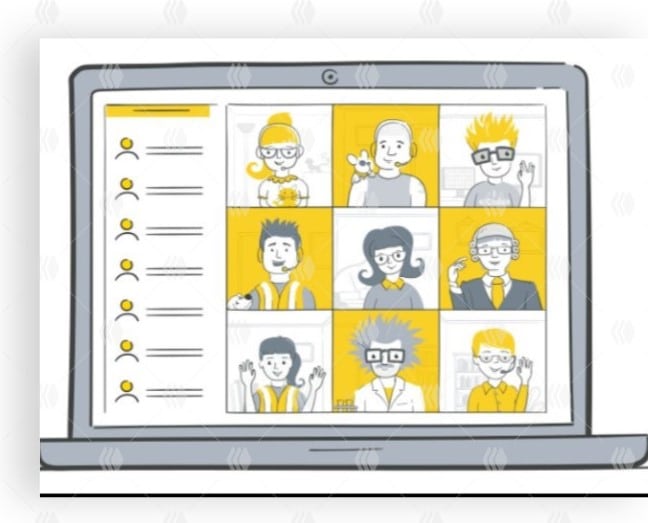
- Greet Viewers: Welcome viewers as they join, and introduce the topic right away. A strong start helps keep viewers engaged from the beginning.
- Outline the Content: Briefly outline what the session will cover, so viewers know what to expect and are more likely to stay tuned.
b. Interact with Viewers
- Acknowledge Comments: Read and respond to comments in real time. Engaging with viewers makes the experience interactive and encourages more participation.
- Answer Questions: Encourage viewers to ask questions and take time to answer them during the stream. This can make the session more dynamic and informative.
- Shoutouts: Give shoutouts to viewers who are actively participating or who have shared your live stream. This recognition can encourage others to do the same.
c. Encourage Viewer Actions
- Ask for Shares: Politely ask your viewers to share the live stream with their friends or on their timeline. More shares can exponentially increase your viewership.
- Engage with Polls: Use Facebook’s live polling feature to engage your audience. Polls are interactive and can keep viewers interested in the content.
Optimize Your Live Stream for Maximum Reach
a. Choose the Right Time
- Optimal Timing: Go live when your target audience is most active on Facebook. Use Facebook Insights to determine the best time to broadcast.
- Consider Global Audiences: If you’re targeting an international audience, consider different time zones to choose a time that works for a broader audience.
b. Use an Eye-Catching Title and Description
- Compelling Title: Write a title that grabs attention and clearly communicates the value of your live stream. Make it interesting and relevant to your target audience.
- Detailed Description: Include a detailed description that explains what the live stream is about. Mention any special guests, topics, or segments that will be featured.
c. Leverage Facebook’s Features

- Live Notifications: Ensure that your followers have notifications enabled for your live videos. You can remind them to turn on notifications during your promotion.
- Pinning Comments: Pin important comments, such as instructions for viewers or key points, to the top of the comment section. This ensures that everyone sees the most crucial information.
- Use Graphics: Incorporate on-screen graphics, such as lower thirds or branded elements, to make your live stream look more professional and engaging.
Post-Live Engagement and Repurposing
a. Encourage Replays
- Replay Availability: Once your live stream ends, promote the replay to those who couldn’t join live. This extends the lifespan of your content and increases overall views.
- Highlight Key Moments: Create highlight clips or a summary post to attract viewers who missed the live broadcast. This can draw them to watch the full replay.
b. Engage with Comments After the Stream
- Respond to Late Comments: Continue responding to comments and questions that come in after the live stream ends. This keeps the conversation going and encourages more interaction.
- Thank Viewers: Post a follow-up thanking everyone who participated, and remind them of the next live stream.
c. Repurpose Content
- Create Short Clips: Extract short, engaging clips from the live stream to share on your feed or other platforms. These can serve as teasers for the full video.
- Write a Summary Blog: Turn the content of your live stream into a blog post or article. This allows you to reach a different segment of your audience who prefers reading over watching videos.
Utilize Paid Promotion (Optional)
a. Boost Your Live Stream
- Facebook Ads: Use Facebook Ads to promote your live stream to a broader audience. You can target specific demographics, interests, and locations to reach the right viewers.
- Sponsored Posts: Create a sponsored post promoting your upcoming live stream to ensure it reaches more of your followers and beyond.
Conclusion
Go live when your audience is most active, which you can determine by analyzing your previous posts’ engagement data. If your audience is global, consider hosting your live session at a time that suits multiple time zones.
After the live stream, continue to engage with your audience by responding to comments and thanking them for watching. This helps build a community around your broadcasts and increases the likelihood of viewers returning for future streams.
For those looking to boost their livestream viewership quickly, Buy Facebook live views service. Our Expert team can help Boost your Facebook Live audience through genuine, organic strategies that are 100% legal and reliable. We focus on helping you Reach your target audience instantly, ensuring a significant increase in live viewers who are truly interested in your content.
By choosing our service, you’re investing in a solution that enhances your live streaming success and overall online presence. Let us help you attract more viewers and create impactful live sessions that engage and grow your audience.