TikTok Live Studio is an innovative feature that allows creators to live stream directly from their computers, providing enhanced control over their broadcasts and access to additional tools for engagement. If you’re looking to elevate your TikTok live streaming experience, here’s a comprehensive guide on how to get access to TikTok Live Studio and make the most of its capabilities.
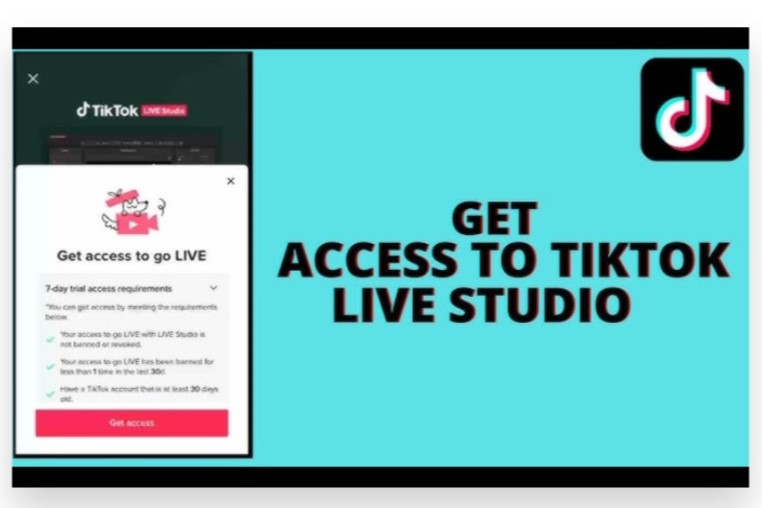
Requirements for Accessing TikTok Live Studio
- Eligibility Criteria: To use TikTok Live Studio, you must meet specific eligibility requirements:
- Age: You need to be at least 18 years old to access live streaming features on TikTok.
- Follower Count: You should have a minimum of 1000 followers on your account to unlock the live streaming feature.
- TikTok Account: Ensure that you have an active TikTok account. If you don’t have one, download the TikTok app, sign up, and start building your follower base.
How to Access TikTok Live Studio
- Download the Software:
- Visit the official TikTok Live Studio website to download the software for your operating system (Windows or macOS).
- Install the application following the on-screen instructions.
- Log In to Your Account:
- Open the TikTok Live Studio application.
- Log in using your TikTok credentials. Make sure you use the same account that meets the eligibility requirements.
- Set Up Your Stream:
- Once logged in, you can set up your live stream by configuring your camera, microphone, and any other streaming settings you wish to customize.
- You can add overlays, graphics, and other interactive elements to enhance your live stream.
- Start Streaming:
- After setting everything up, you can click the “Go Live” button in the TikTok Live Studio interface to start broadcasting to your followers.
Best Practices for Using TikTok Live Studio
- Engage with Your Audience: Use the live chat feature to interact with TikTok live viewers in real time. Respond to comments and questions to foster a sense of community.
- Promote Your Live Streams: Announce your upcoming live sessions on your TikTok profile and other social media platforms to attract more viewers.
- Plan Your Content: Have a clear agenda or theme for your live stream to keep your audience engaged and entertained.
- Monitor Your Analytics: After your live session, review your analytics to understand what worked well and where you can improve for future streams.
Get Professional Help

If you want to maximize your live streaming potential and grow your audience on TikTok, expert help can be received. Professional teams can offer tailored strategies to enhance your streaming quality, increase viewer engagement, and optimize your content for better reach.
By following these steps and tips, you can easily access TikTok Live Studio and elevate your live streaming experience on the platform. Engaging with your audience through live broadcasts can significantly boost your visibility and foster a loyal community around your content.
How to Get Access to TikTok Live Studio: Some proven Strategy
Getting access to TikTok Live Studio, a feature that allows creators to stream content directly to TikTok using a computer, can enhance your live streaming experience with advanced tools and options. Here’s a comprehensive guide on how to get access to TikTok Live Studio and maximize its potential for your content.
What is TikTok Live Studio?
TikTok Live Studio is a desktop application that allows creators to broadcast live videos to their TikTok accounts. This platform provides more advanced streaming features, including the ability to use multiple camera sources, integrate overlays, add effects, and manage chat interactions more efficiently. It’s particularly useful for creators who want to produce higher-quality content and have more control over their live streams.

Requirements to Access TikTok Live Studio
Before you can start using TikTok Live Studio, ensure you meet the following requirements:
- Account Eligibility: You need to have a TikTok account that meets the following criteria:
- Minimum Followers: You should have at least 1000 TikTok followers to access live streaming features, including TikTok Live Studio.
- Age Requirement: You must be at least 16 years old to go live. To receive gifts during your live stream, you must be 18 or older.
- Download TikTok Live Studio: You’ll need to download the TikTok Live Studio application on your computer. Currently, the app is available for Windows and Mac OS.
- Stable Internet Connection: A reliable internet connection is essential for streaming without interruptions. Aim for a minimum upload speed of 3 Mbps for decent streaming quality.
How to Download and Install TikTok Live Studio
Once you’ve confirmed your eligibility, follow these steps to download and install TikTok Live Studio:
- Visit the TikTok Live Studio Website: Go to the official TikTok Live Studio page on the TikTok website to download the application.
- Choose Your Operating System: Select the appropriate version for your computer (Windows or Mac) and click the download button.
- Install the Application:
- Windows: Open the downloaded .exe file and follow the on-screen instructions to install the software.
- Mac: Open the downloaded .dmg file, drag the TikTok Live Studio icon to your Applications folder, and then launch the application.
- Sign In to Your TikTok Account: Once installed, open TikTok Live Studio and sign in using your TikTok credentials. Ensure that you use the account that meets the eligibility criteria for live streaming.
Setting Up Your Stream in TikTok Live Studio
Once you’ve downloaded and installed TikTok Live Studio, it’s time to set up your live stream. Here’s how to do it:
- Create a New Stream: Open TikTok Live Studio and click on the option to create a new stream. You may be prompted to set up your stream settings.
- Configure Stream Settings:
- Title: Enter a catchy title for your live stream that reflects the content you’ll be presenting.
- Category: Choose a category that best fits your stream to help attract the right audience.
- Thumbnail: Upload an engaging thumbnail image to make your stream visually appealing.
- Add Sources: You can add various sources to your stream, including:
- Webcam: Connect your webcam to capture video.
- Screen Share: If you plan to show a presentation or gameplay, set up screen sharing.
- Audio: Ensure that your microphone is connected and configured correctly for clear audio.
- Customize Overlays and Effects: TikTok Live Studio offers various overlays and effects to enhance your stream. Explore the options available to personalize your live video.
- Check Your Settings: Before going live, review your settings, including video resolution and audio levels, to ensure everything is optimized for streaming.
Going Live with TikTok Live Studio
After setting up your stream, you’re ready to go live. Here’s how:
- Start Streaming: In TikTok Live Studio, click on the “Go Live” button to start your live broadcast.
- Engage with Viewers: While streaming, interact with your audience through the chat feature. Respond to comments and encourage viewers to participate.
- Monitor Your Stream: Keep an eye on your stream’s quality and viewer engagement. If necessary, adjust your settings or content on the fly.

Tips for a Successful Live Stream on TikTok Live Studio
To make the most of TikTok Live Studio and grow your audience, consider the following tips:
- Promote Your Live Stream: Announce your live sessions on TikTok and other social media platforms in advance. Let your followers know when you’ll be going live and what they can expect.
- Engage Actively: Engage with your audience by responding to comments in real-time. Ask questions, conduct polls, and encourage viewers to share their thoughts.
- Create Value-Added Content: Focus on providing valuable content during your live sessions, whether through entertainment, education, or inspiration. The more value you provide, the more likely viewers will return for future streams.
- Analyze Performance: After each live session, review performance metrics such as viewer engagement, peak viewer count, and audience demographics. Use this data to improve future live streams.
- Consistency is Key: Try to establish a regular live streaming schedule to build an audience that knows when to tune in. Consistency helps in cultivating a loyal viewership.
- Incorporate Interactive Elements: Consider using interactive features like games, challenges, or giveaways to keep your audience engaged and coming back for more.
Conclusion
Gaining access to TikTok Live Studio is a fantastic way to enhance your live streaming experience and engage with your audience more effectively. If you’re unsure about the setup process or need assistance in reaching the eligibility requirements, our Buy Our TikTok live viewers service is here to support you. Our Expert team can guide you through the steps to Boost your active views and connect with a real audience that values your content. We employ genuine, organic, and 100% legal strategies for reliable advertising, allowing you to Reach your target audience instantly. Whether you’re busy or just need expert guidance to optimize your live streaming strategy, trust us to help you achieve your goals on TikTok!