
Finding someone on Facebook can help you reconnect with old friends, network with colleagues, or follow up on business contacts. Facebook offers several methods to search for individuals, from using their names to leveraging mutual connections. How to find someone on Facebook? Whether you’re using the Facebook app or the desktop version, locating someone is straightforward with these techniques.
Finding Someone on Facebook Using the Search Bar
1. Using the Search Bar
- Open Facebook: Log in to your Facebook account on your desktop or open the Facebook app on your mobile device.
- Locate the Search Bar: At the top of the Facebook homepage, you’ll find a search bar. It’s where you can type in the name of the person you’re looking for.
- Enter the Person’s Name: Type the full name of the person you’re trying to find. If their name is common, try adding additional details like their city or workplace for more accurate results.
2. Review Search Results
- Filter Results: After entering the name, you’ll see a list of search results. You can filter these results by selecting options such as “People,” “Pages,” or “Groups” to narrow down your search.
- View Profiles: Click on the profiles that match your search criteria to view more details. Check their photos, mutual friends, and any other relevant information to confirm you’ve found the right person.
Finding Someone on Facebook Using Advanced Search Options
1. Advanced Search Filters
- Click on “People”: In the search results, select the “People” tab to focus specifically on individual profiles.
- Apply Filters: Use available filters to narrow down your search. You can filter by location, workplace, education, or mutual friends to find the person more precisely.
2. Using Facebook Graph Search
- Explore Graph Search: Facebook’s Graph Search allows you to perform more complex searches. You can search for people based on their interests, locations, or other criteria. For example, type “Friends of [Your Friend’s Name] who live in [City]” to find people with specific connections.
Finding Someone on Facebook Using Mutual Friends and Groups
1. Search Through Mutual Friends
- Visit a Mutual Friend’s Profile: If you have a mutual friend with the person you’re looking for, visit their profile.
- Check Their Friend List: Browse through their friend list to see if the person you’re searching for is listed there.
2. Search in Groups and Pages
- Join Relevant Groups: If you know the person’s interests or affiliations, join relevant groups or pages where they might be active.
- Use Group Search: Once in a group, use the group’s search function to find posts or comments made by the person.
Additional Tips for Finding Someone on Facebook

1. Refine Your Search
- Try Different Variations: If the person’s name is common, try variations or nicknames. Also, include any known details like their middle name or initials.
2. Check Privacy Settings
- Account Visibility: Be aware that if someone has strict privacy settings, they may not appear in search results or their profile may be limited in visibility.
3. Use External Information
- Email or Phone Number: If you have the person’s email address or phone number, try using these in Facebook’s search bar, as Facebook might suggest their profile based on this information.
By following these methods, you can effectively search for and find individuals on Facebook. If you encounter any challenges or need more specialized assistance, considering guidance from an expert team might be helpful for streamlining your search and maximizing your results.
How to Find Someone on Facebook: Easy & Simple Guideline
Finding someone on Facebook is simple and can be done through several methods depending on the information you have. Here’s a detailed guide on how to find someone on Facebook:
1. Using the Search Bar
The search bar is the quickest way to find someone on Facebook.
a. Access Facebook
- Open Facebook: Go to the Facebook website or open the Facebook app on your mobile device.
b. Locate the Search Bar
- Desktop: The search bar is at the top of the Facebook page.
- Mobile App: The search bar is at the top of the screen, usually next to the Facebook logo.
c. Enter the Person’s Name
- Type the Full Name: Enter the person’s first and last name into the search bar. If the name is common, you might need to include additional details, like their location or workplace, to narrow down the search results.
d. Review Search Results
- Look Through Results: Facebook will display a list of people with that name. Scroll through the list to find the person you’re looking for. You can also use filters to refine your search.
2. Using Filters and Advanced Search
To narrow down search results:
a. Filter by Location
- Location Filter: After entering the name in the search bar, click on People under the search results. You can then use the Location filter to specify a city or region.
b. Filter by Workplace or School
- Work/School: You can further refine your search by including the person’s workplace or school in the search query or using the filters available in the People tab.
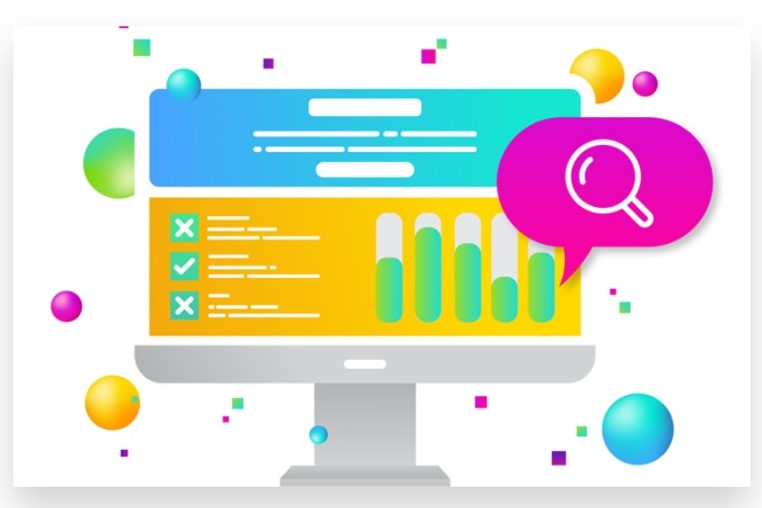
3. Finding Someone Through Mutual Friends
If you have mutual friends with the person you’re trying to find:
a. Go to a Mutual Friend’s Profile
- View Friends List: Visit a friend’s profile and click on their Friends tab.
b. Search Within Friends
- Find the Person: Browse through the friend’s list or use the search bar on the friend’s profile to locate the person you’re looking for.
4. Using Facebook Groups and Pages
If you know the person is involved in specific groups or pages:
a. Search in Groups
- Go to Groups: Click on the Groups tab in Facebook’s search menu. Type the group name or related keywords into the search bar.
b. Search in Pages
- Go to Pages: Click on the Pages tab and search for the relevant page. If the person is associated with the page, you might find their profile linked there.
5. Searching Through Facebook’s People Directory
For a more extensive search:
a. Visit the Facebook People Directory
- Access Directory: Go to Facebook’s People Directory if available. This directory lists people on Facebook based on various criteria and is another way to find someone.
b. Use Filters
- Apply Filters: Use available filters to narrow down your search by location, education, or other criteria.
6. Finding Someone by Email or Phone Number
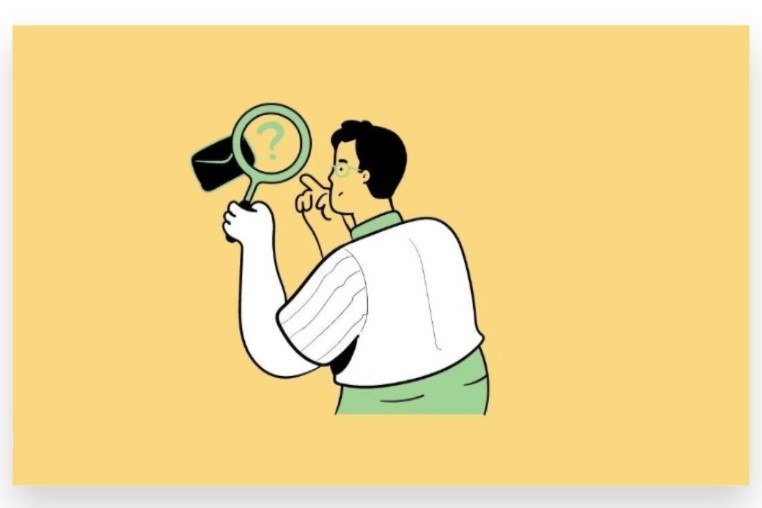
If you have the person’s email address or phone number:
a. Use Facebook’s Search Feature
- Search by Contact Info: In some cases, you might be able to find someone by entering their email address or phone number into the search bar. However, this method depends on their privacy settings and whether the contact information is linked to their profile.
b. Sync Contacts
- Sync Contacts: If you have the person’s phone number saved in your contacts and have granted Facebook permission to access your contacts, Facebook might suggest their profile in the “People You May Know” section.
7. Looking Up Facebook Users by Username
If the person has a unique username:
a. Use the Username in the URL
- Direct URL: If you know their username, you can try to access their profile directly by entering facebook.com/username in your browser, and replacing the username with their actual username.
8. Contacting Facebook Support
As a last resort:
a. Report a Problem
- Contact Support: If you’re having trouble finding someone and believe there may be an issue, you can report the problem to Facebook’s support team. This option is available through the Help Center.
Conclusion
Finding someone on Facebook can be a quick and efficient process with the right steps. Here’s how you can locate individuals on the platform:
- Use the Search Bar – On the Facebook homepage, utilize the search bar at the top. Type in the person’s name, email address, or phone number if you have it.
- Filter Your Search – After entering the name, use the search filters to narrow down results. You can filter by people, pages, groups, and more to find the exact profile you’re looking for.
- Check Mutual Friends – If you have mutual friends with the person, view their profiles and check their friend lists to find the individual.
- Search by Location or School – Use Facebook’s advanced search options to filter by location, workplace, or educational institutions to help locate the person more accurately.
- Review Profile Details – Once you find the person’s profile, check their profile picture and information to confirm it’s the right individual.
If you need help managing your connections or enhancing your social media presence, Buy Facebook Friend Request service. Our Experts specialize in Boosting your social interactions and helping you Reach your target audience instantly. We use genuine, organic, and 100% legal strategies to ensure your social media experience is efficient and effective.