If you’re trying to find a video you’ve watched on Instagram, it can be a bit tricky since Instagram doesn’t provide a direct history of your viewed content. Then, how to find a video you watched on Instagram? Well, there are still ways to track your interactions and rediscover those videos. By checking your Activity Feed and Saved Posts, you can find the videos you’ve engaged with.
Additionally, exploring your likes and comments can also help you locate content you interacted with. If you’re looking to optimize your Instagram experience and grow your audience, our expert team is here to provide tailored solutions that will help you make the most of your platform.

Finding a video you previously watched on Instagram can be tricky, especially if you didn’t save it or interact with it. However, there are a few methods you can use to locate it again:
Check Your Instagram Activity
Instagram keeps a log of all your interactions, which includes videos you’ve liked, saved, or commented on.
- Open Instagram and go to your Profile: Tap on your profile icon in the bottom right corner.
- Tap on the Menu (three horizontal lines): Located in the top right corner.
- Select “Your Activity”: This option allows you to see everything you’ve interacted with, including posts, videos, and more.
- Go to “Interactions”: Here you can find your Instagram comments, likes, and story replies. If you liked the video, you can check your likes.
- Check “Saved”: If you saved the video, it will appear here. Tap on “Saved” to view all the posts and videos you’ve saved.
Search the Hashtags or Account
If you remember details about the video, like hashtags or the account that posted it, you can search for it.
- Use the Search Function: Tap the magnifying glass icon at the bottom of the screen and type keywords, hashtags, or the account name associated with the video.
- Check Posts from the Account: If you remember the account, go to their profile and scroll through their posts to find the video.
Check Your Watch History on Instagram Reels

If the video you watched was part of Instagram Reels, you can revisit it through your viewing history.
- Open Instagram and go to the Reels section: Tap the Reels icon at the bottom center.
- Scroll through Recent Reels: Instagram will show you a mix of recently watched and recommended Reels. This can help you find videos you’ve previously watched, though it’s not a guaranteed method.
How to Find a Video you Watched on Instagram: Complete Guideline
1. View Your Instagram Stories
If you watched the video in an Instagram Story, it may still be available for 24 hours unless the user archived it.
- Check Stories from Accounts You Follow: Go to the top of your feed and check if the account has posted the video in a Story recently.
2. Use the Instagram Web Version
If you’re having trouble locating the video on your phone, you can also try using the Instagram web version:
- Go to Instagram’s website and log in.
- Browse your feed or visit specific accounts, as sometimes it’s easier to spot videos on the larger screen.
3. Ask the User Directly
If you remember the username of the person who posted the video, you can always try reaching out via DM to ask them for the link to the video or if it’s still available on their feed.
4. Explore Instagram’s Search Feature
Instagram’s powerful search feature allows you to narrow down results based on keywords, hashtags, or even locations. This can be especially helpful if you remember a specific detail about the video you’re looking for.
- Search Using Keywords: If you remember any part of the caption or a specific term associated with the video, type it into the search bar. Instagram will show results that match the text you input, including videos related to that keyword.
- Search by Hashtags: If the video was part of a trending topic or used a popular hashtag, you can search for that hashtag. This will bring up all posts and videos associated with it, which could help you track down the one you’re looking for.
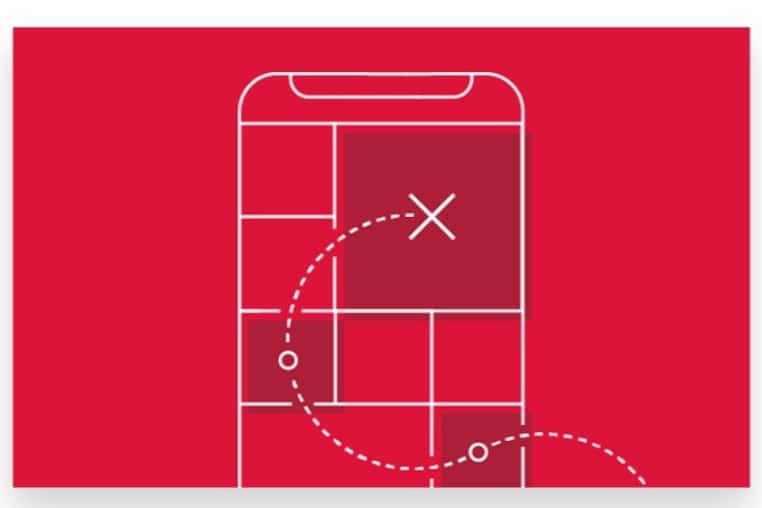
- Use the “Places” Search: If you remember where the video was filmed or a location tag was used, you can search by location. This is particularly useful for travel-related or event-specific videos.
5. Revisit the Instagram Explore Page
Instagram’s Explore page is designed to show you content based on your interests and previous interactions. If you’ve liked or engaged with similar videos, they may pop up again.
- Open the Explore Page: Tap on the magnifying glass icon in the bottom navigation bar.
- Scroll Through Suggested Posts: Instagram will show you content similar to what you’ve engaged with in the past, which may include the video you’re looking for. If the video was popular or from an account you interact with often, it might appear in your Explore feed again.
6. Check Your Direct Messages
If you’ve shared the video with someone or saved it to your DMs, you can find it through your message history.
- Go to Your Messages: Tap on the paper plane icon at the top right of your profile page.
- Search through Conversations: If you sent the video via DM, it should still be in your conversation. Use the search feature inside your DMs to look for keywords, or scroll through your message history to find it.
- Ask the Other Person: If you shared the video with someone, you can simply ask them to resend it.
7. Use Instagram’s “Close Friends” Feature
If you’re trying to find a video that was shared in your Instagram Stories by a friend or a close acquaintance, and it was posted under the “Close Friends” feature, it may be archived or still available.
- Check the Archives: The person who posted the video may have saved their own story to archives. If you’re close to them, you could ask if they saved it and are willing to share it again.
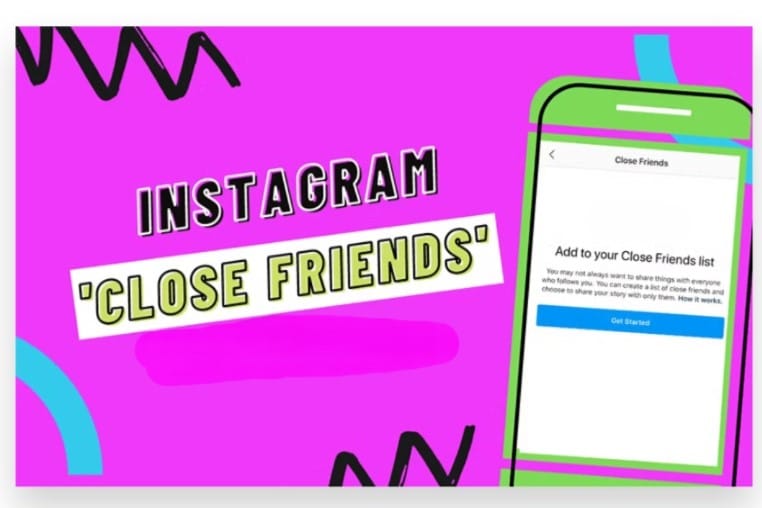
8. Use Third-Party Tools or Extensions
While Instagram itself doesn’t have a built-in way to view a full history of videos watched, there are some browser extensions and third-party tools that claim to offer more functionality for Instagram. Keep in mind, however, that these tools might not always work as intended, and you should always prioritize your privacy and security.
- Web Extensions for Instagram: Some browser extensions let you track your activity on Instagram more effectively, although Instagram doesn’t officially support this type of tool. Be cautious about giving out personal information when using third-party tools.
- Instagram Downloaders: Some websites let you download videos from Instagram. If you have the link or know the video’s URL, these tools could help you save and access videos later.
9. Explore Instagram’s Explore Page for Similar Content
Instagram uses its algorithm to curate content based on your past activity. If you’ve interacted with similar posts or videos in the past, there’s a good chance Instagram will suggest similar content on your Explore page.

- Interact with Similar Content: Engage with videos or posts that are similar to the one you’re trying to find. Like, comment, or share posts that are related, as this might lead the algorithm to recommend the original video you watched.
- Refresh the Feed: Instagram’s Explore page is continuously updated, so by browsing it regularly and interacting with more content, you increase the chances of the video you’re looking for resurfacing.
10. Look in Group Chats or Communities
If the video was shared within a group chat or community, whether through a brand, group of friends, or niche group, you may be able to find the video by revisiting the conversation.
- Scroll Through Group Chats: If you’ve shared or received a link to the video in a group chat, scroll through to find it. These group chats may contain discussions around the video, making it easier to locate.
- Revisit Niche Communities or Hashtag Pages: If the video was part of a challenge or trend, you can often find it again by revisiting the niche communities, hashtag pages, or dedicated interest groups.
Conclusion
Finding a video you watched on Instagram can be tricky, but with the right approach, it’s possible to track it down. If you’re looking for faster solutions or need expert advice on navigating Instagram’s features more effectively, Buy Our Instagram Comments service is here to help. Our Expert team is dedicated to providing tips that Boost your active views and help you engage with a real audience.
We use genuine, organic, and 100% legal methods for reliable advertising, ensuring you can Reach your target audience instantly. Whether you’re short on time or need professional assistance to optimize your Instagram experience, trust us to help you find the content you’re looking for!