To download comments from Instagram, the platform doesn’t provide a direct option. However, you can still access and save comments through a few different methods. You can manually copy and paste comments or take screenshots. For a more efficient approach, especially if you’re looking to download multiple comments or track engagement over time, third-party tools and apps can help. If you’re looking for a tailored solution to manage your comments more effectively, our expert team is here to assist you in finding the right tools and strategies to streamline the process. How to download comments from Instagram?
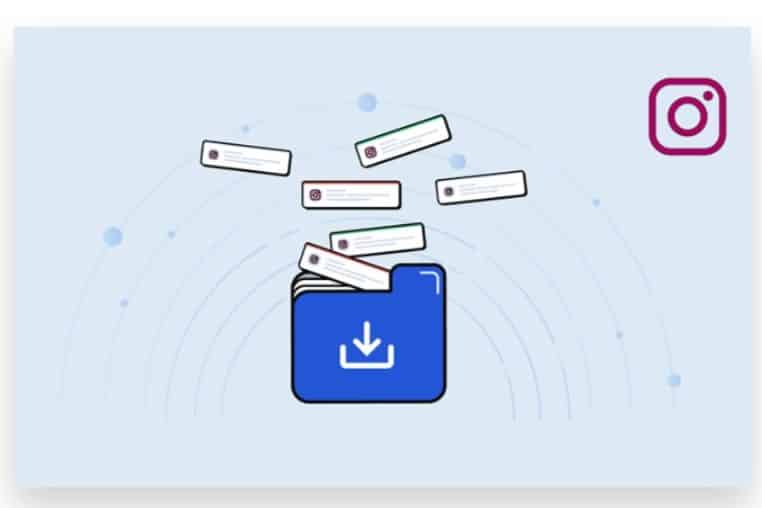
Downloading comments from Instagram is not a feature offered directly by Instagram, but there are several methods you can use to manually or automatically retrieve comments from Instagram posts, especially if you want to save them for reference or analysis. Below are a few methods to download Instagram comments:
Manually Copy and Paste Comments
This is the simplest and most direct way to download Instagram comments.
- Step 1: Open Instagram and navigate to the post from which you want to download the comments.
- Step 2: Scroll through the comments section.
- Step 3: Manually highlight and copy the comments you want to save (press and hold the comment text to select it).
- Step 4: Paste the comments into a document (e.g., Word, Google Docs, Notepad, etc.) to save them.
Note: This method is ideal for saving a small number of comments. It becomes impractical for larger comment sections or multiple posts.
Use Instagram’s Data Download Tool
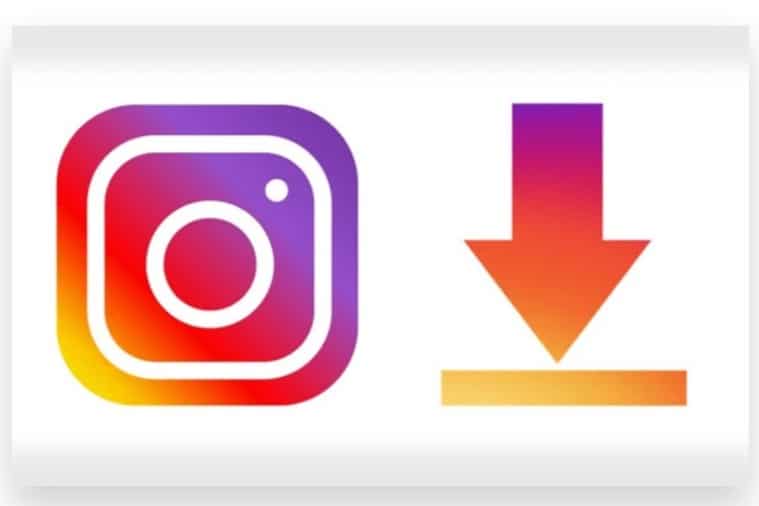
Instagram provides a data download tool that allows users to download their data, including their posts, comments, likes, and other account information. You can use this feature to download a backup of all your Instagram activity, including comments on posts.
- Step 1: Open Instagram on your desktop and log into your account.
- Step 2: Click on your profile icon in the top-right corner, then select Settings.
- Step 3: In the Settings menu, click on Privacy and Security.
- Step 4: Scroll down to the Data Download section and click Request Download.
- Step 5: You’ll be prompted to enter your email address and the type of data you want to download (make sure to select Comments if available).
- Step 6: Instagram will prepare the data and send you a download link via email. It may take some time, depending on the volume of your data.
- Step 7: Once you receive the email, click the link to download your data. The data will be in a ZIP file format, and you can extract it to view your comments.
Note: This method is useful for downloading all your data, including comments from multiple posts, but it can be time-consuming if you only need specific comments.
How to Download Comments from Instagram: Effective Strategy
Downloading comments from Instagram can be an invaluable tool for businesses, influencers, and researchers looking to analyze audience interactions, track sentiment, or collect feedback for future strategies. Comments often provide authentic insights into your audience’s thoughts, preferences, and concerns, making them a rich source of qualitative data. Whether you’re aiming to improve your content strategy, conduct sentiment analysis, or document discussions for record-keeping, having these comments readily accessible is essential.
Although Instagram doesn’t provide a native option for downloading comments, there are several workarounds, such as third-party tools, automated scripts, or manual methods. Each approach has its pros and cons, depending on your technical expertise and the volume of comments you want to export. In this guide, we’ll explore different techniques to help you download Instagram comments efficiently while staying compliant with platform policies and privacy guidelines.
1. Use Third-Party Tools and Software
Several third-party tools and websites offer Instagram comment download functionality. These tools may allow you to download comments from specific posts automatically. Some popular tools include:

- InstaScraper: A Python-based tool that allows users to scrape Instagram data, including comments, based on specific hashtags or posts.
- Export Comments for Instagram: This tool allows you to export Instagram comments to CSV or Excel format for analysis.
Steps (using third-party tools):
- Step 1: Choose a reputable third-party tool (e.g., InstaScraper, Export Comments for Instagram, or any other tool that supports comment export).
- Step 2: Log in or provide the Instagram post URL from which you want to extract comments.
- Step 3: Select the format you want to download the comments in (CSV, Excel, or plain text).
- Step 4: Follow the on-screen instructions to extract and download the comments.
Note: Be cautious when using third-party tools. Make sure to use trusted services and read reviews, as some tools may violate Instagram’s terms of service or may be unsafe for your account.
2. Use Instagram APIs (For Developers)
Instagram offers an API that developers can use to extract comments from posts. This method is more technical and requires programming knowledge.
Steps (using Instagram Graph API):
- Step 1: You’ll need to create an Instagram Developer account and access the Instagram Graph API.
- Step 2: Register your app to obtain the Access Token.
- Step 3: Use the API endpoint GET /media/{media-id}/comments to retrieve comments from a specific post.
- Step 4: You can use a programming language like Python or JavaScript to interact with the API, fetch comments, and save them to a file (e.g., CSV or JSON format).

Note: The Instagram API is intended for developers and businesses, and it may require approval for use. Additionally, this method is only available for Instagram Business Accounts.
3. Use Browser Extensions
Certain browser extensions are available that allow you to scrape or download Instagram comments. These extensions can simplify the process by automatically pulling comments from Instagram posts.
Steps (using browser extensions):
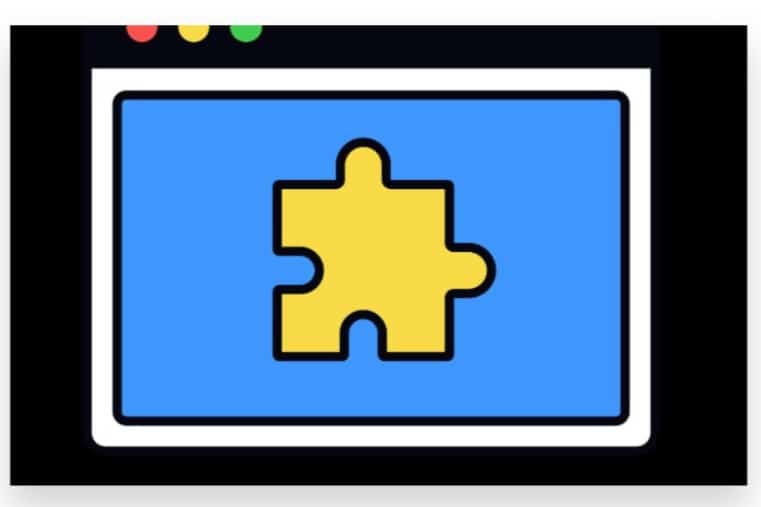
- Step 1: Search for a trusted Instagram comment downloader extension in your browser’s extension marketplace (e.g., Chrome Web Store).
- Step 2: Install the extension and follow the on-screen instructions to log into Instagram and choose the post from which you want to download comments.
- Step 3: The extension will display an option to download comments in a format like CSV or Excel.
- Step 4: Download the file to your computer.
Note: Be cautious with browser extensions, as some may be unsafe or violate Instagram’s policies. Always check reviews and use trusted extensions.
4. Automated Tools for Business and Influencers
If you’re managing multiple Instagram accounts or are an influencer, there are advanced automated tools that allow you to monitor and download comments across multiple posts, hashtags, and profiles. Some tools include:
- Hootsuite: A social media management tool that allows you to track comments and engagement across multiple Instagram accounts.
- Sprout Social: Another social media management tool that offers analytics and reporting features, including comment tracking.
- PhantomBuster: A tool that offers Instagram automation services, including comment extraction from posts.
These tools are typically used for managing and analyzing Instagram accounts at a larger scale and can be an efficient way to collect comments for business or influencer purposes.
Conclusion
Downloading comments from Instagram can be useful for analysis or record-keeping, and with the right approach, you can easily access this data. If you need expert assistance or want to maximize your Instagram strategies, Buy Our Instagram Comments service is here to guide you.
Our Expert team is focused on helping you Boost your active views and connect with a real audience that engages meaningfully with your content. We use genuine, organic, and 100% legal methods for reliable advertising, ensuring you can Reach your target audience instantly. Whether you’re short on time or need personalized help, trust us to optimize your Instagram experience!