Having a strong presence on social media, especially Facebook, is essential for businesses, influencers and brands. However, gaining attention and increasing likes and engagement on your Facebook Page can be difficult, especially as the platform’s algorithms evolve and competition becomes fierce. One of the most effective ways to engage with your audience and grow your presence on Facebook is to create and promote an event.

How to Create an Event on Facebook? Whether you’re hosting a business seminar, a charity fundraiser, or an informal meeting, creating an event on Facebook can greatly improve your online presence and foster meaningful interaction with your community. There are three main ways to succeed on Facebook and maximize the impact of your events:
The Freeway: This approach is based on purely organic efforts. It is profitable and brings real growth, but it takes a lot of time, patience, and consistency. It can take months or even years to build momentum this way, and the results may not be worth the effort you put in.
Promotion and advertising campaign: This strategy involves investing money in Facebook ads to raise awareness of your event and increase your reach. This method can accelerate growth, but no success is guaranteed. The result depends on factors such as used amounts, target accuracy, and external effects. Many users feel that their investments do not always yield the expected returns.
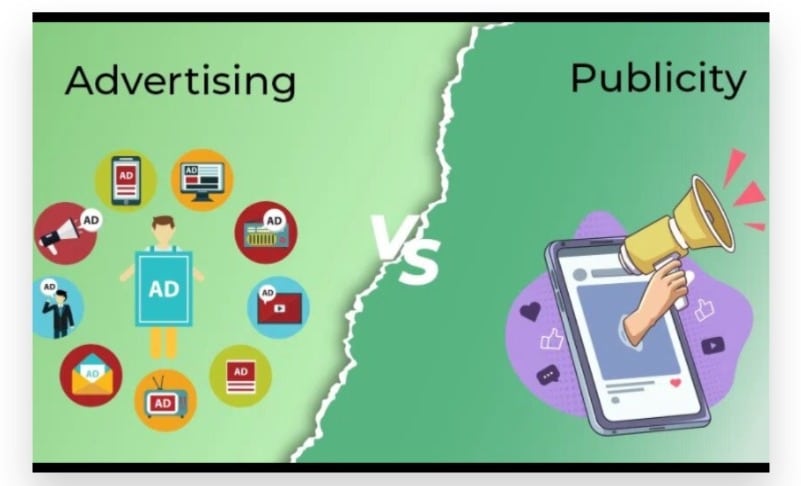
Rapid organic growth process: This is the most effective and efficient way to organically increase the reach and engagement of your Facebook event. By using proven strategies and tools, you can achieve rapid growth without relying primarily on paid advertising. This approach is preferred by experienced marketers who want to achieve fast, tangible results. With the right strategy, you’ll notice a huge improvement in your event traffic and overall page performance in a short space of time.
This guide will walk you through the steps you need to take to run a successful Facebook event, explaining each step in detail and providing actionable tips you can put into action right away. Whether you are an experienced marketing specialist or a beginner to the platform, you will receive precious information that can considerably improve your strategy on social networks. Let’s start and think about how to create an event on Facebook, which not only attracts visitors but also strengthens your presence on the Internet.
Understanding Event Types and Purposes
Before diving into the event creation process, it’s crucial to understand the different event types available on Facebook:
Online Events: These are ideal for digital gatherings such as webinars, live streams, or virtual meetings, allowing you to engage with an audience no matter where they are in the world. If you’re pressed for time or overwhelmed, let our 100% organic service handle your audience growth while you focus on your core activities.
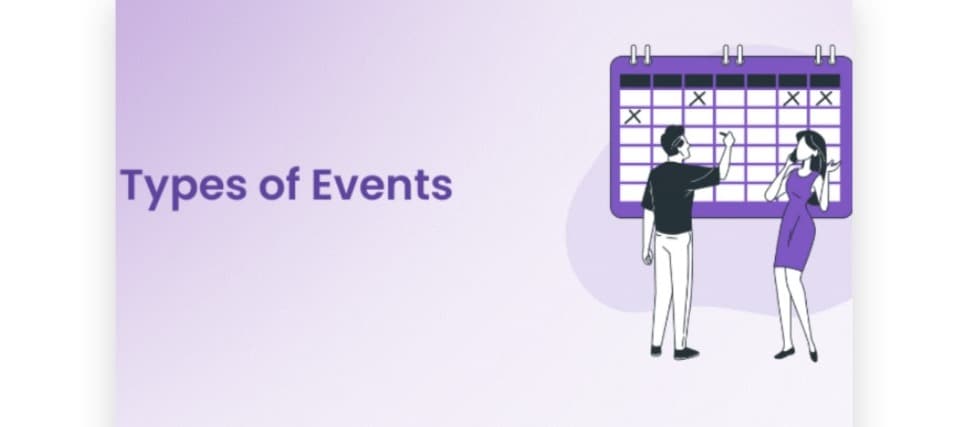
In-Person Events: Perfect for physical events like workshops, conferences, or local meetups, these events foster face-to-face interactions and build deeper connections. Don’t have the time to juggle everything? Our 100% organic service can boost your social media presence, freeing you up for what matters most.
Choosing the right type of event will depend on your specific goals and the nature of your audience. By clearly defining the purpose of your event—whether for brand promotion, education, community building, or sales—you’ll be better positioned to tailor your approach and maximize success.
Navigating to the Facebook Events Page
To begin creating your event, start by navigating to the Events section on Facebook. Here’s how:
Log in to Your Facebook Account: Make sure you’re logged into the account associated with the page or group where you want to host the event.

Access the Events Section: On your Facebook homepage, find the “Events” tab on the left-hand side. If you’re working from a business page, access the “Events” tab from the page’s dashboard.
Click on “Create New Event”: This initiates the event creation process, opening the setup interface. Running short on time? Consider our 100% organic service to help you effortlessly grow your audience while you focus on creating memorable events.
Setting Up Your Event Details
Now that you’re ready to set up your event, it’s time to dive into the specifics:
Event Name: Choose a name that’s both clear and compelling, reflecting the essence of your event in a way that grabs attention.
Date and Time: Specify the exact start and end times for your event, considering your audience’s time zones for online events.
Location: For in-person events, provide the exact venue address. For online events, include a link to the virtual platform you’ll be using, like Zoom or Facebook Live.
Description: Craft a detailed description that outlines what attendees can expect. Highlight key speakers, activities, and the overall value of the event. Make it engaging and informative.

Category: Select the category that best fits your event, such as education, business, or entertainment. This helps Facebook suggest your event to users interested in similar topics.
Cover Photo: Upload a high-quality image that visually represents your event. The recommended size for Facebook event cover photos is 1200 x 628 pixels.
Customizing Event Privacy Settings
Facebook offers several privacy settings to control who can see and attend your event:
Public Event: This setting allows anyone on or off Facebook to see and join your event, ideal for events with broad appeal.
Private Event: Only invited guests can view and participate in a private event, making it suitable for exclusive gatherings.
Group Event: This setting is perfect for events within a specific Facebook group, where only group members can see and join.
Choosing the appropriate privacy setting ensures your event aligns with your goals and audience.
Too busy to manage your event promotion? Let our 100% organic service help you expand your reach and attract the right attendees effortlessly.
Adding Co-hosts for Collaborative Management
If your event involves collaboration with other brands or individuals, adding co-hosts can streamline management:Invite Co-hosts: Input the names of the individuals or pages you’d like to co-host the event. Co-hosts can help with inviting their audience, managing the event page, and engaging with attendees. Struggling to coordinate with partners? Our 100% organic service can ease your workload by growing your audience, so you can focus on your event.
Promoting Your Event Effectively
Promotion is key to ensuring your event reaches its maximum potential audience:
Invite Friends and Followers: Start by inviting your existing network to the event. Use the “Invite” button on the event page to send out personal invitations.
Share Across Social Media: Promote your event on your personal and business Facebook timelines, as well as on other platforms like Instagram, Twitter, and LinkedIn.
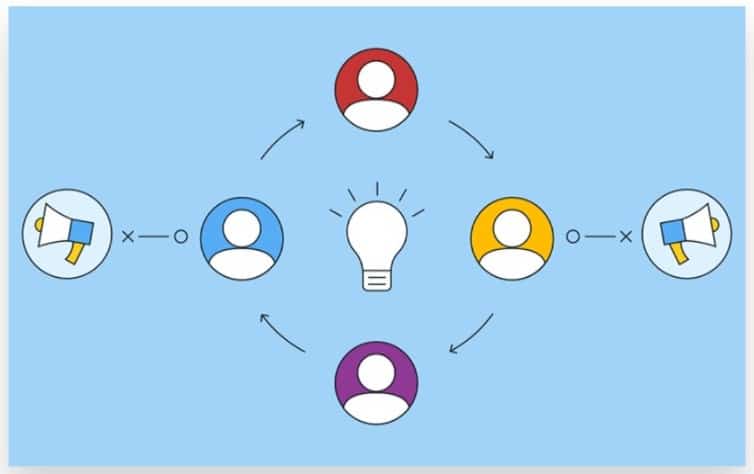
Run Facebook Ads: Consider running a targeted Facebook ad campaign to reach a larger audience interested in your event.
Partner with Influencers: Collaborate with influencers or industry experts who can promote your event to their followers, extending your reach. Need more visibility for your event? Our 100% organic service can enhance your social media presence and drive more traffic to your event.
Engaging Attendees with Updates and Reminders
Keeping your attendees engaged before, during, and after the event is crucial:
Post Regular Updates: Share updates, such as speaker announcements, event agenda details, and relevant content, to keep your audience excited.
Engage with Attendees: Respond to comments, questions, and discussions on the event page. This interaction builds anticipation and a sense of community.
Send Timely Reminders: As the event date approaches, send reminders to those who have shown interest or RSVP’d, ensuring they remember to attend. If engaging with your audience feels overwhelming, let our 100% organic service handle your social media engagement, giving you more time to focus on the event itself.
Analyzing Event Performance Post-occurrence
After your event concludes, analyzing its performance is vital for future success:
- Review Attendance Metrics: Facebook provides insights into the number of attendees, engagement levels, and other key metrics that can help you assess your event’s success.
- Collect Feedback: Gather feedback from attendees through surveys or polls to understand what worked well and where improvements can be made.
- Evaluate Engagement: Look at how participants interacted with the event content and each other, which can be a good indicator of the event’s overall impact.
- Apply Insights: Use the data and feedback gathered to refine your approach for future events. Don’t have time to analyze your event’s performance? Our 100% organic service can manage your audience growth and engagement, leaving you free to refine your strategies.
Conclusion: Successful Facebook Event Creation Tips
Creating a successful Facebook event involves careful planning, effective promotion, and active engagement. By understanding the different event types, setting up detailed event information, promoting it effectively, and engaging attendees, you can maximize your event’s reach and impact.
If you want quick and reliable results but are struggling to manage your social media presence, our 100% organic service is here to help. We offer expert solutions to boost your event’s visibility, engage with a real and active audience, and ensure your social media efforts are 100% legal and effective. Let us handle the complexities of social media growth, so you can focus on delivering a successful event.