Knowing how to check your Instagram followers is an essential part of managing your account and engaging with your audience. Whether you’re tracking your follower count for personal satisfaction or to assess the growth of your brand, keeping tabs on who’s following you is key. Checking your followers is straightforward, but understanding how to use that information to grow your presence is equally important. If you want to streamline this process, you can always seek help from an expert team that specializes in social media management and follower growth.

Here’s a simple guide on how to check Instagram followers and gain insights:
Using the Instagram App (iOS or Android)
- Open Instagram: Start by opening the Instagram app on your smartphone.
- Go to Your Profile: Tap the profile icon located at the bottom right corner of your screen to navigate to your profile page.
- Check Followers: Directly under your bio, you’ll see the “Followers” count. Click on the Followers number to open a list of everyone following your account. From here, you can browse the profiles of each of your followers.
- Recent Followers: The topmost people on your followers list are generally the most recent followers you’ve gained.
Using Instagram on a Desktop Browser
- Log In to Instagram: Head to the Instagram website and log in to your account.
- Access Your Profile: Click on your profile picture in the top right corner and go to “Profile.”
- Click on Followers: On your profile page, you’ll see a Followers button next to your profile picture. Click it to view your follower list.
Analyze Your Followers for Engagement
After checking your follower list, it’s helpful to evaluate the engagement of these followers:
- Identify Active Followers: Scroll through your followers and check their profiles to see who frequently interacts with your content through Instagram likes, comments, and shares.
- Remove Inactive or Fake Followers: If you spot accounts with no profile picture, very few posts, or accounts that never engage with your content, consider removing them. Having a high number of inactive followers can negatively impact your account’s engagement rate.
Track Follower Growth Over Time
To effectively grow your Instagram account, tracking your follower growth is crucial. Keep an eye on how your follower count changes after posting certain types of content.
- Use Instagram Insights: If you have a business or creator account, you can access Instagram Insights. This feature allows you to see detailed analytics, including how many new Instagram followers you’ve gained over time, where they’re from, and when they’re most active.
- Third-Party Analytics Tools: If you’re serious about growing your follower base, there are various third-party tools available that provide deeper insights into your follower growth and engagement metrics. These tools can help you pinpoint what’s working and what isn’t.

Get Professional Help
If managing your followers and tracking growth becomes overwhelming, consider getting help from a professional team. Social media management services can offer strategies for engaging with your audience, boosting your follower count, and ensuring that your growth is organic and targeted.
- Expert Tools: These teams use advanced analytics to not only track your followers but also develop strategies to attract more genuine, engaged followers.
- Targeted Growth: With professional help, you can focus on gaining followers who are interested in your content and are more likely to interact with it, increasing your account’s overall performance.
Engage With Your Followers
Once you’ve checked your followers, it’s important to interact with them to maintain engagement.
- Reply to Comments: Make an effort to reply to comments left on your posts. This shows that you value your followers and encourages more interaction.
- Like and Comment on Their Posts: Show your appreciation by engaging with your followers’ content. This can strengthen your relationship and keep them interested in your posts.
- Host Giveaways or Challenges: Keep your followers engaged by organizing contests, giveaways, or challenges. This encourages them to stay active and even invite more people to follow you.
How to Check Instagram Followers: A Step-by-Step Guide
Instagram makes it easy to check your followers, giving you insight into who’s interested in your content. Whether you’re managing a personal account, influencer page, or business profile, knowing how to view your followers allows you to engage better with your audience and monitor your growth. Here’s a detailed guide on how to check your Instagram followers.
1. Using the Instagram Mobile App
The Instagram mobile app is the most common way to check followers, and it’s straightforward. Here’s how to do it:
Step-by-Step:
- Open the Instagram app: Make sure you’re logged into the correct account if you manage multiple profiles.
- Go to your profile: You can do this by tapping the profile icon in the bottom-right corner of the screen.
- Tap on ‘Followers’: Below your profile picture and bio, you’ll see a section with the number of followers you have. Tap on ‘Followers’ to open the list.
- Scroll through the list: Here, you can see everyone who follows you. If you have many followers, you can scroll through the list to view them.
- Search for a specific follower: If you’re looking for someone in particular, use the search bar at the top of the followers’ list. Type the person’s username to check if they’re following you.
Additional Features in the Followers List:
- New Followers: Instagram doesn’t display new followers separately, but you’ll notice if someone recent is following you when you check frequently.
- Followers Interaction: Instagram shows mutual followers when you check someone’s profile, indicating if a person follows you back.
2. Using Instagram on a Desktop (Website Version)
You can also check your followers using Instagram’s desktop site, which offers a similar experience to the app.
Step-by-Step:
- Go to Instagram’s website: Visit Instagram.com and log in to your account.
- Navigate to your profile: Click on your profile icon located at the top-right of the page.
- Click on ‘Followers’: You’ll see a list of your followers in the same location as the mobile app, just below your profile bio. Click on it to open the list.
- Scroll or search: You can scroll through your followers or search for specific usernames by typing into the search bar at the top of the list.
3. Using Instagram Insights for Business or Creator Accounts
If you’re using an Instagram Business or Creator account, you have access to additional tools through Instagram Insights, which provide more detailed information about your followers.
Step-by-Step:
- Go to your profile: Open the Instagram app and navigate to your profile.
- Tap on the Insights button: This button is located below your bio and provides detailed analytics on your followers and post performance.
- View your audience: In the Insights section, go to “Audience.” This section provides information such as the number of new followers gained or lost, as well as demographic details like age, gender, location, and the times your followers are most active.

- Monitor your growth: You can view follower trends over time, helping you understand how your content impacts your audience growth.
4. Using Third-Party Tools
If you’re looking to track followers, especially in terms of who unfollows you, some third-party apps and websites offer these services. While Instagram doesn’t provide built-in tools to track unfollowers directly, third-party platforms fill this gap. Keep in mind, using third-party apps comes with risks, as they require access to your account.
Popular Tools:
- Followers & Unfollowers: This app lets you see who unfollows you, who doesn’t follow you back, and even helps you manage your follower list.
- Social Blade: It provides general follower statistics, growth trends, and projections. It doesn’t show specific details on unfollowers, but gives good insights into how your follower count is evolving.
Safety Tip: Make sure to use trusted tools and avoid apps that seem suspicious or ask for too much personal information. Always read reviews and double-check the app’s credibility.
5. Engaging with Followers
While it’s easy to check followers, it’s equally important to engage with them to maintain growth. Here are some tips to manage and engage with your followers effectively:
- Respond to Comments: Interacting with followers by responding to their comments shows that you value their engagement.
- Check Direct Messages: Some followers may reach out via DMs, and responding to them helps build a stronger relationship.
- Use Instagram Stories: Keep your followers engaged by posting behind-the-scenes content or asking questions via Instagram Stories.
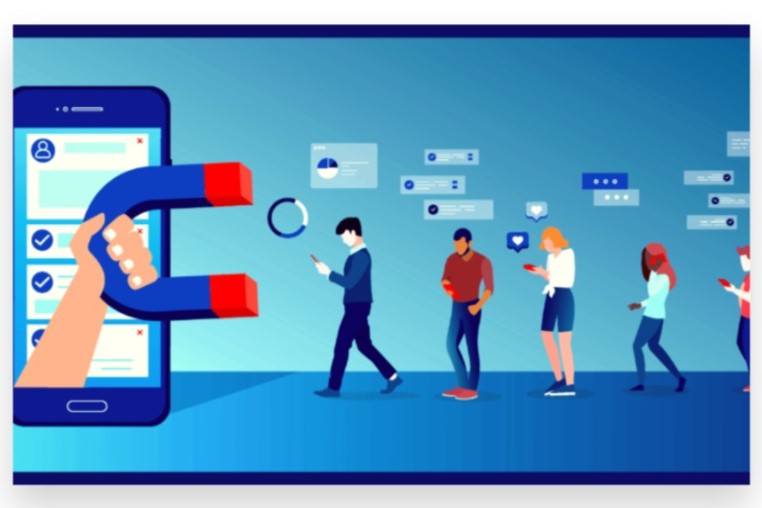
- Run Contests or Giveaways: Encourage followers to engage more by hosting giveaways where they need to comment or tag friends.
6. Monitoring Follower Growth
If your goal is to grow your account, tracking followers regularly is crucial. Use Instagram Insights (for Business and Creator accounts) or manual tracking to monitor the increase or decrease in followers over time.
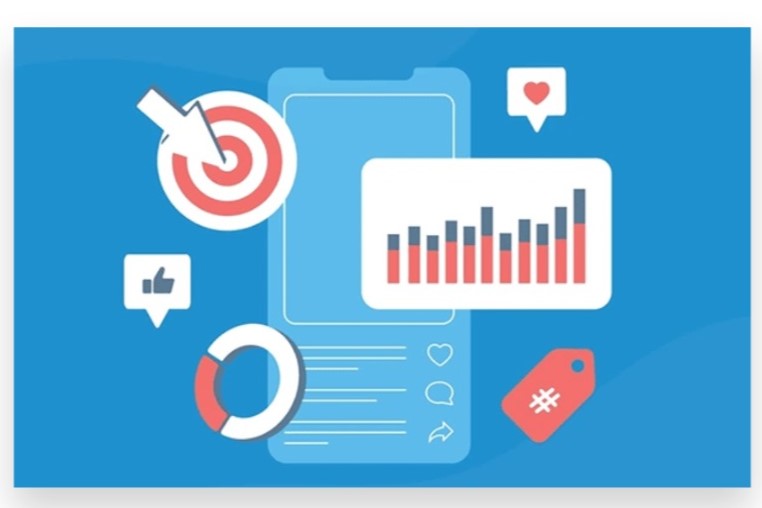
- Daily/Weekly Check-Ins: Make a habit of checking your followers daily or weekly to track growth.
- Identify Patterns: Look for patterns in your follower growth. Are there specific types of posts that seem to attract more followers? Are there periods where you gain or lose followers? This information can help you refine your content strategy.
- Post Consistently: Followers appreciate regular content. Posting consistently, whether it’s daily, bi-weekly, or weekly, ensures that you remain in your audience’s feed, which can lead to more engagement and followers over time.
7. Understanding Follower Insights
For those with a Business or Creator account, Instagram provides valuable insights about your audience demographics.
- Location: See where your followers are based, which can help you create content tailored to your audience’s cultural context.
- Age Range and Gender: Knowing your audience’s age and gender helps in crafting more targeted content.
- Active Times: See when your followers are most active, and post during those times to increase engagement.
Conclusion
Checking your Instagram followers is an essential part of managing your account and tracking growth. If you’re looking to streamline this process or simply don’t have the time, Buy Our Instagram Followers service can handle it for you.
With our Expert team, we provide tools and strategies to Boost your account visibility while connecting with an active, real audience. Our approach is genuine, organic, and 100% legal, ensuring you achieve growth through reliable advertising. Let us help you Reach your target audience instantly, so you can focus on creating quality content while we manage the rest.