Commenting on YouTube is one of the best ways to engage with content creators and other viewers. It allows you to share your thoughts, ask questions, and join in on the conversation around the videos you watch. If you’re unsure how can you comment on YouTube, here’s a step-by-step guide to help you do so. If you want to increase your engagement and make sure your comments are noticed, you can always get help from an expert team to boost your presence on the platform.

Log in to Your YouTube Account
In order to comment on YouTube, you must be logged into your account. If you don’t have one, you’ll need to create a Google account first.
- Sign in: Go to YouTube’s homepage and click the “Sign In” button at the top right.
- Google Account: Use your Google account credentials to log in. If you don’t have one, create a new Google account and sign in to YouTube with that.
Find the Video You Want to Comment On
Once you’re logged in, navigate to the video where you want to leave a comment. You can search for the video in the YouTube search bar or browse through your recommended videos.
- Scroll to the Comment Section: Once the video starts playing, scroll down below the video to find the comment section.
Type Your Comment
At the top of the comment section, you’ll see a box that says “Add a public comment.” Click on this box and start typing your comment.
- Make Your Comment Stand Out: You can ask a question, give feedback, or simply share your thoughts about the video. Thoughtful comments often get more likes and replies.
- Use Emojis or Links: You can add emojis or even include a link if relevant (though be careful with links, as excessive use can be marked as spam).
Post Your Comment
After typing your comment, click the “Comment” or “Post” button to submit it. Your comment will then be visible publicly under the video for others to see.
- Edit or Delete Your Comment: If you made a mistake, you can edit or delete your comment by clicking the three vertical dots next to it.
Replying to Other Comments
You can also reply to other people’s comments in the comment section. Under each comment, there is a “Reply” button. Click it to type your response and interact with other viewers.
- Join the Conversation: Engaging with other comments is a great way to participate in the community and share more insights.
Get Notified About Replies

YouTube allows you to receive notifications when someone replies to your comment. Simply click the notification bell next to your profile icon, and you’ll see updates whenever someone interacts with your comment.
Follow Commenting Guidelines
YouTube has community guidelines in place to maintain a positive atmosphere. Avoid using inappropriate language or spamming the comment section with irrelevant links.
- Stay Respectful: Keep your comments respectful, even if you disagree with the content or other commenters.
- Report Harmful Comments: If you come across inappropriate or harmful comments, you can report them by clicking the three dots next to the comment and selecting “Report.”
By following these steps, you can easily comment on YouTube videos and participate in the conversation. Engaging in thoughtful discussions not only adds value to the community but also increases your visibility on the platform.
How Can You Comment on YouTube: Effective Strategy
Commenting on YouTube is a straightforward process that allows users to engage with videos and share their opinions or feedback. Here’s a step-by-step guide on how to comment on YouTube:
1. Log into Your YouTube Account
- Before you can comment on a video, you need to be logged into your Google account (which is linked to YouTube).
- If you don’t have an account, create one by signing up through the YouTube website or app.

2. Find the Video You Want to Comment On
- Navigate to the video you want to comment on. You can do this by browsing your feed, searching for a specific video, or accessing your subscriptions.
3. Scroll to the Comments Section
- On the video page, scroll down past the video description to find the comments section. This is where users can leave their comments or read what others have posted.
4. Click on the Comment Box
- At the top of the comments section, you’ll see a text box labeled “Add a public comment” or “Comment here”.
- Click on this box to start typing your comment.

5. Write Your Comment
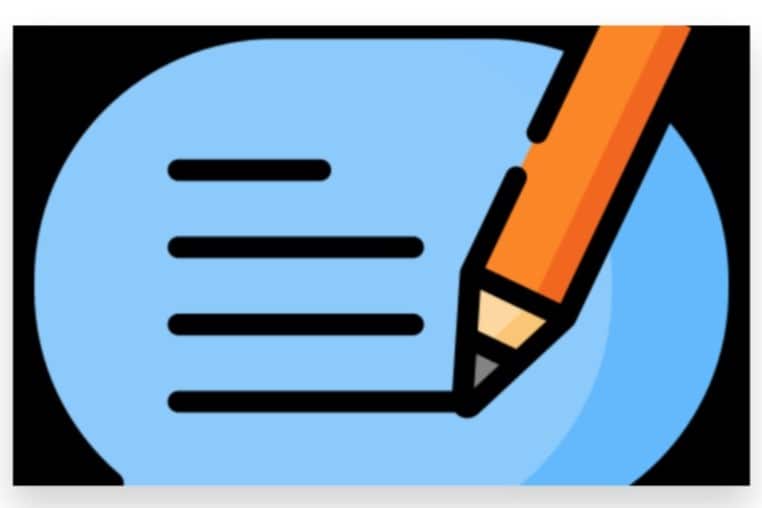
- Type your comment into the text box. You can share your opinion, ask a question, or engage in the discussion related to the video.
- Keep your comment respectful and follow YouTube community guidelines to avoid having your comment removed.
6. Post Your Comment
- After writing your comment, click the “Comment” button to post it. Your comment will appear publicly under the video, and others will be able to reply, like, or interact with it.
7. Edit or Delete Your Comment
- If you want to change or remove your comment after posting, click the three vertical dots next to your comment. You’ll see options to either “Edit” or “Delete” the comment.
- You can only edit or delete comments that you’ve posted yourself.
8. Reply to Other Comments
- You can also reply to comments from other users. Simply click the “Reply” button beneath a comment, type your response, and post it.
By following these steps, you’ll be able to actively engage with content on YouTube by leaving comments or responding to others.
Conclusion
Engaging with your favorite creators and their content on YouTube is a fantastic way to become part of a thriving community, and leaving thoughtful comments is a great way to do just that. But we understand that growing your own channel’s engagement can feel overwhelming at times. That’s where we come in. If you’re finding it challenging to increase your video interactions or get more viewers to engage, we’re here to help.
With Buy Our YouTube Comments service, you won’t have to worry about the hard work of boosting engagement on your own. Our Expert team is dedicated to helping you connect with a real audience, using 100% legal and reliable advertising strategies to drive genuine, organic growth. Every comment, like, and interaction you receive will come from people who are genuinely interested in your content. We take pride in helping creators like you grow their channels, ensuring that your videos Reach your target audience instantly. Whether you’re aiming to boost your comments, likes, or views, we’re here to provide the support you need. Let us handle the details, so you can focus on creating content and building a loyal audience.