
Currently, Facebook does not allow users to see exactly who viewed their Reels. However, you can view some general insights about your audience and how your Reel is performing. Here’s how can i see who viewed my reel on Facebook:
Accessing Reel Insights
- Go to your Facebook profile or page where you posted the Reel.
- Find the Reel you want to check and tap on it.
- Below the Reel, you will see the total number of views, likes, comments, and shares. While you can’t see individual viewers, these stats give you an overview of the Reel’s performance.
Use Facebook Creator Studio
If you have a business page or are using Facebook Creator Studio, you can get more detailed insights:
- Open Facebook Creator Studio on your desktop or app.
- Go to the Content Library and find your Reels.
- Click on the Reel to view detailed analytics, including metrics like total Facebook Reels views, engagement rate, and audience demographics (age, gender, and location).
View Engagement
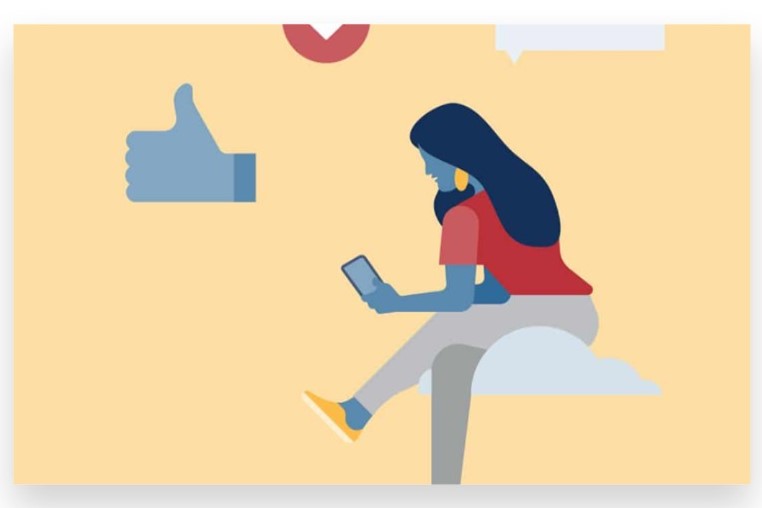
While you can’t see the names of individual viewers, you can check who has interacted with your Reel by:
- Checking the likes and comments on the Reel.
- Going through the list of people who shared or reacted to your content.
Although Facebook doesn’t show individual views, these insights can give you a good understanding of your audience and how they interact with your Reels.
How to See Who Viewed Your Facebook Reels: What You Need to Know
Currently, Facebook does not provide a feature that allows users to see specific individuals who have viewed their Reels. While this can be a limitation, understanding the available metrics and leveraging other tools can still provide valuable insights into the performance of your Reels.
Here’s a detailed guide on how to monitor and analyze the performance of your Facebook Reels:
1. Viewing Basic Metrics
To view basic metrics for your Facebook Reels:
a. Open Facebook

- Use either the mobile app or desktop version to access your Reels.
b. Go to Your Profile or Page
- Navigate to your personal profile or business page where the Reel was posted.
c. Locate the Reel
- Find the Reel you’re interested in. Reels are typically displayed in a dedicated section or as part of your timeline.
d. Check Engagement Metrics
- Below the Reel, you’ll see the number of Facebook Reels Likes, views, comments, and shares. These metrics give you a general sense of how your Reel is performing.
2. Using Meta Business Suite for Detailed Insights
If you’re managing a Facebook Page or Business profile, you can use the Meta Business Suite to gain more detailed insights:
a. Access Meta Business Suite
- Log in to Meta Business Suite via desktop or mobile app. This platform provides comprehensive analytics tools for business accounts.
b. Navigate to Insights
- In the Meta Business Suite, go to the Insights section. Here, you can find detailed performance metrics for all your content, including Reels.
c. Analyze Content Performance
- Under the Content tab, locate your Reel. You can view metrics such as reach, engagement, and total views. Although you won’t see individual viewers, these metrics help gauge overall performance.
d. Explore Audience Insights
- Check the Audience section to understand the demographics of your viewers. This includes data on age, gender, and location, which can help tailor future content.
3. Utilizing Facebook Creator Studio
For creators and businesses, Facebook Creator Studio offers additional tools for content management and analytics:
a. Open Facebook Creator Studio
- Access it through your Facebook Page or Business account. Creator Studio provides in-depth performance analytics for all types of content, including Reels.
b. Find Your Reels
- Go to the Content Library where you can view and manage your Reels.
c. Review Performance Metrics
- Check the metrics for your Reels, such as views, engagement, and audience retention. This helps you understand how your content is resonating with viewers.
4. Engaging with Your Audience

Even though you can’t see who specifically viewed your Reels, engaging with your audience can help increase visibility and interaction:
a. Encourage Comments and Likes
- Ask viewers to comment or like your Reels. Engaging with these interactions can help you build a connection with your audience and improve content performance.
b. Respond to Feedback
- Reply to comments and messages. This engagement can enhance viewer relationships and encourage more interaction with your future Reels.
c. Monitor Trends and Feedback
- Pay attention to comments and feedback for insights into what your audience enjoys. Adjust your content strategy based on this feedback to improve engagement and reach.
5. Leveraging Analytics Tools
Consider using third-party analytics tools if you require more detailed insights:
a. Explore Third-Party Tools
- Various social media analytics tools can provide additional insights into your Facebook content performance. Tools like Hootsuite, Sprout Social, or Buffer offer in-depth analytics and reporting.
b. Track Performance Trends
- Use these tools to track performance trends over time. This data can help you refine your content strategy and improve engagement.
Conclusion
Understanding who has viewed your Facebook Reel can provide valuable insights into your audience’s preferences and behavior. However, Facebook currently doesn’t offer a feature to see the exact identities of viewers due to privacy concerns. Instead, you can use the following methods to gain insights into your Reel’s performance:
- Access Your Reel – Navigate to your Facebook profile or business page and find the Reel you want to review.
- View Insights and Analytics – Click on the Reel to open it. Look for insights or analytics, which typically show overall metrics such as the total number of views, likes, comments, and shares. These metrics give you an idea of how well your content is resonating with your audience.
- Monitor Engagement Metrics – While you can’t see individual viewers, analyzing engagement metrics like comments and reactions can help you understand your audience’s response and preferences. Pay attention to which types of content generate the most interaction.
- Utilize Facebook’s Business Tools – If you manage a business page, use Facebook Insights or Business Suite to track overall engagement and reach of your Reels. These tools provide valuable data on audience demographics and behavior, helping you tailor your content strategy.
- Encourage Engagement – Prompt your viewers to interact with your Reel by asking questions or encouraging them to leave comments. Increased interaction can provide more indirect insights into who is engaging with your content.
If you’re looking to improve the performance of your Reels and gain more visibility, consider Buy reels views service. Our Experts specialize in Boosting your Reels with active views from a real audience using genuine, organic, and 100% legal methods. With our reliable advertising techniques, we’ll help you Reach your target audience instantly, ensuring your Reels perform at their best and achieve the engagement you desire.