Downloading a playlist from SoundCloud can be straightforward if the playlist owner has enabled downloads. Simply navigate to the playlist, click the “More” or “Download” button if available, and the files will save to your device. For playlists without a download option, you can explore SoundCloud Go+, a premium service that allows offline listening. Additionally, if you’re looking to manage playlists efficiently or enhance your experience, our expert team is ready to assist you in unlocking the full potential of SoundCloud. How to Download a Playlist from SoundCloud?
SoundCloud is a powerhouse for discovering unique music and playlists from a diverse range of creators. Whether you’re looking to explore new sounds, save your favorite tracks, or enjoy music offline, downloading playlists from SoundCloud is a valuable feature. However, the process isn’t always straightforward due to SoundCloud’s policies and restrictions. This detailed guide will walk you through legitimate ways to download playlists while respecting copyrights, exploring alternative options, and offering insights into offline listening.

How to Download a Playlist from SoundCloud: Understanding SoundCloud’s Download Policies
Before attempting to download from SoundCloud, it’s crucial to understand the platform’s policies:
- Artist Permissions:
SoundCloud allows creators to enable or disable downloads for their tracks. If an artist has disabled downloads, you won’t find an official download button.
- SoundCloud Subscription Plans:
Free users have limited access to downloading tracks, while subscribers to SoundCloud Go or SoundCloud Go+ enjoy offline listening options within the app.
- Copyright Considerations:
Respecting copyrights is vital. Downloading content without permission may violate laws and SoundCloud’s terms of service, so ensure you download only for personal, non-commercial use.
By following these guidelines, you can enjoy music legally and support the artists who create it.
Method 1: Using SoundCloud’s Built-In Download Feature
SoundCloud offers an easy way to download tracks, but this option is only available if the creator has enabled it. Unfortunately, this method doesn’t work for entire playlists unless every track has the download feature enabled.
Steps:
- Check Track Download Availability:
Open the playlist and click on a track. If the artist has allowed downloading, you’ll see a Download button beneath the track.
- Download the Track:
Click the button, and the track will be saved to your device. The file format will usually be MP3 or a similar compressed audio format.
- Repeat for All Tracks in the Playlist:
Manually download each track individually if multiple tracks are available for download.
Method 2: Offline Listening with SoundCloud Go and Go+
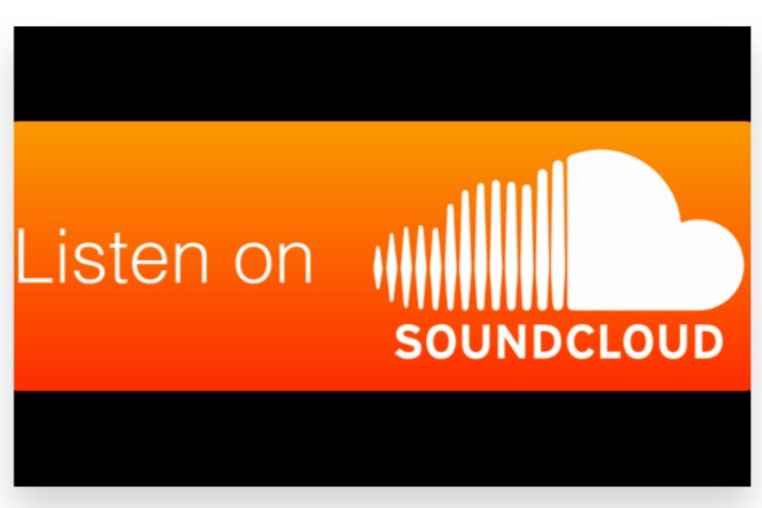
For a seamless and legal way to access playlists offline, SoundCloud offers premium subscription plans: SoundCloud Go and SoundCloud Go+. Both plans allow you to save playlists and tracks for offline listening directly within the SoundCloud app.
Steps:
- Subscribe to a SoundCloud Plan:
Visit SoundCloud Go and choose the plan that suits you. Prices vary by region but typically range between $4.99 and $9.99 per month.
- Open the Playlist You Want to Save:
Once subscribed, navigate to the playlist you want to download.
- Enable Offline Listening:
Tap the Download icon (often represented as a downward-facing arrow) next to the playlist or track. The content will be saved in the app for offline access.
- Access Offline Tracks:
To play your downloaded playlists, go to your Library and toggle to Offline Mode.
Note: This method saves playlists within the app, not as files on your device.
Method 3: Using Third-Party Tools to Download Playlists
If a playlist isn’t available for download through SoundCloud’s built-in features, third-party tools may provide a solution. Use these tools responsibly, ensuring they comply with copyright laws and are used for personal, non-commercial purposes.
Popular Third-Party Tools:
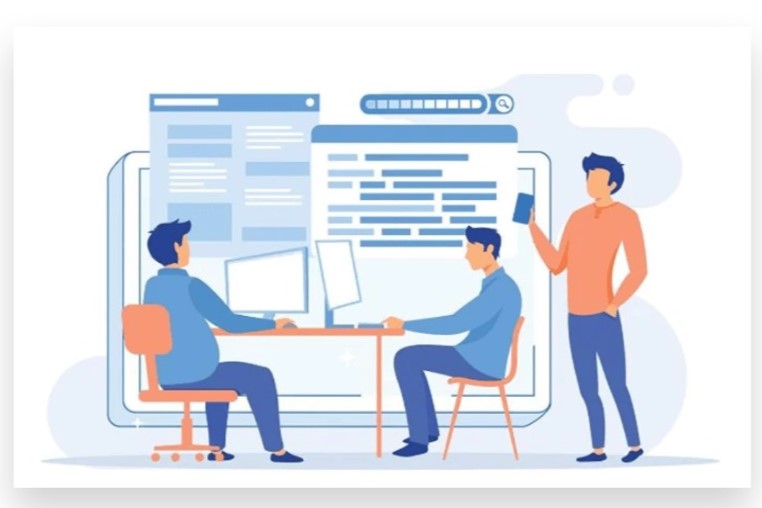
- 4K YouTube to MP3:
This versatile tool supports SoundCloud playlists and converts them into MP3 files.
- ScloudDownloader:
A dedicated website that allows you to paste the playlist URL and download tracks.
- KlickAud:
Another online downloader that extracts audio from SoundCloud playlists.
Steps for Using Third-Party Tools:
- Copy the Playlist URL:
Navigate to the playlist on SoundCloud and copy its URL.
- Paste the URL:
Open the downloader tool of your choice and paste the URL into the designated field.
- Select Your Preferences:
Choose the format (MP3, WAV, etc.) and quality for the download.
- Download the Tracks:
Follow the instructions to download the playlist onto your device.
Caution: Avoid tools that ask for excessive permissions, and always prioritize your device’s security.
Method 4: Recording the Playlist (Last Resort)
If no direct download options are available and you still want offline access, recording the playlist as it plays can be an alternative. This method should only be used for personal listening and with the artist’s permission if possible.
Tools for Recording:
- Audacity: A free and open-source audio recording tool.
- OBS Studio: Originally designed for screen recording but can capture audio as well.

Steps to Record:
- Set Up Your Recording Tool:
Open the recording software and configure it to capture system audio.
- Play the Playlist:
Start playing the playlist on SoundCloud.
- Record the Audio:
Begin recording with your tool. Once the playlist finishes, save the recording.
- Edit the File:
Use editing software to split the recording into individual tracks if needed.
Note: Recording audio may take as long as the playlist duration and requires extra effort to organize files.
Alternatives for Offline Listening
If downloading directly from SoundCloud isn’t possible, here are some alternative approaches:
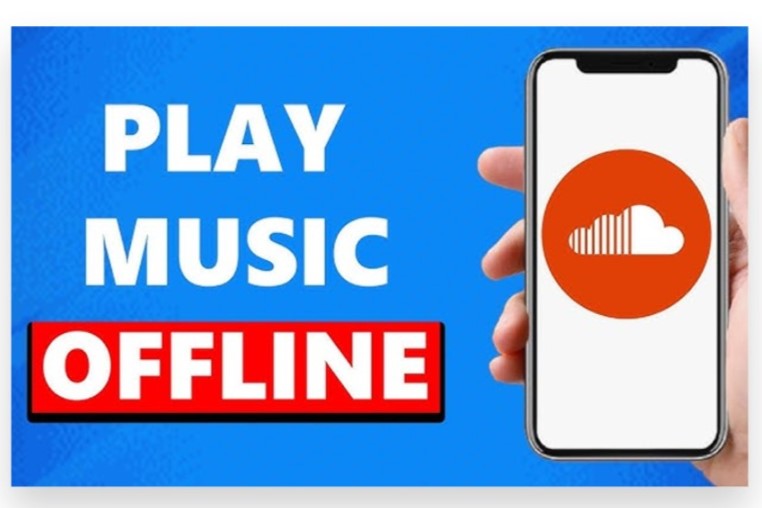
- Add Playlists to Your Library:
Save playlists to your SoundCloud account for easy access without downloading.
- Use Streaming Platforms:
Many SoundCloud tracks are also available on platforms like Spotify, Apple Music, or YouTube Music, which offer offline listening features.
- Reach Out to Creators:
Independent artists are often open to sharing their tracks directly. Sending a polite message requesting downloadable versions is worth a try.
Ethical Considerations
SoundCloud serves as a vital platform for independent artists and content creators. When downloading music or playlists:
- Respect Copyright Laws:
Always prioritize legal and ethical practices when downloading content.
- Support Artists:
Purchase tracks, albums, or merchandise to show appreciation for the creators’ work.
- Promote Their Music:
Share the playlist or individual tracks with your friends and followers to help creators gain visibility.
- Use SoundCloud Go:
Subscribing to premium plans not only supports the platform but also ensures a legal way to access offline content.
Conclusion
Downloading a playlist from SoundCloud is a great way to enjoy your favorite tracks offline, but it can be challenging without the right tools. If you’re looking for an efficient solution or expert guidance to enhance your SoundCloud experience, Buy Our SoundCloud Reposts service is here for you. Our Expert team is dedicated to helping you Boost your active plays and connect with a real audience that appreciates your content. We use genuine, organic, and 100% legal strategies for reliable advertising, ensuring you can Reach your target audience instantly. Whether you need help managing playlists or growing your presence, trust us to make your SoundCloud journey seamless and successful!