Sharing a live stream on TikTok can significantly increase the number of viewers and engagement, helping both the host and participants gain more attention. Whether you’re hosting or just watching, sharing a live broadcast with your followers or friends is an effective way to spread the word. Here’s how to share a live on TikTok and grow your audience.
If you’re looking for expert help in maximizing your live streams or increasing engagement on TikTok, getting advice from a professional team can give you the best strategies to reach your target audience.
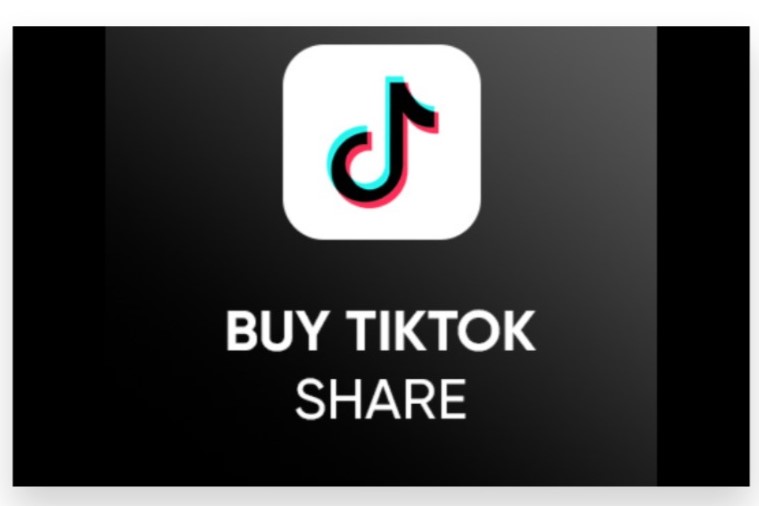
Join the Live Stream
First, find the live stream you want to share. You can do this by either:
- Clicking on the Live icon in your TikTok feed.
- Going directly to the profile of the person currently live streaming and clicking on the “Live” banner.
Once you’re watching the live stream, you’re ready to share it.
Use the Share Button
At the bottom of the live stream screen, you’ll see a row of icons. Look for the arrow icon that represents the share feature.
- Tap the Share icon to open a new menu.
- You’ll have several sharing options: share TikTok live, send it to specific friends or followers on TikTok, or share it externally to other social media platforms like Instagram, Twitter, or Facebook.
Share with TikTok Friends
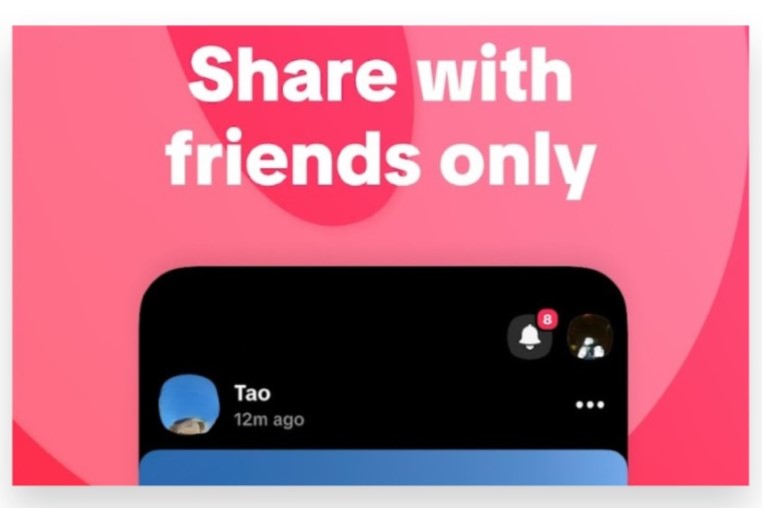
To share the live stream with your TikTok friends:
- After tapping the Share button, select the friends’ list or individual users you want to notify about the live.
- Tap the person’s profile or username to send the live directly to them via TikTok message.
Share Externally
You can also share the TikTok live stream outside the platform:
- After tapping the Share icon, look for options like “Share to Facebook,” “Share to Instagram,” “Share to Twitter,” or “Copy Link.”
- Choose the social platform you want to share it to, and it will automatically open up that app or give you the option to post the live stream link to your feed or stories.
- If you choose to copy the link, you can paste it anywhere—whether it’s in a message, email, or another social media platform.
Promote Your Own Live Stream
If you’re hosting your own live on TikTok, sharing it ahead of time through your TikTok stories, posts, and other platforms can help drive traffic. Encourage your followers to share your live stream as well, boosting your audience reach even further.
Get Expert Help
If you want to ensure that your live stream strategy is effective and reaches its full potential, working with a team of experts can make all the difference. Professional help can assist in promoting your content and making sure that your TikTok live streams are optimized for maximum exposure and interaction.

How to Share a Live on TikTok
Sharing a TikTok Live is a great way to help increase engagement and visibility while you’re streaming. Whether you’re the host or a viewer, sharing a live stream can help grow your follower. Here’s a step-by-step guide on how to share a TikTok Live.
1. How to Share a Live as a Host
If you’re the one hosting a TikTok Live and want to share your broadcast with others:
Step 1: Start a TikTok Live
- Open the TikTok app and tap the “+” button at the bottom of the screen.
- Swipe left to the LIVE option.
- Set up your live session by choosing a title, and a cover image, and adjusting your settings.
- Tap Go LIVE to start your stream.
Step 2: Share Your Live Stream
Once you’re live, you can easily share your stream:
- Tap the share icon (usually a right-facing arrow) on the bottom right corner of the screen during your live stream.
- From the pop-up menu, select how you want to share the stream. You can:
- Copy the link and send it to others via messaging apps or social media platforms.
- Share directly to other apps such as Instagram, WhatsApp, Facebook, or Twitter.
- Invite friends who are on TikTok to join your live stream by sending them notifications or messages.

Step 3: Encourage Viewers to Share
- Remind your audience to use the share button as well during your live session.
- Ask viewers to share the live stream with their friends or post it on other social media platforms to maximize reach.
2. How to Share a TikTok Live as a Viewer
If you’re watching someone else’s live stream and want to share it with friends:
Step 1: Watch a TikTok Live
- Find a TikTok Live by scrolling through your feed or by going to the LIVE tab in the Discover section of the app.
- Tap on the live stream you want to share.
Step 2: Share the Live Stream
- While watching the live stream, tap the share icon (arrow) on the right side of the screen.
- Choose your preferred method to share the live stream:
- Copy the link and send it to your contacts.
- Post the live stream link to your other social media accounts.
- Directly send the live stream to friends on TikTok by using the messaging option.
3. Best Practices for Sharing TikTok Lives
Promote Your Live Beforehand
If you’re a host, make sure to promote your live stream before going live. Post videos, stories, or announcements across TikTok and other platforms to notify your followers when you’ll be live.
Use Social Media for Cross-Promotion

Share the TikTok Live link on other social media platforms like Instagram, Twitter, and Facebook to invite more viewers. Adding the link to your bio on these platforms can also help boost participation.
Engage Your Viewers
Encourage your viewers to share the live stream while you’re hosting. Interactive content, such as giveaways, challenges, or Q&A sessions, can prompt viewers to invite others to join in on the fun.
Conclusion
Sharing a live video on TikTok is a fantastic way to connect with a wider audience in real-time. If you’re unsure of the process or simply want to focus on content creation, Buy Our TikTok Shares service is here to help. With the expertise of our Expert team, we ensure that your live streams get the Boost they need, reaching an active, real audience. Our approach is genuine, organic, and 100% legal, offering reliable advertising to Reach your target audience instantly. Let us handle the technical side, so you can focus on engaging your viewers.