Going live on TikTok is a fantastic way to connect with your audience in real time, engage with them directly, and showcase your personality. Live streaming can help you build a more authentic relationship with your followers and potentially attract new ones. Here’s a comprehensive guide on how to do live on TikTok, ensuring a smooth and successful streaming experience.

Requirements to Go Live on TikTok
Before you start, make sure you meet the following requirements:
- Age: You must be at least 16 years old to use the live feature. If you want to send virtual gifts during the live stream, you must be at least 18 years old.
- Follower Count: You need a minimum of 1000 followers on TikTok to access the live streaming feature.
Step-by-Step Guide to Going Live
- Open the TikTok App: Launch the TikTok app on your mobile device and log in to your account.
- Tap the Plus Icon (+): On the main screen, tap the plus icon located at the bottom center to create a new post.
- Select the Live Option: Swipe through the options at the bottom of the screen until you see the “Live” option. Tap on it.
- Set Up Your Live Stream:
- Add a Title: Create an engaging title for your live stream. This title should give viewers an idea of what to expect during the session.
- Check Your Settings: Ensure your camera and microphone settings are properly configured. You can choose between the front and back camera by tapping the camera switch icon.
- Go Live: When you’re ready, tap the “Go Live” button to start your live stream. You’ll see a countdown, and then you’ll be live for your followers.
Tips for a Successful Live Stream
- Engage with Your Audience: Interact with viewers by reading their comments and responding to questions. Acknowledge your followers to make them feel valued.
- Promote Your Live Session: Announce your live streaming schedule in advance on your TikTok profile and other social media platforms to attract TikTok Live viewers.
- Plan Your Content: Have a clear agenda or theme for your live stream. This can help keep your audience engaged and provide value during your session.
- Use High-Quality Equipment: For a better streaming experience, consider using a tripod for stability and external microphones for improved audio quality.
- Monitor Your Analytics: After your live stream, review the analytics to understand viewer engagement and retention, which can help improve future sessions.
Get Professional Help
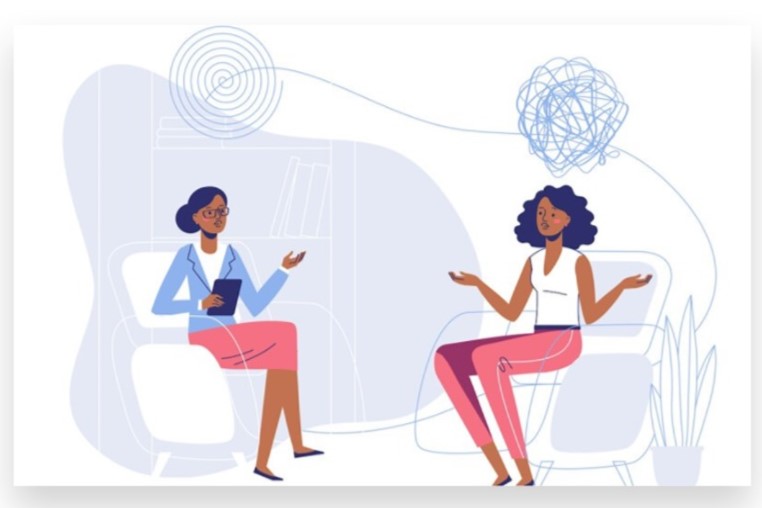
If you’re looking to enhance your live streaming experience and grow your audience on TikTok, expert help can be received. Professional teams can provide insights tailored to your niche, assist with content strategy, and help optimize your live sessions for maximum engagement.
By following these steps, you can easily go live on TikTok and create an engaging experience for your audience. Live streaming not only boosts your visibility but also helps foster a community around your content, making it a valuable tool for any TikTok creator.
How to Do Live on TikTok: Proven Method
Going live on TikTok is a great way to connect with your audience in real-time and engage with them on a more personal level. Here’s a detailed guide on how to do live on TikTok, including the requirements, steps to follow, and tips for maximizing engagement during your live sessions.
Requirements to Go Live on TikTok
Before you can go live, you need to meet certain requirements:
- Minimum Followers: You must have at least 1000 followers on TikTok to access the live streaming feature.
- Age Requirement: You need to be at least 16 years old to go live. If you want to receive virtual gifts from viewers during your live streams, you must be 18 or older.
- Account Status: Your account should be in good standing without any recent violations of TikTok’s community guidelines.
How to Go Live on TikTok
Once you meet the requirements, follow these steps to start your live session:
Step 1: Open the TikTok App
Make sure you are logged into the TikTok account from which you want to go live.
Step 2: Tap the “+” Icon

- On the main screen, tap the “+” icon at the bottom center of the screen to create a new video.
Step 3: Select ‘LIVE’
- In the video creation area, swipe through the options until you see “LIVE.” This option will only appear if you have met the follower and age requirements.
Step 4: Add a Title
- Enter a catchy and relevant title for your live stream. This title will be visible to viewers and should give them an idea of what your live session will be about.
Step 5: Customize Settings (Optional)
Before going live, you can customize various settings:
- Filters: Choose a filter to enhance the look of your stream.
- Beauty Mode: Enable beauty mode if you want a smoother appearance.
- Comment Settings: Decide whether you want to allow comments from viewers.
Step 6: Go Live
- Once you’re ready, tap the “Go Live” button to start your live stream. You’ll see a countdown, and then you’ll be live!
Engaging Your Audience During the Live Stream
Going live is not just about broadcasting; it’s also about engaging with your audience. Here are some tips to maximize engagement:
- Interact with Viewers: Respond to comments in real-time. Acknowledge viewers by name to make them feel appreciated and more connected to you.
- Ask Questions: Encourage viewer participation by asking them questions. This can spark conversations and keep viewers engaged.

- Share Personal Stories: Sharing anecdotes or experiences related to your topic can make the live stream more relatable and entertaining.
- Use Polls and Challenges: Engage your audience with polls or fun challenges to make the session interactive. TikTok allows you to conduct polls through comments, making it easy to involve your audience.
- Stay On-Topic: While engaging with viewers is essential, try to keep the conversation focused on your chosen topic. This ensures that you provide value and keep viewers interested.
- Promote Upcoming Events: If you have any future events or streams planned, mention them during your live session. This keeps your audience informed and encourages them to return.
- Monitor Viewer Count: Keep an eye on the number of viewers. If you notice a drop in numbers, consider changing your approach or asking viewers what they want to see.
Post-Live Actions
After your live stream, take the following steps to maximize its impact:
- Save the Live Stream: TikTok usually allows you to save your live sessions, so consider sharing highlights or clips in your feed or stories.
- Review Performance Metrics: Check TikTok analytics to see how many viewers tuned in, engagement rates, and feedback. Use this data to refine your strategy for future live streams.
- Engage with Comments Afterward: Respond to comments left by viewers after the live session ends. This shows that you value their input and helps foster a stronger community.
- Promote Future Live Streams: Share the success of your recent live session and announce when your next one will be to build anticipation.
Conclusion
Going live on TikTok is a powerful way to connect with your audience and share real-time experiences. If you’re unsure about the process or need help meeting the requirements to start your live stream, our Buy Our TikTok live viewers service is here to assist you. Our Expert team is committed to helping you Boost your active views and engage with a real audience that appreciates your content.
We utilize genuine, organic, and 100% legal strategies for reliable advertising, ensuring you can effectively Reach your target audience instantly. Whether you’re short on time or simply need expert advice to enhance your live streaming experience, trust us to help you make the most of your TikTok live sessions!