Going live on TikTok is one of the most dynamic ways to engage with your audience in real-time, offering a direct line of interaction that can significantly increase your presence on the platform. Whether you’re hosting a Q&A, showcasing a talent, or simply chatting with followers, going live opens up new opportunities for growth.
How to go live on TikTok is a process that’s easy to learn, but mastering it to maximize engagement takes some strategy—and for those looking to truly excel, professional guidance can make all the difference. Whether it’s about gaining more viewers, crafting the perfect live session, or growing your follower base, the right help can boost your organic reach and ensure you stay 100% within TikTok’s guidelines.

1. Check Eligibility for Live Streaming
Before jumping into live streaming, you need to ensure you meet TikTok’s basic requirements. To go live, your account must have at least 1,000 followers, and you must be at least 16 years old. If you’re hoping to earn virtual gifts from your audience, you need to be 18 or older. Don’t worry if you’re not quite there yet; reaching this milestone is possible with consistent content creation and smart strategies.
2. Launch the TikTok App
To start your live stream, open the TikTok app on your device. Ensure you’re logged into the correct account, and make sure your app is up to date to avoid any technical issues while streaming.
3. Click the Plus Icon
Click the “+” button located at the bottom of your screen, which is the same button used for uploading TikTok videos. This will take you to the recording screen.
4. Swipe to Select the Live Option
Scroll through the recording options (such as Camera, Templates) until you find the “Live” option. If you don’t see it, you likely need to gain TikTok followers or meet TikTok’s age requirement.
5. Choose an Engaging Title

Your live stream needs an enticing title that grabs attention. This title is crucial because it’s the first thing potential viewers will see. Create something exciting and relevant to what you’re planning to do during the live session to attract as many viewers as possible.
6. Prepare Your Streaming Environment
Make sure you’re ready to stream with good lighting, a quiet location, and a clean or aesthetically pleasing background. While professional equipment isn’t necessary, having a stable internet connection and a decent setup can drastically improve your live stream’s quality.
7. Interact with Your Viewers
Engagement is key when live streaming. Respond to comments, answer questions, and shout out viewers by name to make them feel more involved. The more interaction, the more likely people are to stay and even send gifts if you’re eligible for monetization.
8. End Your Live Stream Gracefully
Once you’re done, simply click the “X” in the top corner of the screen. Confirm the prompt to end your live stream session.
9. Monetize Your Stream
If you meet the age and follower requirements, you can monetize your live stream through TikTok’s gifting system. The more viewers you have and the more interactive your stream is, the better your chances of earning.
10. Get Professional Guidance
Live streaming can seem straightforward, but there’s a strategy behind growing a solid audience. Seeking expert advice can help you grow your followers, boost engagement, and craft live streams that keep viewers coming back for more.
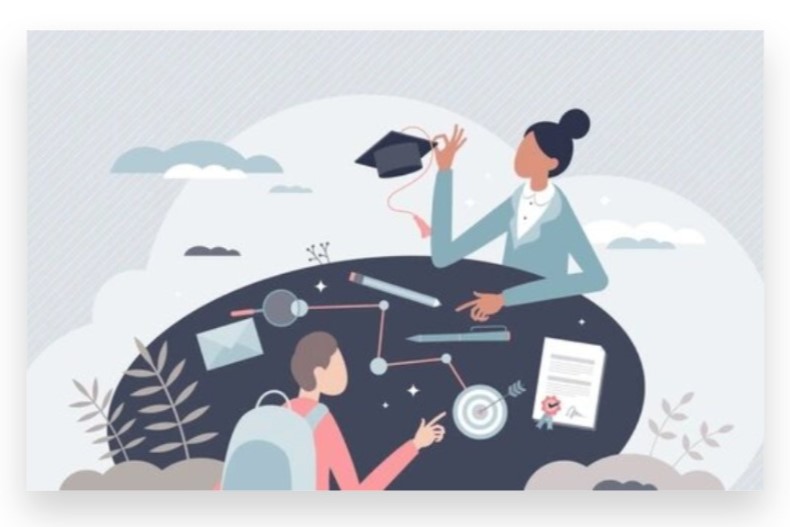
How to Go Live on TikTok: A Quick Guide
TikTok Live is a great feature for engaging with your audience in real-time and boosting your visibility. If you meet TikTok’s criteria, you can start live streaming and connect with your followers instantly. Here’s how to go live on TikTok:
Requirements to Go Live on TikTok
Before you can access TikTok’s live feature, you must meet the following conditions:
- Minimum Age: You must be 16 years or older to go live.
- Followers Requirement: You need at least 1,000 followers on your account.
Step-by-Step Guide to Going Live on TikTok
Step 1: Open the TikTok App
Launch TikTok and log in to your account. Ensure that you are using the correct profile with the required number of followers.
Step 2: Tap the “+” Icon
At the bottom of the screen, you’ll find the “+” icon, which you normally use to create videos. Tap this icon to start.
Step 3: Select the “Live” Option
When you’re on the video creation screen, swipe through the options until you find “Live”. If you don’t see this option, you may not yet meet TikTok’s live streaming requirements.
Step 4: Set Your Live Stream Title
You’ll need to give your live stream a title. Make it descriptive and engaging to attract TikTok Live Stream viewers. For example, “Q&A Session,” “Behind the Scenes,” or “Live Performance” are good examples of effective titles.
Step 5: Start Your Live Stream
Once your title is set, tap the “Go Live” button. You are now broadcasting live to your followers!
Step 6: Engage with Your Audience
During the live session, interact with your audience by responding to comments, answering questions, or giving shoutouts. This interaction can make your live stream more enjoyable and engaging.

Step 7: End the Live Stream
When you’re ready to finish the session, tap the “X” in the top-right corner. TikTok will then show you a summary of your live stream performance, including total viewers and engagement.
Tips for Successful TikTok Live Sessions
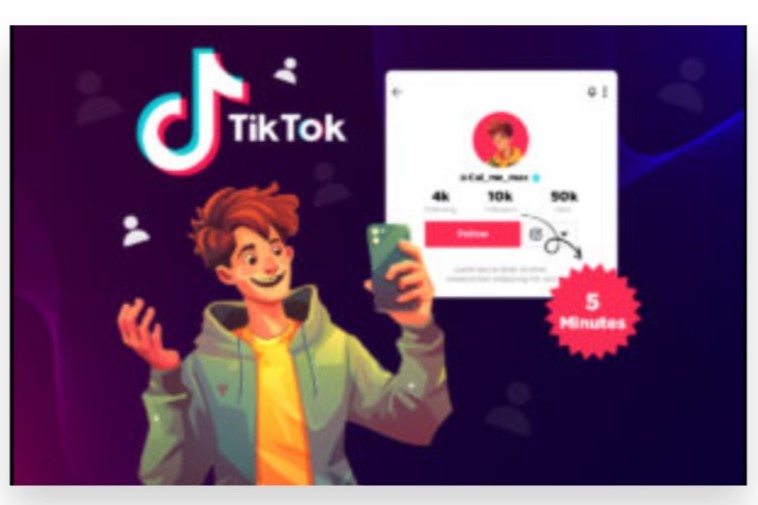
- Plan Ahead: Prepare a topic or event to make your live session more structured and interesting.
- Interact with Your Audience: Keep the conversation flowing by responding to comments and questions.
- Promote in Advance: Let your followers know when you’re going live to maximize attendance.
- Quality Matters: Make sure your lighting, sound, and camera angles are optimal to keep your live stream visually appealing.
Going live on TikTok can help boost engagement and grow your followers quickly. For better results, you may want to seek expert services to guide you in optimizing your live streams, boosting visibility, and reaching your target audience.
Conclusion
Live streaming on TikTok allows you to engage with your audience in real-time and build stronger connections. To start, ensure you have at least 1,000 followers, as TikTok requires this minimum threshold to unlock the live streaming feature. Once eligible, simply tap the “+” icon, select the “Live” option, and customize your live session with an attention-grabbing title.
If navigating the process or growing your audience feels overwhelming, Buy Our TikTok Live viewers service is designed to help. Our Expert team can assist in Boosting your visibility, ensuring you Reach a real audience. Using organic and 100% legal methods, we provide reliable advertising to enhance your reach and engagement, ensuring your live sessions attract active views and the right target audience. Let us handle the details so you can focus on delivering high-quality content to your followers instantly.