Going live on TikTok is one of the best ways to engage with your audience in real-time and build a stronger relationship with your followers. It allows for interactive sessions, immediate feedback, and can significantly boost your presence on the platform. How to live stream on TikTok is a question many creators ask when they are ready to take their content to the next level. With the right approach and expert help, live streaming can help you reach a wider audience and grow your account organically and legally.
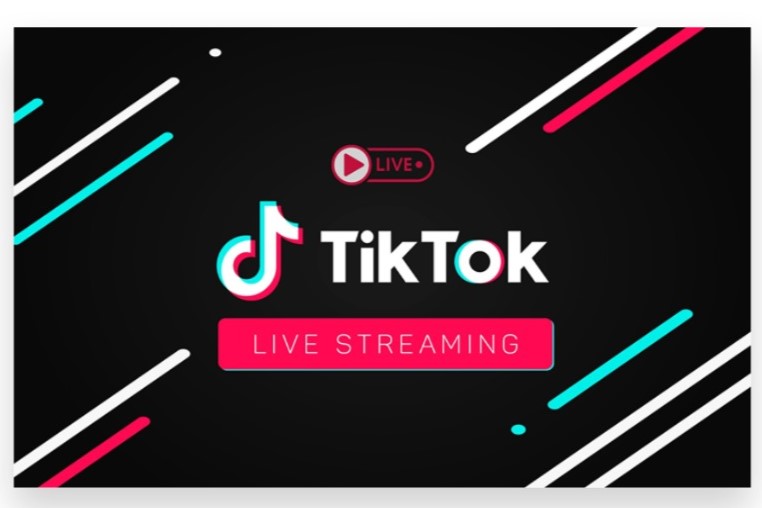
1. Check Eligibility for Live Streaming
Before you go live on TikTok, you must meet the platform’s requirements. TikTok only allows users with at least 1,000 followers to access the live streaming feature. Additionally, you must be 16 years or older to live stream, and if you wish to receive gifts during your stream (a form of monetization), you need to be at least 18 years old.
If you haven’t hit the 1,000-follower mark yet, focus on growing your account first. You can get professional help to guide you through organic growth strategies that will help you quickly reach that milestone.
2. Open the TikTok App
To begin live streaming, launch the TikTok app on your mobile device. Ensure you’re logged into the account you want to go live from.
3. Tap the Plus Icon
At the bottom of the screen, tap the “+” icon, which is the same button you would use to create and post videos. This will bring up the recording screen.
4. Select the Live Option
Swipe through the options at the bottom of the screen (such as Camera and Templates) until you see the “Live” option. It will be listed beside the standard video recording mode. If you don’t see the “Live” option, it’s possible that you don’t meet the necessary criteria yet.
5. Create an Engaging Title
Before starting your live stream, you’ll need to create a title for it. This title is important because it’s the first thing viewers will see when deciding whether to join your live session. Make sure it’s clear, engaging, and informative. A good title can help attract TikTok live viewers. You might also want to mention if there’s something exciting happening in the stream, like a Q&A, a challenge, or behind-the-scenes content.
6. Enhance the Setup (Lighting, Sound, and Background)
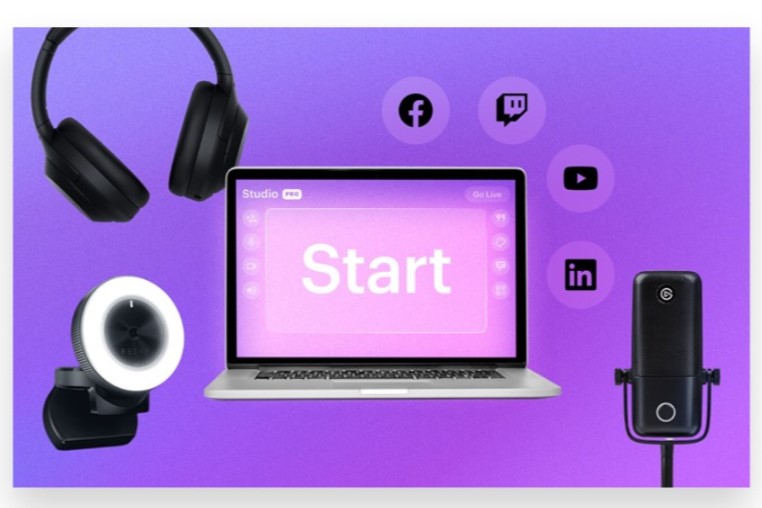
Before going live, make sure you have good lighting, sound quality, and a clean, interesting background. A well-lit and professional-looking setup encourages viewers to stick around longer and shows that you’re taking the stream seriously. You don’t need professional-grade equipment, but even using a ring light and ensuring a quiet environment can go a long way.
7. Engage with Your Audience
When live streaming, it’s essential to interact with your viewers. Respond to their comments, ask questions, and make them feel part of the experience. Engaging with viewers helps build a loyal audience, and the more interactive you are, the longer people will stay in your stream.
8. End the Live Stream
Once you’re ready to end your stream, simply tap the “X” in the top corner. TikTok will give you a confirmation message asking if you’re sure you want to end the stream, and once confirmed, your live session will end.
9. Monetize Your Live Stream
If you are over 18, you can earn virtual gifts from viewers while live streaming. Viewers can send you gifts in the form of coins, which you can later convert into real money. The more viewers and engagement you have, the better the chances of receiving gifts.
10. Seek Professional Guidance
If you’re unsure about how to grow your live audience or make the most out of your TikTok live streams, getting help from a professional team can be incredibly beneficial. Experts can offer tailored strategies to boost your audience reach, improve your content quality, and ensure that your live streams are as engaging and effective as possible.
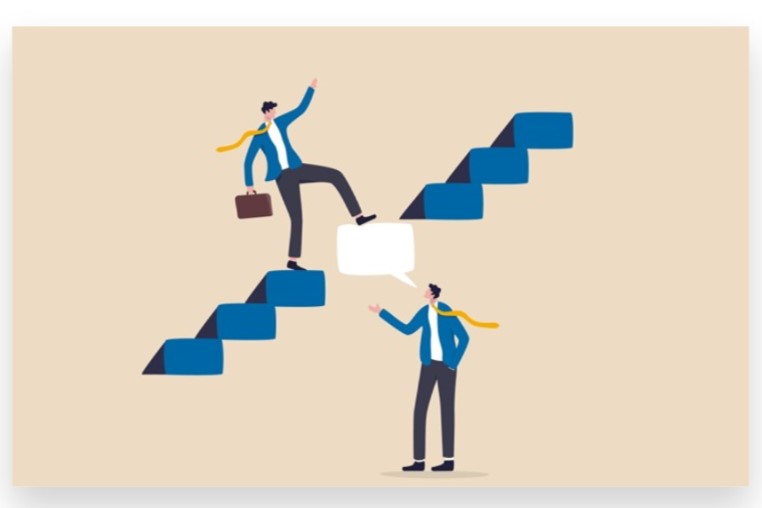
How to Live Stream on TikTok
Going live on TikTok allows you to interact with your audience in real-time, engage with your TikTok followers, and build your presence on the platform. If you’re wondering how to live stream on TikTok, here’s a complete guide to help you get started.
Requirements for Going Live on TikTok
Before you can start live streaming on TikTok, there are a few requirements you need to meet:
- Age Requirement: You must be at least 16 years old to go live on TikTok.
- Followers Requirement: You need to have at least 1,000 followers on your TikTok account to access the live stream feature.
How to Go Live on TikTok: Step-by-Step Instructions
Once you’ve met the requirements, here’s how you can go live on TikTok:
Step 1: Open the TikTok App
Start by launching the TikTok app on your mobile device. Make sure you’re logged into the account you want to use for your live stream.
Step 2: Tap the “+” Icon
Once you’re in the TikTok app, tap on the “+” button at the bottom center of the screen. This is the same button you use when creating regular TikTok videos.
Step 3: Select the “Live” Option
On the screen where you record videos, you will see different options like “Camera” and “Templates.” Scroll through these options until you see “Live”. Tap on it.
Step 4: Set Your Live Stream Title
Before going live, you’ll need to add a title for your stream. The title should be catchy, descriptive, and relevant to what you’re going to talk about during your session. This helps attract viewers to your live broadcast.
Step 5: Go Live!
After entering your title, you’re ready to go live. Simply tap the “Go Live” button, and you’ll instantly start broadcasting to your followers.
Step 6: Interact with Viewers
Once live, engage with your audience by responding to comments, asking questions, or even hosting giveaways. Interaction is key to keeping viewers interested in your stream.

Step 7: End the Live Stream
When you’re ready to end your live session, tap the “X” button at the top-right corner of your screen. TikTok will show you a summary of your live stream, including metrics like total viewers and engagement.
Tips for a Successful TikTok Live Stream

- Engage with Your Audience: Answer questions, call out usernames, and make your viewers feel involved.
- Promote Your Live Stream in Advance: Let your followers know when you’ll be going live through posts or stories to increase your viewership.
- Choose the Right Time: Analyze when your followers are most active and schedule your live stream accordingly.
- Use Proper Lighting and Sound: Ensure your live stream is visually appealing with good lighting and clear audio for a professional-quality stream.
- Prepare Interesting Content: Plan ahead by outlining what you want to cover in your live session to keep it engaging and informative.
Conclusion
Live streaming on TikTok is an excellent way to engage with your audience in real time, allowing for direct interaction and building a stronger connection with your followers. To go live, ensure you meet TikTok’s eligibility requirements, which typically include having 1,000 followers or more. Once eligible, simply tap the “+” icon, swipe to the “Live” option, and start your stream by adding a compelling title.
If you’re looking to maximize your live stream’s impact, consider Buy Our TikTok Live viewers service. Our Expert team will help Boost your live streams, increasing active views from a real audience using genuine, organic, and 100% legal methods. With our reliable advertising strategies, we ensure that your live stream Reaches your target audience instantly, amplifying your engagement and growing your presence effortlessly.