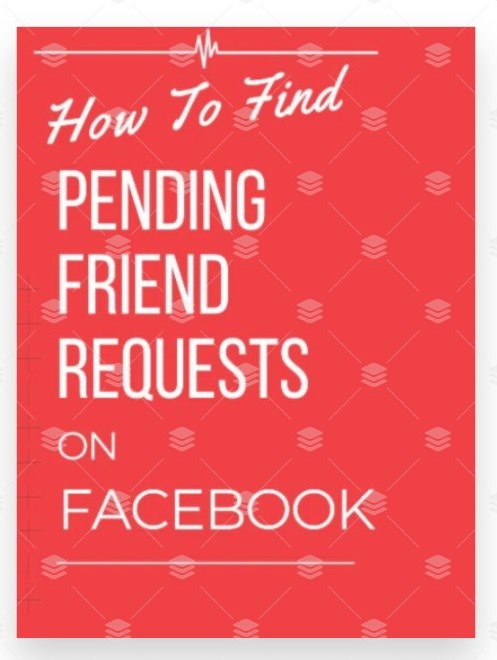
Navigating Facebook to locate friend requests is essential for managing your social circle on the platform. Whether you’re trying to accept, decline, or simply review friend requests, Facebook offers a streamlined way to do so. However, sometimes it might not be immediately obvious where to find these requests, especially with frequent updates to the platform’s layout. Learning how to access friend requests effectively allows you to keep track of new connections and ensure you don’t miss any important ones. Additionally, if you want more control over your social connections, you can always seek expert help to better manage your Facebook interactions and requests. Here’s effective guideline about how do i find friend requests on Facebook:
Open the Facebook App or Website
To begin, open the Facebook app on your mobile device or visit facebook.com on a browser. Make sure you are logged in to your account.
Go to the Friend Requests Tab
On the homepage, look for the “Friends” icon. On the app, this icon is typically located at the top of the screen. On the desktop version, you can find it at the top right of the screen. The icon resembles two people standing side by side.
Click or Tap the Friends Icon
When you click or tap on the “Friends” icon, a drop-down menu will appear showing your pending Facebook friend requests. This menu will display a list of users who have sent you friend requests. You can choose to accept or decline each request directly from this list.
View All Friend Requests
For a more detailed view, there is usually an option labeled “See All” or “See More” at the bottom of the drop-down list. Clicking this will take you to a dedicated page where all pending friend requests can be managed.
Manage Friend Requests

On the detailed page, you’ll see options to confirm or delete friend requests. If you choose to delete a request, the user won’t be notified, but they will no longer appear in your list of pending requests.
Check for Sent Friend Requests
To see friend requests you’ve sent to others, scroll down on the friend request page, and you will find a section labeled “View Sent Requests”. This helps you keep track of which requests are still pending on the other person’s end.
Adjust Privacy Settings
If you want more control over who can send you friend requests, navigate to the settings menu. From there, select Privacy and adjust who can send you friend requests under the “How people can find and contact you” section.
How do I Find Friend Requests on Facebook: Simple Strategy
Finding and managing friend requests on Facebook is essential for building and maintaining your social connections. Whether you’re using the desktop version or the mobile app, Facebook makes it easy to view your friend requests. Below is a step-by-step guide on how to find and manage your pending friend requests on Facebook.
1. Finding Friend Requests on Facebook via Desktop (Web Browser)
If you’re using Facebook on your desktop or laptop, follow these steps:
Step 1: Log in to Facebook

- Open your web browser and go to Facebook.
- Enter your login credentials (email or phone number and password) to access your account.
Step 2: Locate the Friend Request Icon
- At the top of your homepage, you will see several icons including one with two human silhouettes, which represents Friend Requests. This icon is located in the top-right corner of the screen, next to the messaging icon.
Step 3: Click on the Friend Request Icon
- Click the Friend Requests icon to open the drop-down menu. Here, you’ll see a list of pending friend requests that other users have sent you.
Step 4: Accept or Decline Requests
- You can Accept or Delete any request by clicking the respective buttons next to the person’s name.
Step 5: View All Friend Requests
- At the bottom of the drop-down menu, you’ll find the option to “See All”. Clicking this will take you to a dedicated page where you can view all your pending friend requests and people you may know.
2. Finding Friend Requests on Facebook via Mobile App
If you’re using the Facebook mobile app, follow these steps:
Step 1: Open the Facebook App
- Launch the Facebook app on your smartphone or tablet.
- Log in to your account if you haven’t already.
Step 2: Tap the Friend Requests Icon
- At the top of your news feed (iOS) or along the bottom (Android), tap the Friends icon, which is represented by two human silhouettes.
Step 3: Review Friend Requests
- The Friend Requests section will display a list of pending friend requests.
- You can Accept or Delete any request by tapping the corresponding buttons.
Step 4: View All Friend Requests
- Scroll down to the bottom of the list to find the option to See All friend requests. Tapping this will display all pending requests.
3. How to Find Sent Friend Requests
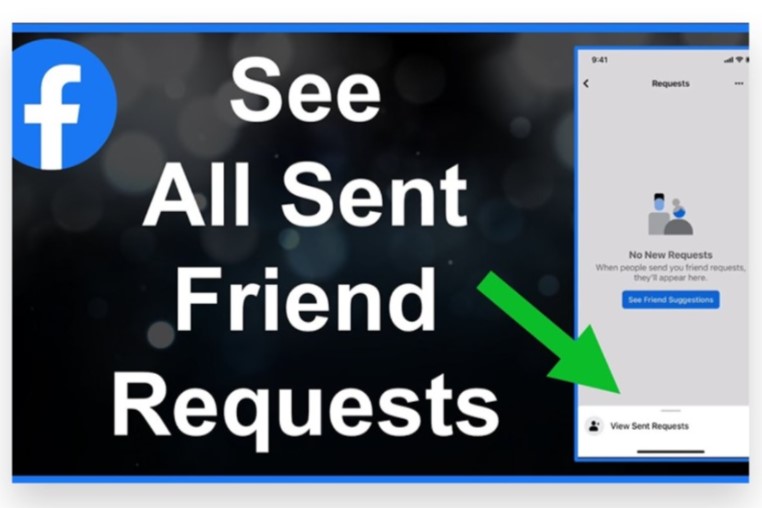
If you’ve sent friend requests to people and want to check their status:
On Desktop:
- Go to your Friends tab by clicking on your profile or searching for “Friends” in the search bar.
- Select Friend Requests and click on View Sent Requests to see a list of pending friend requests you’ve sent to others.
On Mobile:
- Tap the Friends icon, then scroll to the bottom and tap See All.
- Tap the Three Dots in the top-right corner and select View Sent Requests to see the friend requests you’ve sent.
4. Managing Friend Requests
- Responding Quickly: If you want to build a strong network, it’s important to respond to friend requests quickly. Ignoring requests for too long may lead to them being withdrawn.
- Filtering Requests: You can also customize who can send you friend requests by adjusting your Privacy Settings. Go to Settings & Privacy > Settings > Privacy, and under How People Find and Contact You, you can limit friend requests to “Friends of Friends.”
Conclusion
Finding friend requests on Facebook is a straightforward process, but for those who are short on time or find it difficult to navigate through Facebook’s interface, we’re here to assist you. By opting for our Buy Facebook Friend Request service, you can rely on our Expert team to handle all your social media connections with ease. We specialize in boosting your profile by managing requests and helping you grow an active, real audience. Whether you’re seeking to expand your network for business or personal reasons, we ensure the growth is genuine, organic, and 100% legal. Our methods are focused on providing reliable advertising, which guarantees that your profile will Reach your target audience instantly. Let us manage the technicalities while you focus on building meaningful connections. With us, your friend request handling will become smoother, and your social presence stronger.