
Downloading Facebook Reels can be a convenient way to save your favorite videos for offline viewing or archival purposes. Although Facebook does not provide a direct download feature for Reels, you can use several methods to achieve this. Here’s an expanded guide on how to download Facebook reels effectively:
Using Built-in Options on Facebook
Currently, Facebook does not offer a built-in download feature for Reels. However, you can save Reels you’ve created or manage through Facebook’s internal tools:
- Save Your Own Reels: If you are the creator of a Reel, you might have the option to save or share your content directly. Go to your profile or page, locate the Reel, and check if there are any available options for saving or sharing it. These options can be found by tapping on the three-dot menu (⋯) or options button associated with your Reel.
Using Third-Party Apps and Websites
To download Reels that you don’t own, third-party tools can be effective. Here’s how you can use these tools:
- Copy the Reel URL
- On Mobile: Open the Facebook app, navigate to the Reel you wish to download, tap on the three-dot menu (⋯) or options button, and select Copy Link.
- On Desktop: Go to the Facebook website, find the Reel, click on the three-dot menu (⋯) or options button, and choose Copy Link.
- Visit a Reels Downloader Website
- Access the Downloader Website: Use websites such as “fbdown.net,” “getfvid.com,” or similar tools designed for downloading Facebook Reels. These sites allow you to paste the copied URL and download the video.
- Paste the URL: On the downloader website, paste the copied URL into the provided field.
- Download the Video: Click the download button or follow the website’s instructions. Ensure the website is reputable to avoid potential security risks.
- Use Mobile Apps
- Download a Reels Downloader App: Search for apps on the Google Play Store or Apple App Store that support Facebook Reels downloads. Apps like “Video Downloader for Facebook” can help with this.
- Paste the Reel URL: Open the app, paste the copied URL, and follow the app’s instructions to download the video.
Using Screen Recording
If direct download tools are not available or suitable, you can use screen recording methods:
- For Mobile Devices
- Built-in Screen Recorder: Most Android and iOS devices have built-in screen recording features. Start the screen recorder, play the Facebook Reel, and stop the recording when the video is finished.
- Edit the Recording: Use built-in editing tools or third-party apps to trim the recording and remove any unwanted parts.
- For Desktop Computers
- Screen Recording Software: Install screen recording software such as OBS Studio, Camtasia, or QuickTime Player. Use the software to record your screen while playing the Facebook Reel.
- Adjust Settings: Configure the recording settings to capture the video in high quality and ensure the audio is clear if needed.
Considerations and Permissions
- Respect Copyright and Privacy: Always obtain permission to download and use Reels, especially if they are created by others. Unauthorized downloading or sharing of copyrighted content may breach Facebook’s policies and legal guidelines.
- Quality and Security: Be cautious when using third-party tools. Option for reputable sites or apps to avoid potential malware or security risks.
Seek Expert Assistance

For a more streamlined experience and to ensure you’re using the best practices, consider consulting with an expert team. They can offer guidance on the most effective and secure methods for managing and downloading content from Facebook.
By following these steps, you can successfully learn how to download Facebook Reels, whether for personal use or archival purposes. Whether you choose built-in tools, third-party apps, or screen recording methods, these approaches will help you manage and enjoy Facebook Reels more efficiently.
How to Download Facebook Reels
Downloading Facebook Reels allows you to save your favorite videos for offline viewing or share them outside of the platform. Here’s a step-by-step guide to help you download Facebook Reels:
1. Using the Facebook App (Mobile)
a. Open the Facebook App
- Launch the Facebook app on your smartphone or tablet.
b. Find the Reel
- Go to the Reels section by tapping the Reels icon at the bottom of the screen. Browse through the Reels to find the one you want to download.
c. Download the Reel
- Unfortunately, the Facebook app does not natively support downloading Reels directly to your device. However, you can use third-party apps or websites that support downloading Facebook videos. Be cautious and ensure you use reputable services to protect your privacy and data.
2. Using Facebook on Desktop
a. Open Facebook in Your Browser
- Visit Facebook and log in to your account.
b. Locate the Reel
- Navigate to the Reels section from the left sidebar or the Watch tab. Find the Reel you wish to download.
c. Download the Reel
- Facebook does not offer a direct download option for Reels. To download a Reel, you’ll need to use third-party tools or websites. Ensure that the service you use is reputable and secure.
3. Using Third-Party Tools

a. Choose a Reputable Service
- Several online tools and websites allow you to download Facebook videos, including Reels. Examples include:
- FBDown.net
- SaveFrom.net
- KeepVid
b. Copy the Video URL
- On mobile: Tap the three dots (•••) next to the Reel and select “Copy Link”.
- On desktop: Right-click on the Reel and select “Copy Video URL” or use the address bar to copy the link.
c. Paste the URL into the Downloader
- Go to the chosen downloader website and paste the copied URL into the provided field. Follow the instructions to download the video.
d. Download the Video
- After processing, click the download button to save the Reel to your device.
Note: Always respect copyright and privacy laws when downloading and sharing videos. Ensure you have permission from the content creator before downloading and using their material.
4. Alternative Method: Screen Recording
a. Use a Screen Recording App
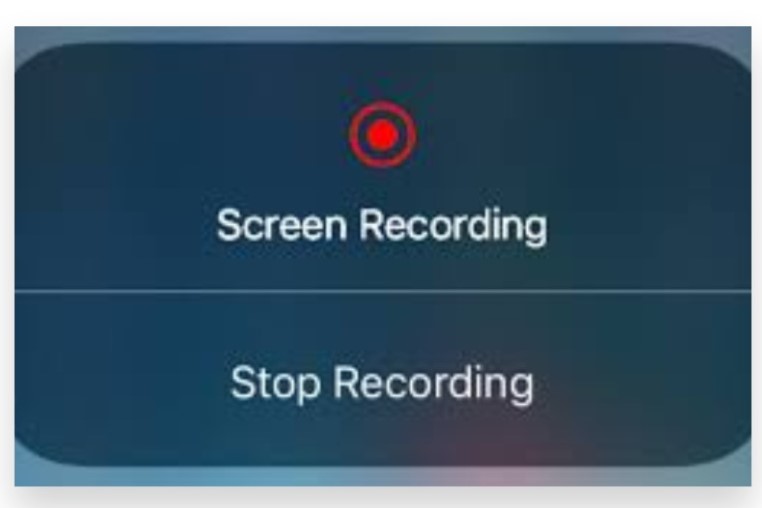
- On mobile: Use a screen recording feature or app available on your device (e.g., iOS’s built-in screen recorder or Android’s screen recording tools).
- On desktop: Use screen recording software such as OBS Studio, Camtasia, or built-in tools like Windows Game Bar.
b. Record the Reel
- Play the Reel and start the screen recording. Ensure you capture the entire video.
c. Save the Recording
- Stop the recording once the video is complete. Save the recorded file to your device.
Conclusion
Downloading Facebook Reels can be a valuable way to save and share content offline or repurpose it for other platforms. To download a Reel, start by opening the Facebook app and navigating to the Reel you wish to save. While Facebook does not offer a built-in download feature for Reels, you can use third-party applications or websites designed for this purpose. These tools typically require you to copy the Reel’s URL and paste it into the download tool to obtain the video file.
Be cautious when using third-party services, as they can vary in quality and safety. Ensure you choose reputable sites or apps to protect your privacy and security. Additionally, always respect copyright and intellectual property rights; do not download or distribute content without permission from the original creator. If you need help with managing or boosting your social media presence, our Expert team is here to assist. Buy Facebook Reels Likes service to Boost your content’s reach and engagement with genuine, organic methods that are 100% legal. Our reliable advertising solutions ensure your content Reaches your target audience instantly, increasing your active views and overall visibility. Let us support you in achieving your social media goals efficiently and effectively.