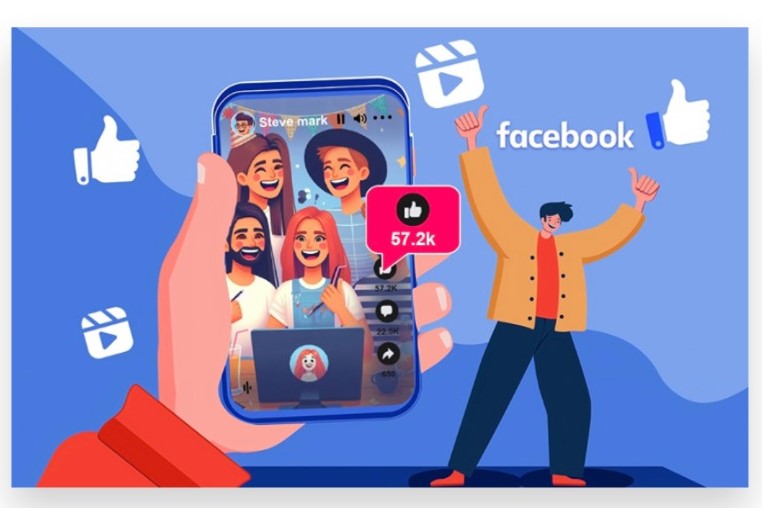
If you are using Facebook Reels, checking the likes on your content is essential to understanding audience engagement and how well your video is performing. Here’s a detailed guide on how to see Facebook Reels likes:
Open Facebook App or Website
- Launch the Facebook app on your smartphone or access Facebook on your desktop browser.
- Make sure you are logged in to the account where you uploaded the Reel.
Go to Your Profile
- Tap on your profile icon located in the bottom-right corner (on mobile) or top-right corner (on desktop) of the screen to navigate to your profile.
- Alternatively, you can also go to your Facebook page if you are viewing a Reel uploaded through your business page.
Access the Reels Section
- Scroll down on your profile and locate the section labeled “Reels.”
- Tap or click on the “Reels” tab to view all the Facebook Reels you have posted.
Select the Reel You Want to Check
- Find the specific Reel you want to check for likes and tap or click on it to open the video.
View Likes and Reactions

- Once the Reel is open, you will see the total number of likes, reactions, and views below the video or in the engagement section of the video post.
- You may also see a list of users who have reacted to your Reel, including different reactions like hearts, thumbs-up, laughter, and more.
Check Detailed Insights (If Available)
- For Facebook pages or business accounts, you can access more detailed insights about your Reels’ performance, including the exact number of likes, comments, shares, and viewer demographics.
- To do this, go to the Insights or Meta Business Suite section of your page and view the metrics for individual posts, including Reels.
Engage with Your Viewers
- You can like or reply to the comments left on your Reels to foster engagement and build a relationship with your audience. This helps increase interaction and visibility for your Reels.
By following these steps, you can easily track the reactions and likes on Facebook Reels, helping you understand what content resonates with your audience. For further analysis or to boost engagement, an expert team can provide valuable insights and strategies tailored to your needs.
How to See Facebook Reels Likes
Facebook Reels allows users to create and engage with short, entertaining videos. If you’ve posted a Reel and want to check how many likes it has received, follow the steps below:
1. Open the Facebook App or Website
a. On Mobile
- Launch the Facebook app on your mobile device.
b. On Desktop
- Go to the Facebook website and log in to your account.
2. Go to Your Profile or Page
a. Access Your Profile
- On mobile, tap your profile picture in the top left corner of the Facebook app. On desktop, click your name in the top right corner.
b. If Using a Business Page
- If you want to check the likes on a Reel posted on your business page, navigate to that page from your profile by clicking or tapping “Pages” in the menu.
3. Find the Reels Section
a. Scroll Down
- Scroll through your profile or page to find the “Reels” section. Reels will appear separately from your regular posts.
b. Click or Tap on the Reels Tab
- If you don’t see Reels immediately, tap or click “See More” or “Reels” in your profile’s menu options.
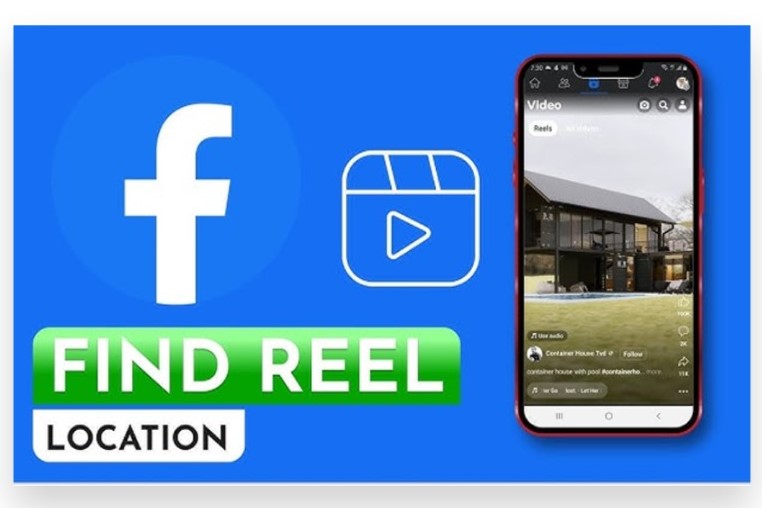
4. View Your Reel and Its Likes
a. Select the Reel
- Click or tap on the specific Reel you want to view.
b. Check the Likes
- Below the Reel video, you’ll see the number of likes (hearts) it has received, along with other reactions like comments and shares.
c. See Who Liked the Reel
- To see a list of users who liked your Reel, tap on the likes count. A list will appear showing the names of the users who interacted with the post.
5. Insights for Business Pages (Optional)

a. Go to Insights
- If you’re managing a Facebook business page, you can get more detailed analytics about your Reel’s performance by going to “Insights” in the page menu.
b. Check Reel Performance
- Under insights, you can view detailed metrics such as total views, engagement (likes, comments, and shares), and audience demographics.
Conclusion
Viewing the likes on your Facebook Reels is an important step to understanding the level of engagement your content is receiving. To access this information, open your Facebook app and go to your profile. Find the “Reels” section where all your uploaded videos are displayed. Select the specific Reel you’re interested in and scroll down to view the number of likes, reactions, and comments beneath the video. These metrics provide a clear indication of how well your Reel is performing with your audience, giving you the insight needed to improve future content.
To maximize the potential of your Reels, focus on creating content that resonates with your audience. Look for trends, popular topics, or storytelling techniques that captivate your followers and keep them engaged. The more engaging your Reels are, the higher the chances of receiving likes, shares, and comments, which can further expand your visibility on Facebook’s platform.
However, organically increasing your Reel’s engagement can take time and effort. That’s where we come in. If you’re looking to quickly increase your Reel’s performance, you can Buy Facebook Reels likes service. Our Expert team uses genuine, organic strategies designed to Boost your Reels with real audience interactions and active views. Unlike unreliable shortcuts that involve fake likes or bots, our service is 100% legal, focusing on reliable advertising methods that ensure your content Reaches your target audience instantly. By leveraging our experience and industry knowledge, you’ll be able to maximize your Facebook presence while achieving sustainable growth. Whether you’re aiming to increase likes, improve engagement, or expand your audience reach, our Premium service offers tailored solutions to fit your goals. Let us handle the complexities of social media growth, so you can focus on creating the content that matters to your followers.