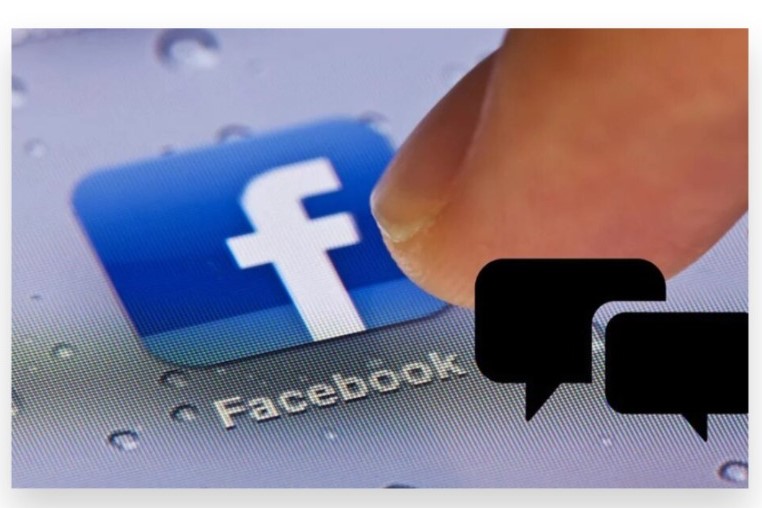If you’ve noticed that some comments on your Facebook posts or page seem to be missing, they might have been hidden due to content filters, spam detection, or manual moderation. Hidden comments can still be accessed depending on the settings and your role on the page. This guide will help you understand how to see hidden comments on Facebook, so you can manage them effectively. If you want to ensure a streamlined process for managing and reviewing comments, working with a professional team can be an excellent way to optimize your comment-handling strategy.
Viewing Hidden Comments on Your Facebook Page
If you’re an admin or moderator of a Facebook page, you can easily view hidden comments through the page’s settings.
- Navigate to Your Page: Open Facebook and go to the page for which you’re an admin or moderator.
- Check the Activity Log: You can access all activities on your page, including hidden comments, by clicking “Settings” and then selecting “Activity Log.” This feature logs all interactions and allows you to find hidden comments easily.
- Review Hidden Comments: Scroll through the log to find comments marked as hidden. You can unhide them or respond to any that need attention.
Reviewing Comments in Your Notifications
Sometimes, Facebook will notify you if comments are hidden due to spam or offensive content.
- Go to Notifications: Open the “Notifications” tab on your page to see recent activity.
- Click on Flagged Comments: Facebook post Comments that are hidden or flagged can sometimes appear here. If a comment was mistakenly marked as inappropriate, you can review it and unhide it from this section.
Manual Unhiding of Comments
If you or another admin has hidden a comment manually, you can reverse this action:
- Find the Post: Navigate to the specific post where the comment is hidden.
- Click on the Hidden Comment: Look for the notification that a comment has been hidden. Click “Unhide” to make it visible again to the public.
Using Facebook’s Comment Moderation Tools
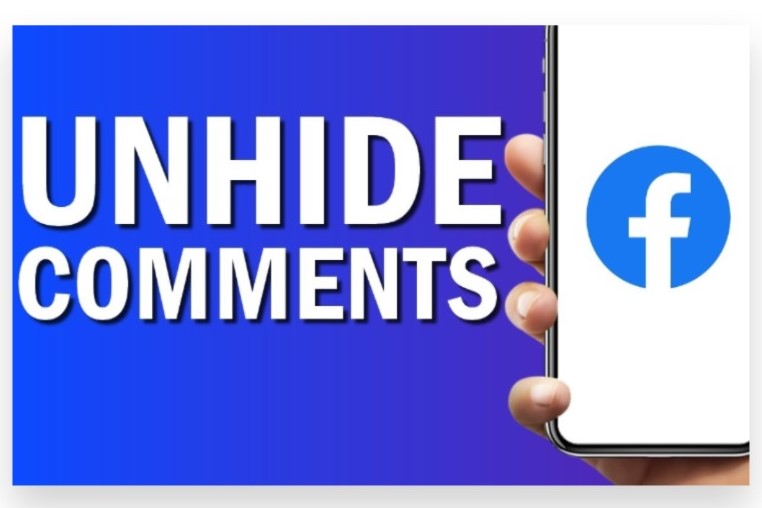
Facebook provides tools to manage how comments appear, including filters that automatically hide comments containing certain keywords or phrases. You can modify these settings to reduce the number of automatically hidden comments:
- Adjust Comment Filters: Go to “Settings” > “General” > “Comment Ranking” to adjust how comments are filtered and ranked.
- Check for Blocked Words: In the “Page Moderation” section, you can review and update your blocked words list, as these may lead to comments being automatically hidden.
Getting Professional Help
Managing Facebook comments, especially for a popular page, can be time-consuming and challenging. For businesses or pages with high engagement, getting help from an expert team can ensure that no valuable interactions are missed. A team of professionals can help manage hidden comments, monitor spam filters, and ensure that your page’s interaction runs smoothly while keeping your audience engaged.
By following these steps, you can easily view hidden comments on Facebook and manage your page’s engagement more effectively. For long-term success, it’s essential to have a good moderation strategy in place, and if necessary, consider working with experts to enhance your page’s performance and interaction.
How to See Hidden Comments on Facebook: A Step-by-Step Guide

Hidden comments on Facebook are either manually hidden by the post owner or automatically hidden by Facebook’s algorithms due to violating community guidelines or containing spam. If you want to see these comments, here’s how to do it:
1. Access the Post
- Navigate to the post on Facebook where the comments are hidden.
- Hidden comments are usually indicated by a small icon or message that says “Hidden by [username]” or “This comment has been hidden.”
2. Look for Comment Indicators
- For posts that you own or manage (e.g., on your profile or a Facebook page you control), you’ll often see a small prompt under the post indicating that certain comments have been hidden.
- The number of comments may not match the visible ones, indicating hidden ones.
3. Expand All Comments
- Tap “View More Comments”: On posts with many comments, some may be collapsed. Tap this to load all comments, which may show any that were previously hidden by Facebook’s algorithms.
4. For Your Own Posts or Pages
- If you’re the owner of the post or page, you can easily view and manage hidden comments:
- Go to your post.
- Click on the three-dot menu next to the hidden comment.
- Choose Unhide Comment to view it.
5. Check Facebook Moderation Tools (For Pages/Groups)
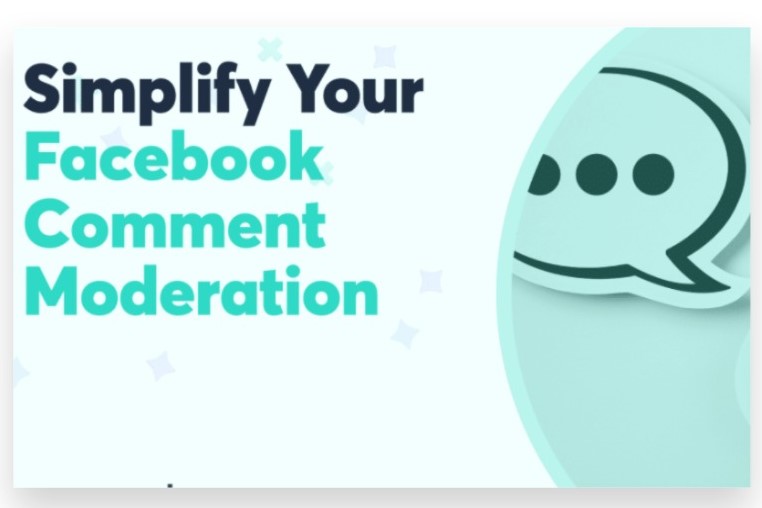
- If you’re managing a Facebook Page or Group:
- Access Page/Group Moderation Tools: Head to the “Moderation” tab within your page’s or group’s settings. Here, you can find hidden or flagged comments.
- You can review and unhide comments that were automatically flagged for spam or inappropriate content.
6. Use Facebook’s Activity Log (For Personal Profiles)
- Activity Log:
- Go to your profile and click on the three dots next to your cover photo.
- Select Activity Log.
- In the Activity Log, you can filter to find hidden interactions and comments.
7. Ask the Post Owner to Unhide Comments
- If you’re viewing someone else’s post and a comment is hidden, you will not have the ability to unhide it. However, you can ask the post owner to do so by contacting them directly.
Conclusion
Facebook offers various features to manage engagement, including the option to hide comments. If you’re looking to view hidden comments on your Facebook posts, the process requires some navigation through your settings or moderation tools. As a page admin, you can review and unhide comments manually through the comment section or moderation dashboard.
However, if you’re busy managing multiple tasks or struggling with these settings, we’re here to help. With our Buy Facebook comment service, you can leave these technicalities to our Expert team. We specialize in managing your social media presence through 100% legal and reliable advertising strategies that target a real audience. Whether you’re aiming to Boost engagement or ensure that your content Reaches the right people instantly, we can handle it all. Our service is designed for genuine, organic growth, so you don’t have to stress over technical hurdles. Let us assist you with managing your page, improving visibility, and optimizing engagement, all while adhering to best practices for content moderation.